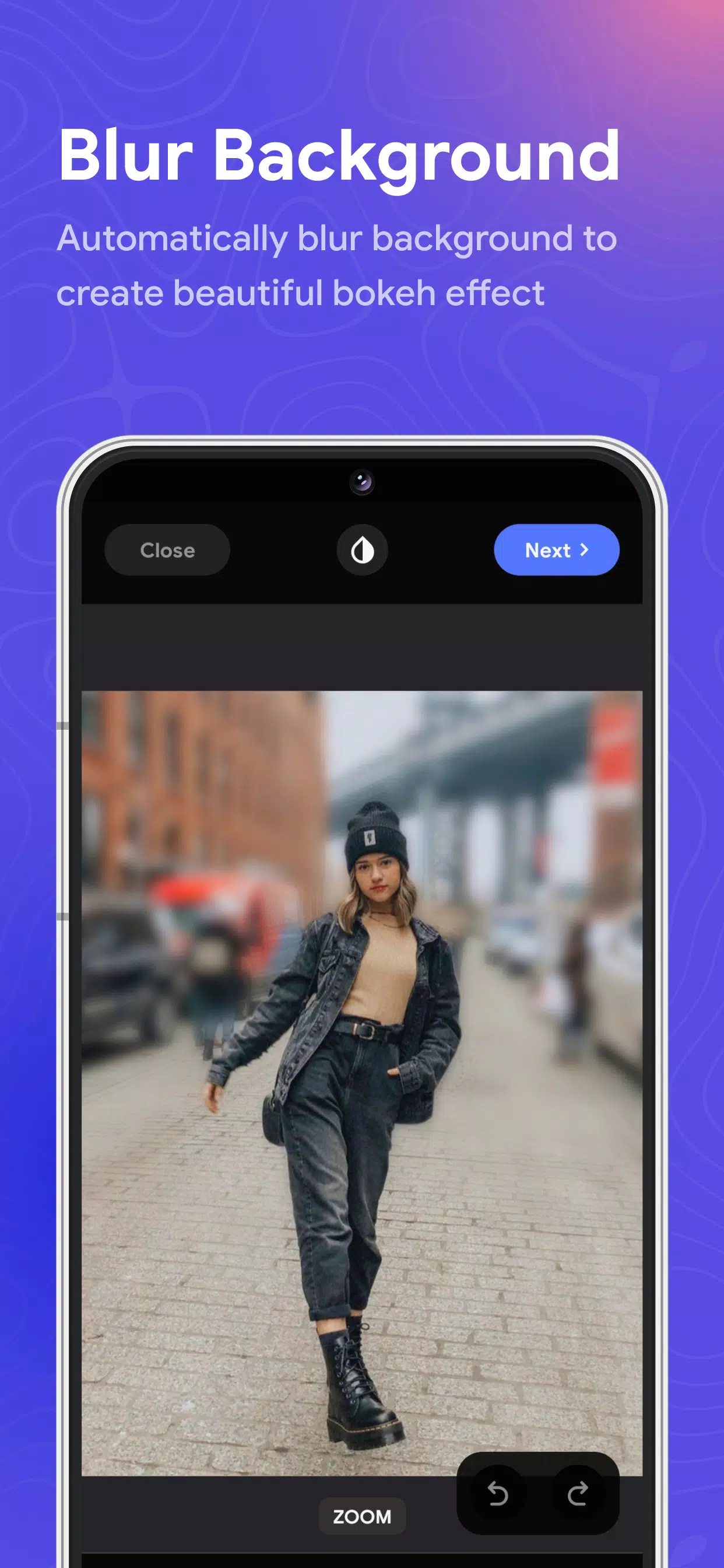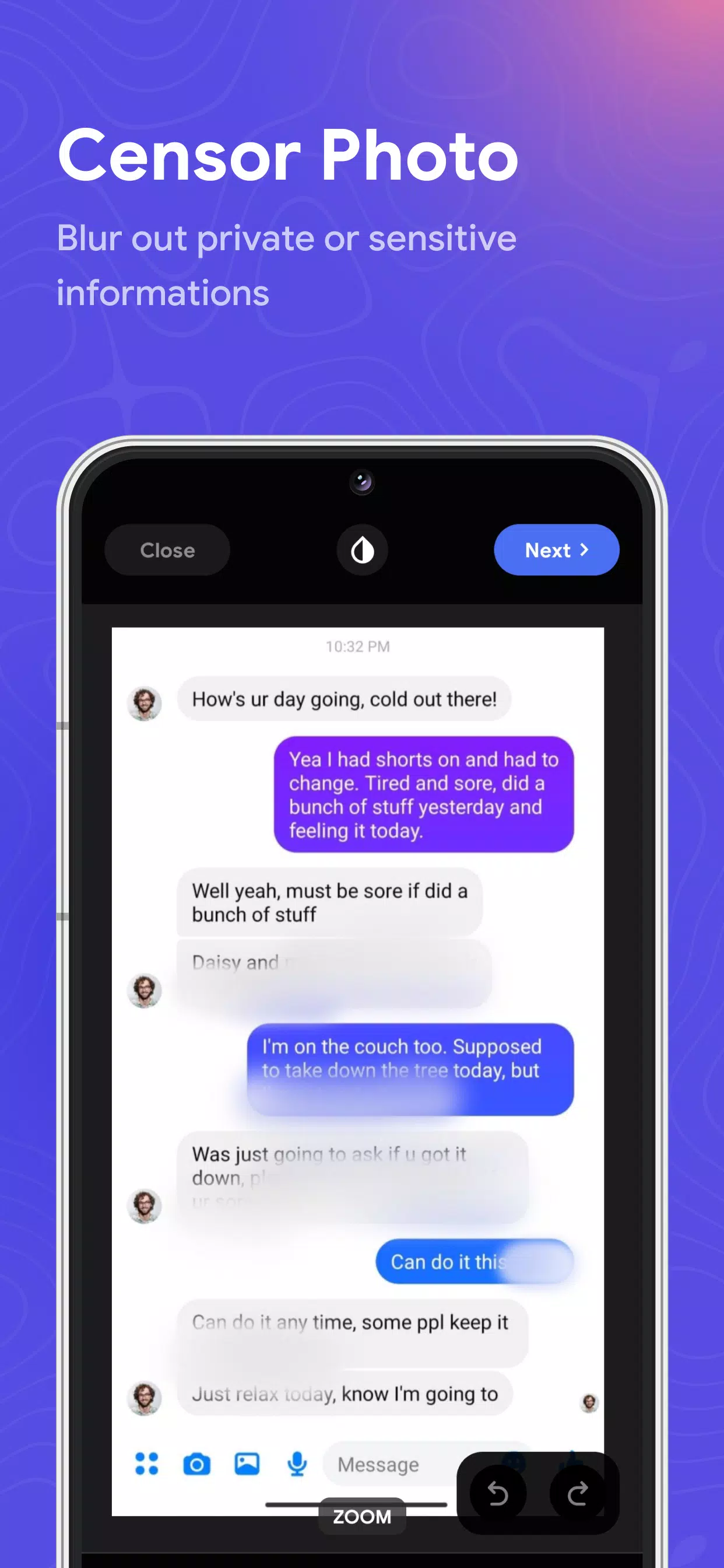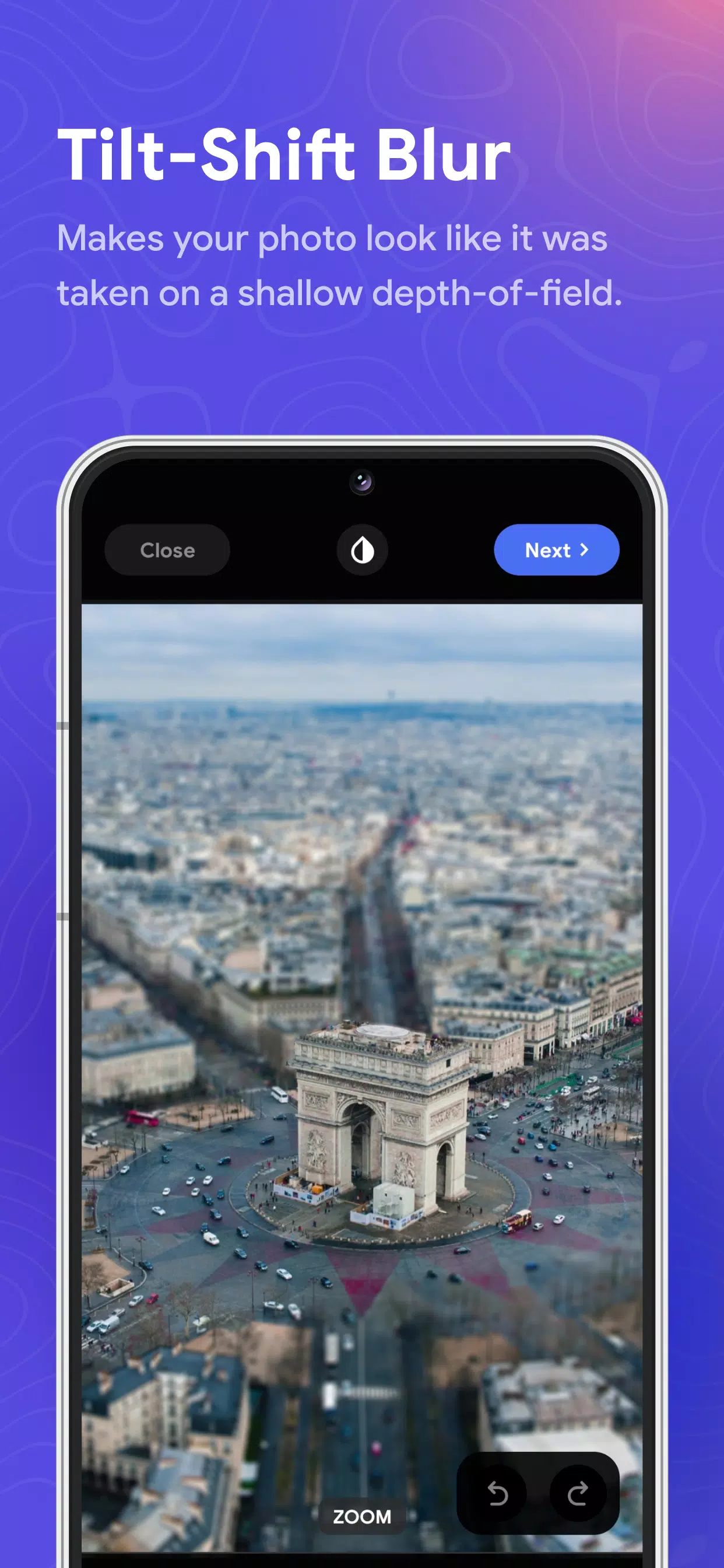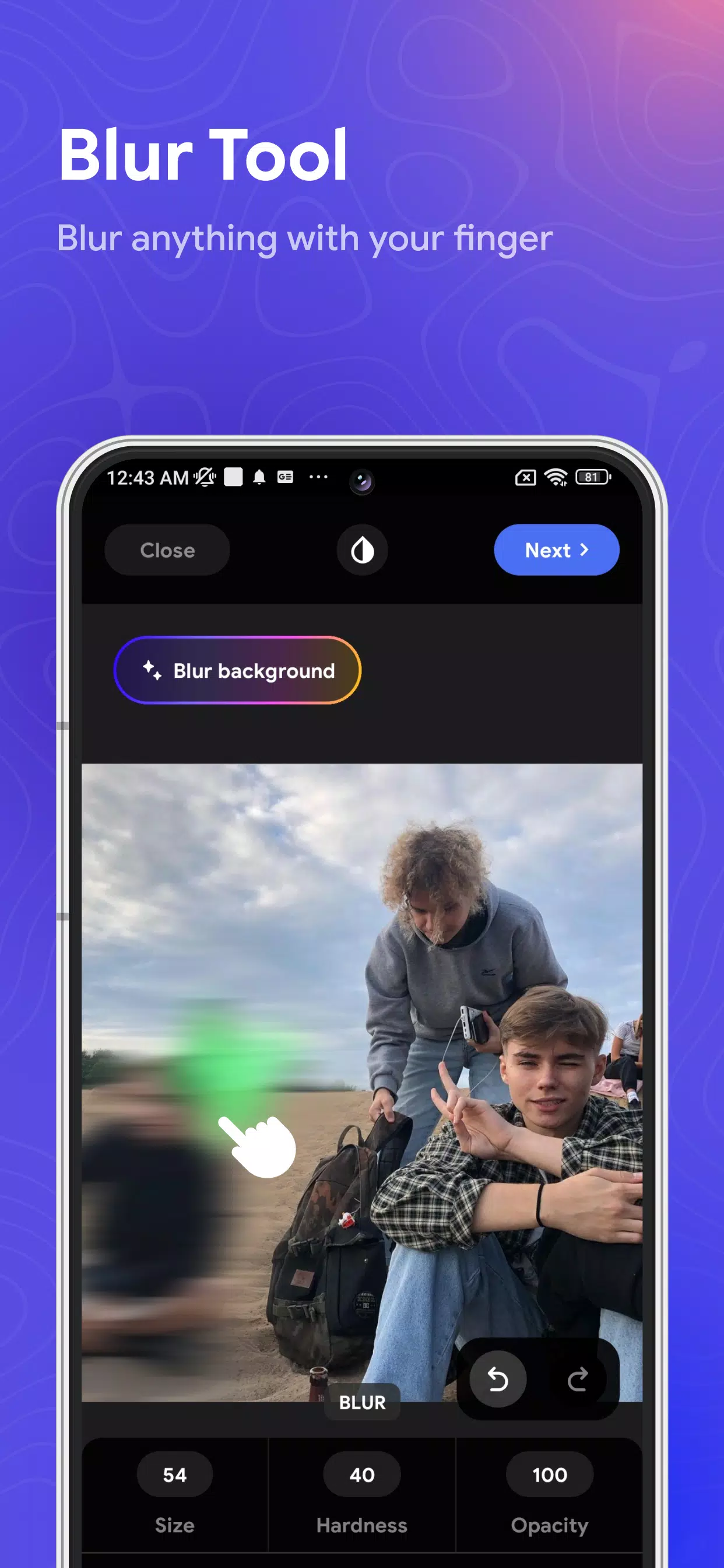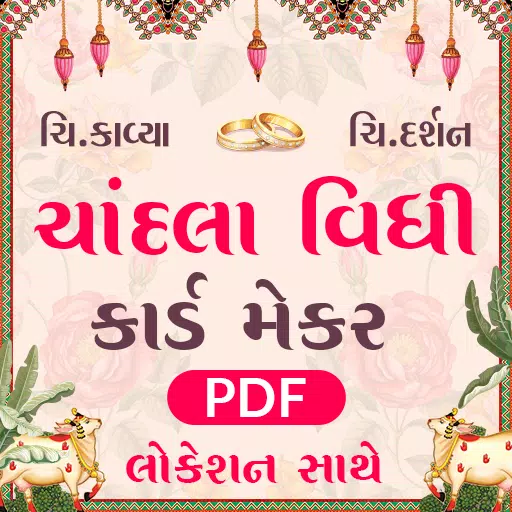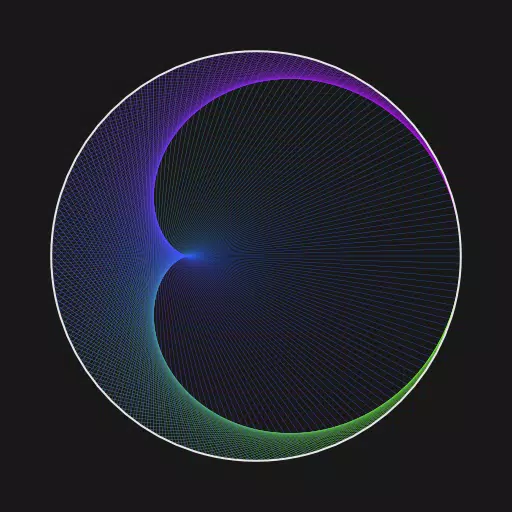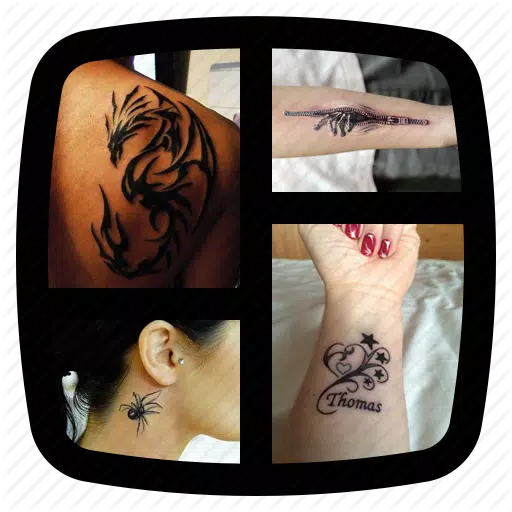Blur Photo Background and Create Bokeh Effect – Instant Face Blur Made Easy
Blur Photo is the ultimate photo editing app for effortlessly blurring backgrounds, creating stunning bokeh effects, and instantly blurring faces. Whether you're looking to censor a photo, add artistic motion blur, or apply a professional tilt-shift lens effect, this powerful blur image tool does it all—with precision and style.
As a top-tier picture blur app, Blur Photo gives you full creative control. Choose exactly where to apply the blur—background, face, or any specific area—and adjust the intensity for a natural or dramatic look. It’s perfect for enhancing portraits, protecting privacy, or making your subject truly pop.
Key Features of Blur Photo:
- Smart Background Blur: Automatically detects and blurs photo backgrounds for a professional depth-of-field effect.
- Multiple Blur Effects: Choose from motion blur, photo mosaic, bokeh effect, and tilt shift to add visual impact.
- One-Touch Face Blur & Censoring: Instantly blur faces or sensitive content with a single tap—ideal for privacy.
- Tilt Shift Lens Tool: Create miniaturized, dreamy scenes with advanced depth-of-field editing.
- Customizable Blur Intensity & Size: Fine-tune the blur effect to match your vision—subtle or bold.
- Crop & Rotate Tools: Perfect your composition before saving your blur image.
- High-Resolution Output: Save your edited photos in crisp, shareable quality—no loss of detail.
Blur Photo’s intuitive interface makes it simple to blur any part of your image while maintaining full control over the result. Whether you're blurring for privacy, creativity, or aesthetics, this app turns ordinary photos into eye-catching masterpieces.
Elevate your photo editing game—blur backgrounds, create bokeh magic, and censor with confidence using [ttpp] and [yyxx].
Tags : Art & Design