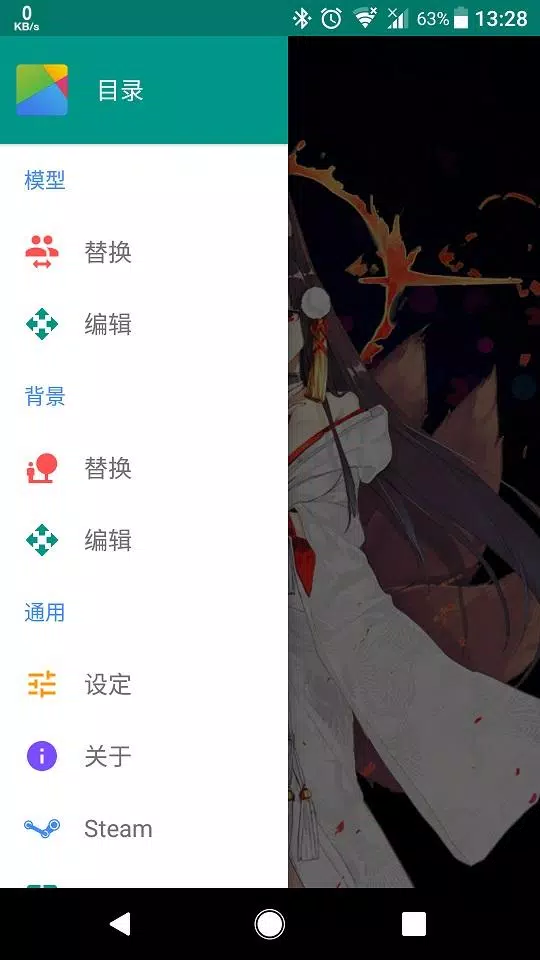If you're looking for a powerful cross-platform Live2D & Spine model viewer, this app delivers a seamless experience across devices. Here's everything you need to know before diving in.
Important Information Before Installation
- This is the mobile version of the app available on Steam.
- To access full features and download models, you'll need to purchase the app on Steam or earn points by watching ads.
[ttpp]
Key Features
- Set Live2D as Live Wallpaper – Bring your favorite characters to life on your home screen.
- Load Live2D Models – Supports various formats including Steam Workshop models, LPK files, and JSON models.
- Customization Options – Adjust model position, size, rotation, and personalize text bubble displays.
- Background Flexibility – Use images or videos as backgrounds, including panoramic support.
- Snapshot Feature – Save and reload your wallpaper configurations with ease.
- Dual Model Display – Showcase two models simultaneously for more dynamic visuals.
- Background & Scene Slideshow – Cycle through multiple backgrounds and scenes automatically.
- Interactive Touch Effects – Engage with models through touch interactions.
- Clock Widget Integration – Add stylish clock widgets to your live wallpapers.
- Built-in Workshop – Explore and apply user-generated content directly within the app.
- Compatibility – Fully supports Cubism SDK 3 & 4, ensuring broad model compatibility.
- Rich Interactivity & Expansion – Experience ultra-responsive interaction and endless possibilities for model expansion.
[yyxx]
Additional Notes
- Battery Usage: As with any live wallpaper, extended use with the screen on may increase battery consumption. The wallpaper pauses when the screen is off to conserve power.
- Popup Dialogs: Please read all in-app notifications carefully for important updates and instructions.
- Beta Status: The app is currently in beta, so optimization for memory and resource usage is ongoing.
- Language Support: Available in English, Simplified Chinese, Traditional Chinese, and Japanese.
- Microphone Access: Some models require microphone permission for interactive control features.
Tags : Personalization