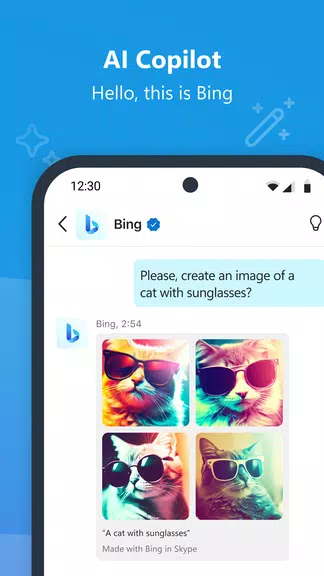Features of Skype Insider:
AI Companion: Microsoft Copilot is your intelligent assistant, available wherever you work. It helps you work smarter, boosts your creativity, and keeps you connected to your network.
Free Video Calls: Enjoy free video calls with up to 100 participants. Beyond video, you can send text messages, utilize ChatGPT, share voice messages, use emojis, and even share your screen for a more interactive experience.
Skype Number: Enhance your privacy with a secondary phone number. This feature allows for affordable calls to landlines and mobiles worldwide, giving you flexibility and control over your communication.
Personalized News: Stay up-to-date with free personalized news delivered daily through Skype Channels, tailored to your interests and keeping you informed on the go.
FAQs:
Is the app free to use?
Yes, the Skype Insider app is free to download and use for video calls, messaging, and other core features. Note that some advanced features might require a subscription.
How many people can I have on a video call?
You can connect with up to 100 people on a single video call, making it perfect for large meetings or group chats.
Can I use the app on any device?
Absolutely, the Skype Insider app is versatile and can be used on smartphones, tablets, and computers, ensuring you stay connected no matter where you are.
Conclusion:
The Skype Insider app, powered by Microsoft Copilot, offers an all-in-one solution for communication. With features like free video calls for up to 100 people, a privacy-enhancing Skype Number, and personalized news via Skype Channels, it provides a robust platform for staying connected, productive, and entertained. Download the app to gain early access to new features and enhancements, and be part of the community shaping the future of innovative communication.
Tags : Productivity