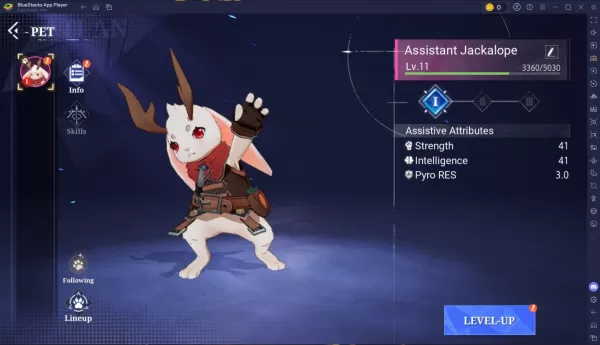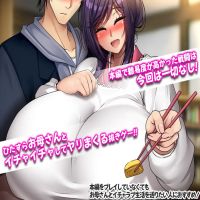If you think Grow a Garden is just about planting flowers and enjoying nature's beauty, think again. This Roblox game is a deep dive into strategic gameplay and uncovering hidden gems through its special seeds and plants. These advanced elements can transform your garden into a visually stunning and strategically powerful haven. In this comprehensive guide, we'll delve into how to unlock these unique seeds, strategies for using them effectively, and why dedicating time to them can significantly enhance your gaming experience.
Types of Seeds and Crops in Grow a Garden
In Roblox: Grow a Garden, your journey begins with planting seeds, nurturing your crops, and cultivating a flourishing garden to amass in-game currency called Sheckles. Whether you're on the hunt for the most elusive plants or just starting out with simple carrots and tulips, mastering the crop system is crucial for boosting your farm's productivity and profitability.
Crops in the game are divided into two main categories: Public Crops and Limited-Time Crops. These vary in rarity, value, and acquisition methods. Let's dive into the crop system, from obtaining seeds to implementing strategic farming techniques.
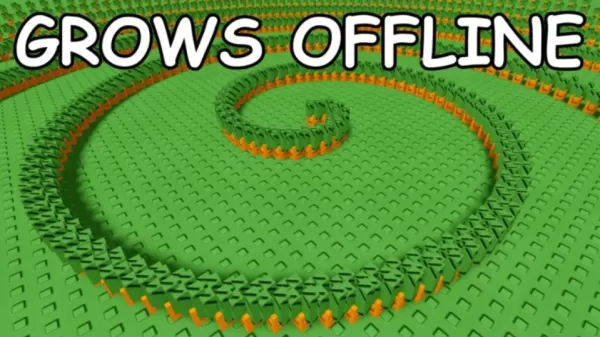
How to Plant Seeds and Grow Crops in Grow a Garden?
With seeds in hand, it's time to start planting. Here's a step-by-step guide on how to cultivate your garden:
Step 1: Select a Plot
Choose an available patch of soil in your garden. If your garden is at capacity, consider harvesting older crops to free up space.
Step 2: Choose Your Seed
Browse through your seed inventory and select the seed you wish to plant. Keep in mind, some seeds may take longer to grow but can yield significantly higher returns upon harvest.
Step 3: Water and Wait
Your crops will grow over time, often measured in real-time intervals. While watering isn't always required, certain in-game upgrades or weather conditions can accelerate growth.
Step 4: Harvest for Sheckles
Once your crops have reached maturity, click on them to harvest and collect Sheckles. Note that some rare crops can be harvested multiple times before they wither, making them highly valuable long-term assets.
For an even more immersive experience, play Grow a Garden and other Roblox titles on a larger screen with your PC or laptop, using a keyboard and mouse through BlueStacks!