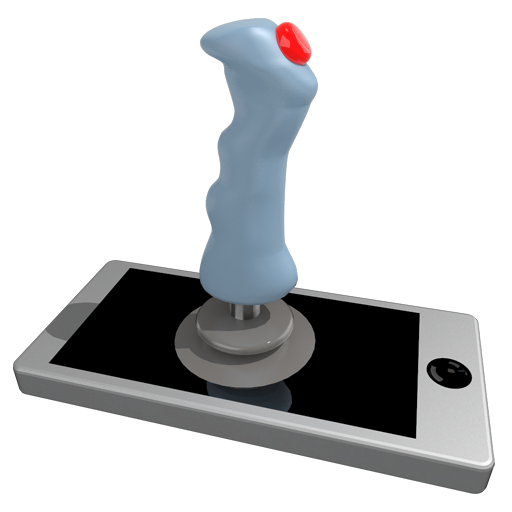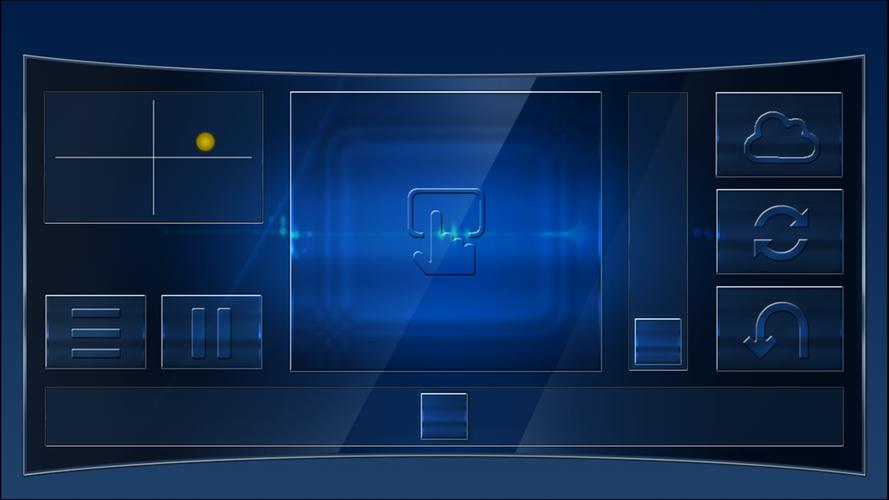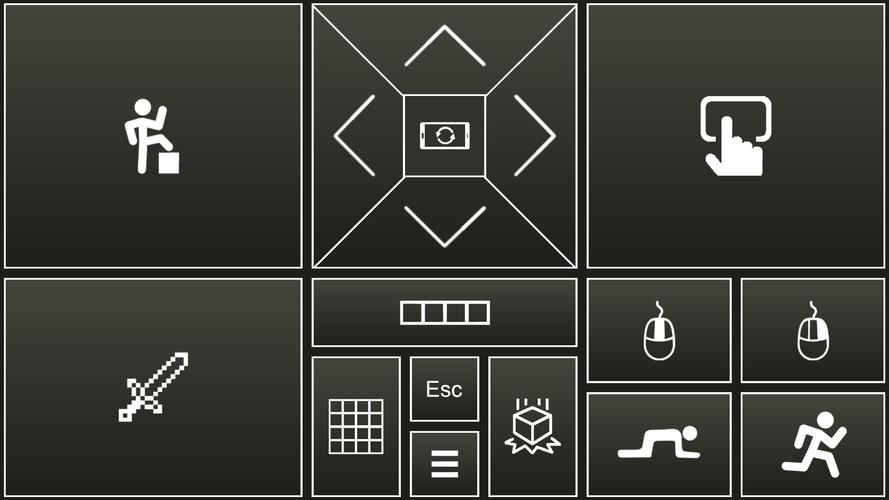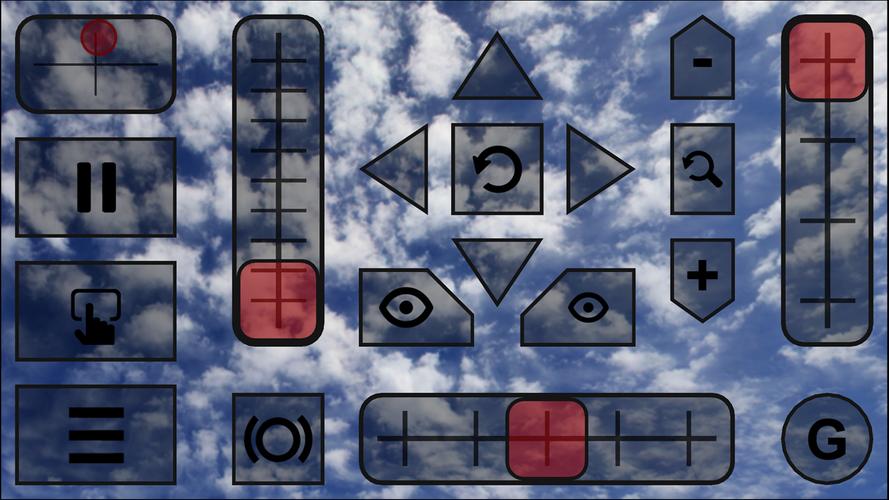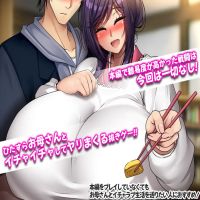Transform your device into a versatile controller – joystick, steering wheel, gamepad, mouse or keyboard for PC gaming.
Turn your Android device into a fully functional controller compatible with 99% of PC games.
We've designed specialized skins for:
- Red Bull Air Race
- Minecraft
- Counter-Strike
- World of Tanks
- Microsoft Flight Simulator
- And many others...
Key Features:
Real Joystick Emulation
Functions as a genuine Plug and Play device recognized by Windows.
Mouse & Keyboard Simulation
Complete control options including mouse movement and keyboard inputs.
Customizable Interface
All skins can be modified – or create your own using XML, PNG, and MP3 files.
Universal Compatibility
Works with virtually any PC game through complete customization.
Getting Started:
- Install PocketGamepad server on your PC from: http://www.pgpad.com/downloads/server/PocketGamepadSetup.exe
- Install PocketGamepad on your smartphone
- Launch both the PC server and mobile app
- Select Menu > Connect > Search > Connect
Skin Selection:
Navigate to Menu > Skins (games) > Choose your game > Play
Skin Customization:
- Select desired skin
- Choose Menu > Edit skin
- Tap any button to modify
- Save changes via Menu > Save as
- Finish editing with Menu > Finish editing
Important: For controls to work, the PC game must be in focus – not running in background.
Complete XML schema documentation available: http://www.pgpad.com/downloads/doc/xml_schema.pdf
What's New in Version 3.7
- Added Minecraft skin
- Added Counter-Strike skin
- Added World of Tanks skin
- Complete skin redesign
- Improved connection stability
- Connection quality indicator added
- Multiplayer support enabled
- Redesigned menu interface
Tags : Casual