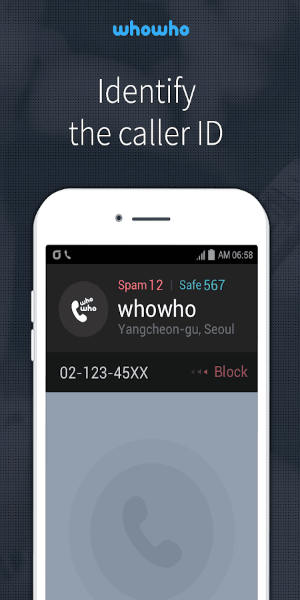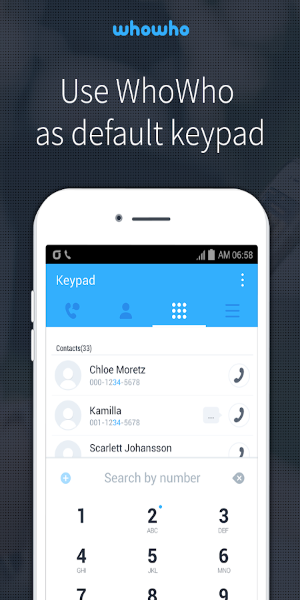WhoWho stands as Korea's premier phone app, embraced by a staggering 30 million users. This innovative telecommunications solution revolutionizes your calling experience by intelligently filtering out unwanted calls, ensuring you focus solely on the important ones. Step into a new era of smart communication, free from the nuisance of spam calls.
Features of WhoWho:
Real-time Caller Information
WhoWho delivers real-time information on unknown numbers, empowering you to make informed decisions about which calls to accept and which to reject. This feature ensures you're never caught off guard by an unknown caller.
Convenient Number Management
Effortlessly manage your contacts by recording essential information about each number, such as whether it's safe or spam. This streamlined approach keeps your contact list organized and up-to-date.
Community Reporting Feature
Engage with the WhoWho community by sharing information on unknown numbers. This collaborative effort creates a valuable service for all users, fostering a safer and more informed calling environment.
Tips for Users:
Customize Your Settings
Tailor WhoWho to your preferences by customizing settings like call blocking options and caller information display. Personalizing your experience ensures the app works best for you.
Regularly Update Your Database
Stay ahead of the curve by regularly updating your database with the latest information on unknown numbers. This ensures accurate caller identification and keeps your app at peak performance.
Utilize the App Widgets
Maximize your user experience by taking advantage of the convenient widgets offered by the app. From call logs and frequent contacts to the keypad, these tools enhance your interaction with WhoWho.
Information about the App's Access Permissions
- Required Permissions
- Address book/phone/text messages/call logs: These permissions are used to identify contact information and numbers/senders, ensuring seamless integration with your device.
- Select Permissions (You can use the app even if you do not agree to select permissions.)
Microphone: Used to support call recording, allowing you to capture important conversations.
Location: Utilized to register your location for nearby area search results based on your device's location, enhancing the app's functionality.
Camera: Employed to register location when searching for numbers and to support video calls, enriching your communication options.
Storage: Used to register location for number search and to support call recording, ensuring comprehensive data management.
Tags : Communication