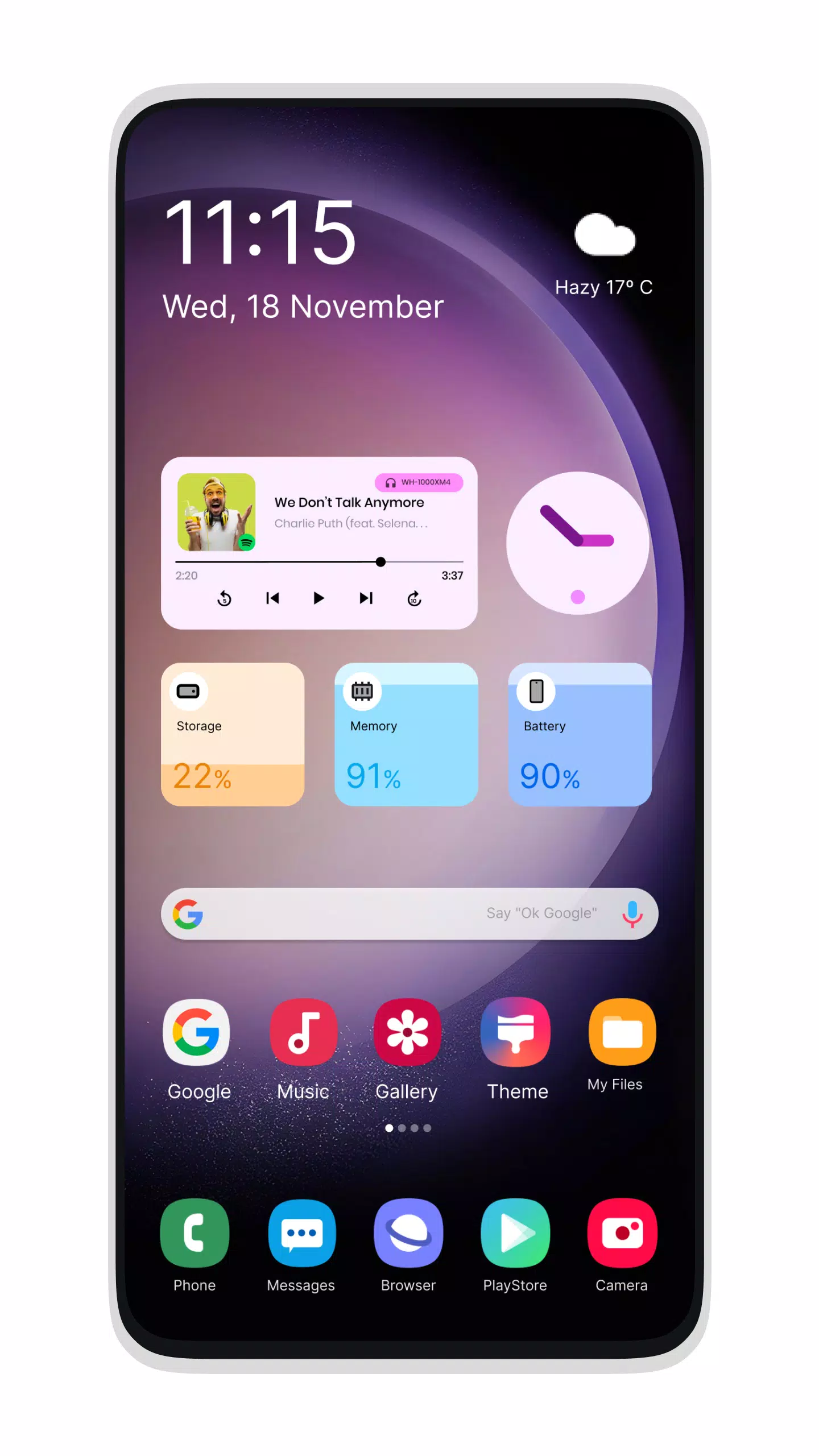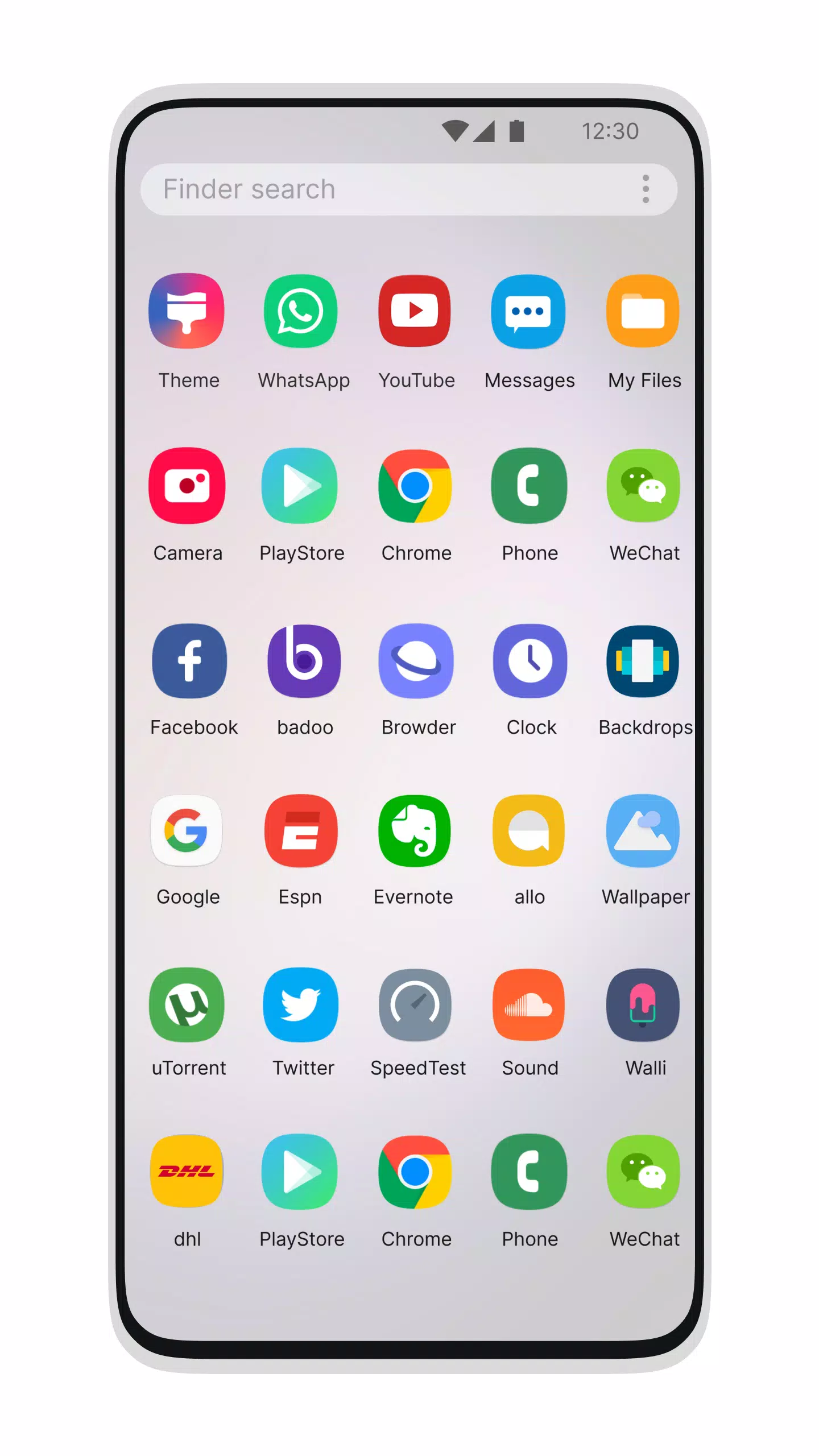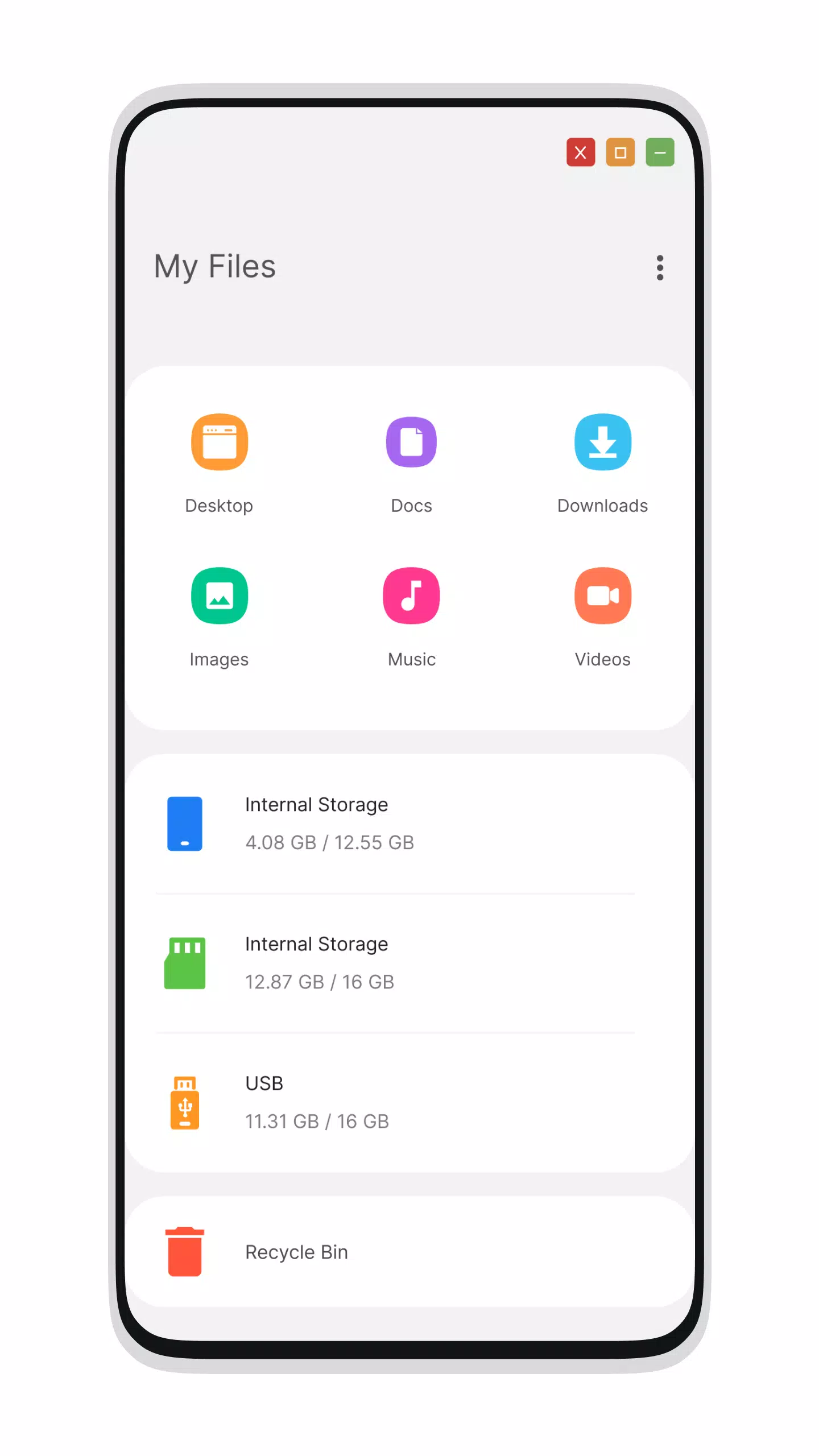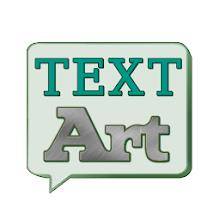Transform the look of your mobile device with the Galaxy S24 Style Launcher, designed to offer an easy, modern, and powerful experience. Whether you're using a device running Android 5.1+ or any other compatible model, you can now enjoy the latest modern launcher experience inspired by the Galaxy S22+.
Desktop Computer Design:
The Launcher for Galaxy S24 Style brings you a unique computer-like experience, inspired by the Galaxy S10. Customize your phone to achieve a unique look and feel, turning your Android into a desktop-like interface. Impress your friends and family with this sleek design and share the experience with them effortlessly.
Features:
File Manager
- Built-in support for File Explorer
- Create folders, cut, copy, paste, move, delete, share, and more
- View all drives, SD cards, storage, audio and video files, and pictures in a PC-style layout
- Built-in ZIP support for decompressing or extracting ZIP/RAR files
- Share files and perform many other operations
- Explore your file system efficiently with a native desktop computer design
Menu
- Start Menu designed for the Launcher for Galaxy S23
- Android applications displayed in stylish tiles within the Start Menu
- Quick access to the best applications with one-click shortcuts created on the desktop using the press-and-hold feature
- Easy navigation to all your apps
- Taskbar designed in the Galaxy S23 style
- Option to move files to the Recycle Bin for later deletion
Settings
- Action Center and Notifier Center, similar to the Galaxy S23 launcher
Update Features
- Desktop Widgets
- Android O type desktop menu
- Improved drag-and-drop functionality
- Clock Widget
- Weather Widget
- RAM info widget
- Changeable desktop folders
- Live Wallpapers
- Changeable photo tiles
- Removable taskbar icons
- Desktop App Folders
- Addition of Weather, Calendar, and Photos tiles
- Taskbar transparency option
- Improved themes compatibility
- Optional multi-tasking feature (enable/disable from settings)
- Lock Screen
- Multi-color support for the taskbar and menu
- Themes and Icon Pack support for Android TV/Tablet
- Option to hide applications
- Removable desktop icons
- Add applications to the Start Menu (paid feature)
- Change Start Menu applications by pressing and holding
- Change applications in the taskbar by pressing and holding
- Built-in Gallery feature
- Changeable photo tiles
- Widgets available in desktop mode
- Built-in apps like Photo Viewer
What's New in the Latest Version 3.2
Last updated on Oct 22, 2024
- Resolved issue with creating folders
- Fixed icon size within folders
Tags : Personalization