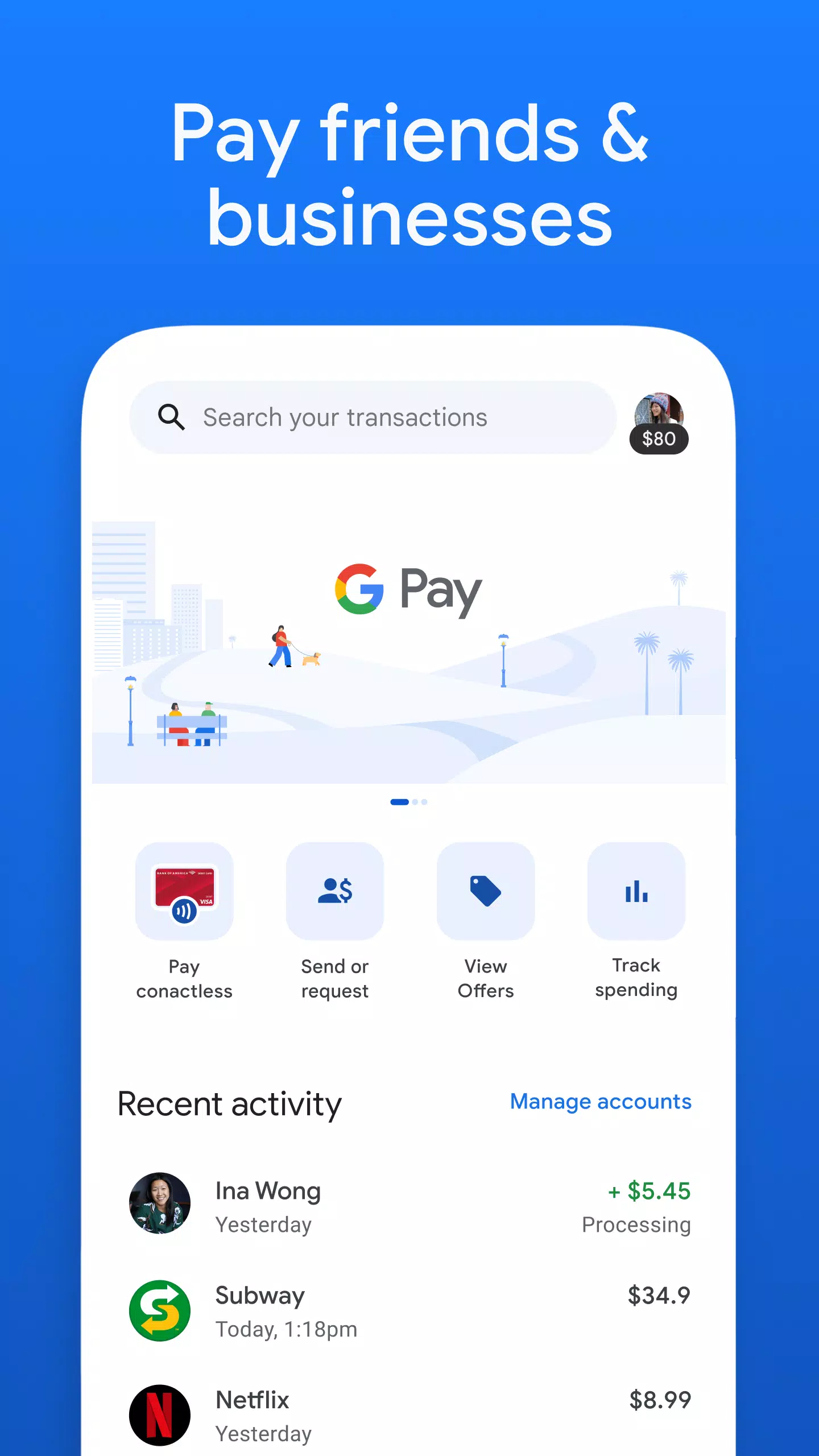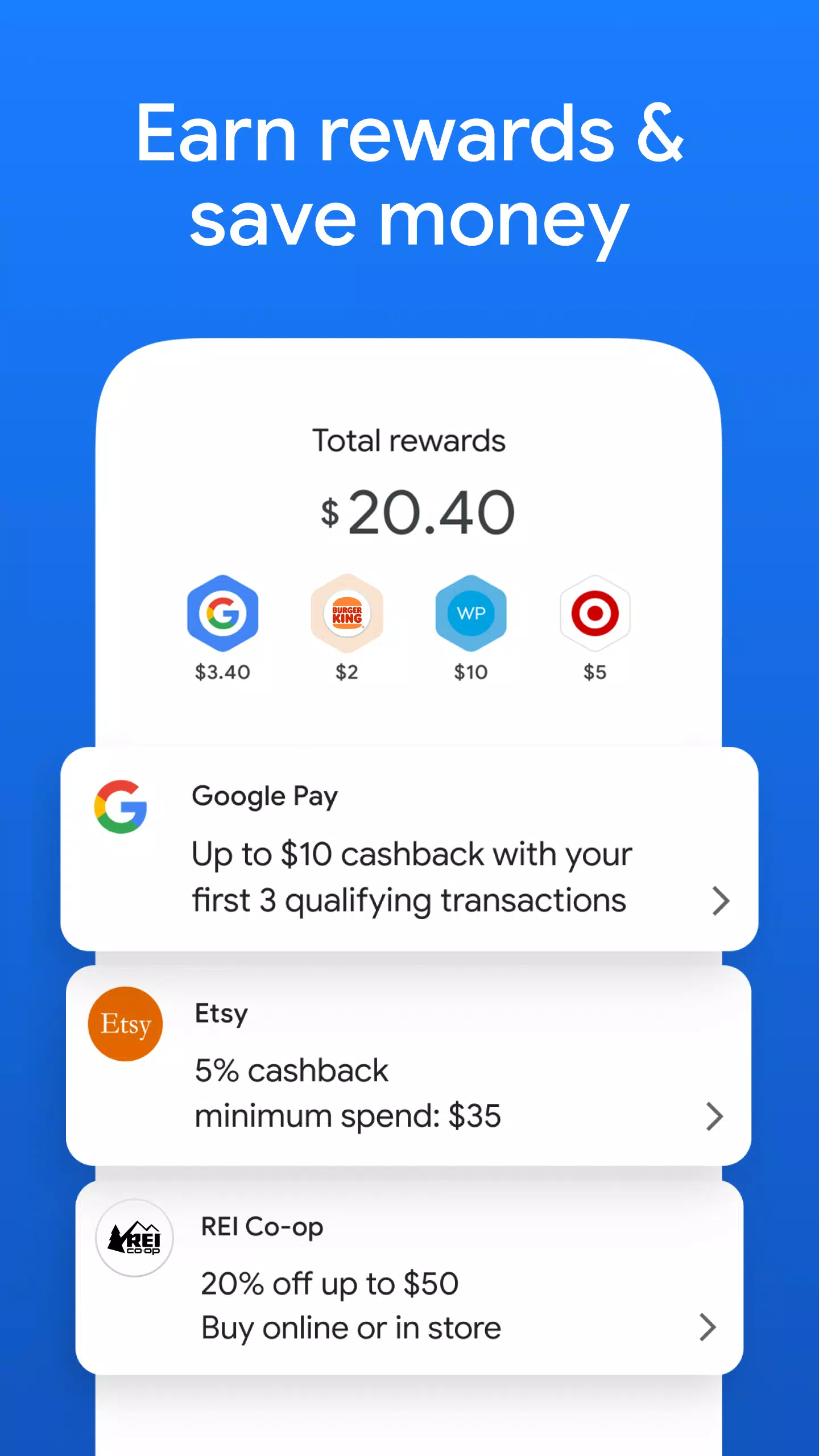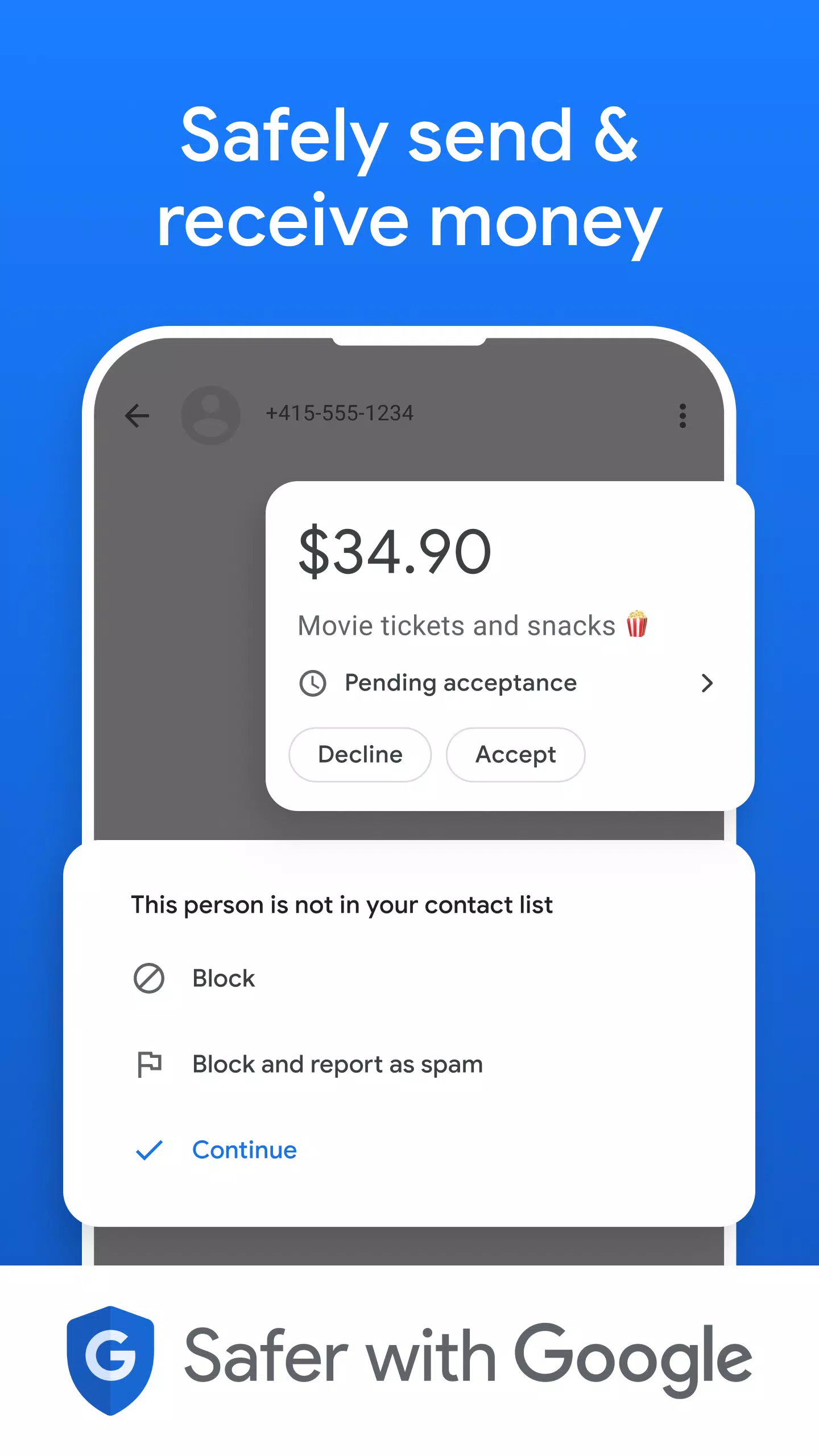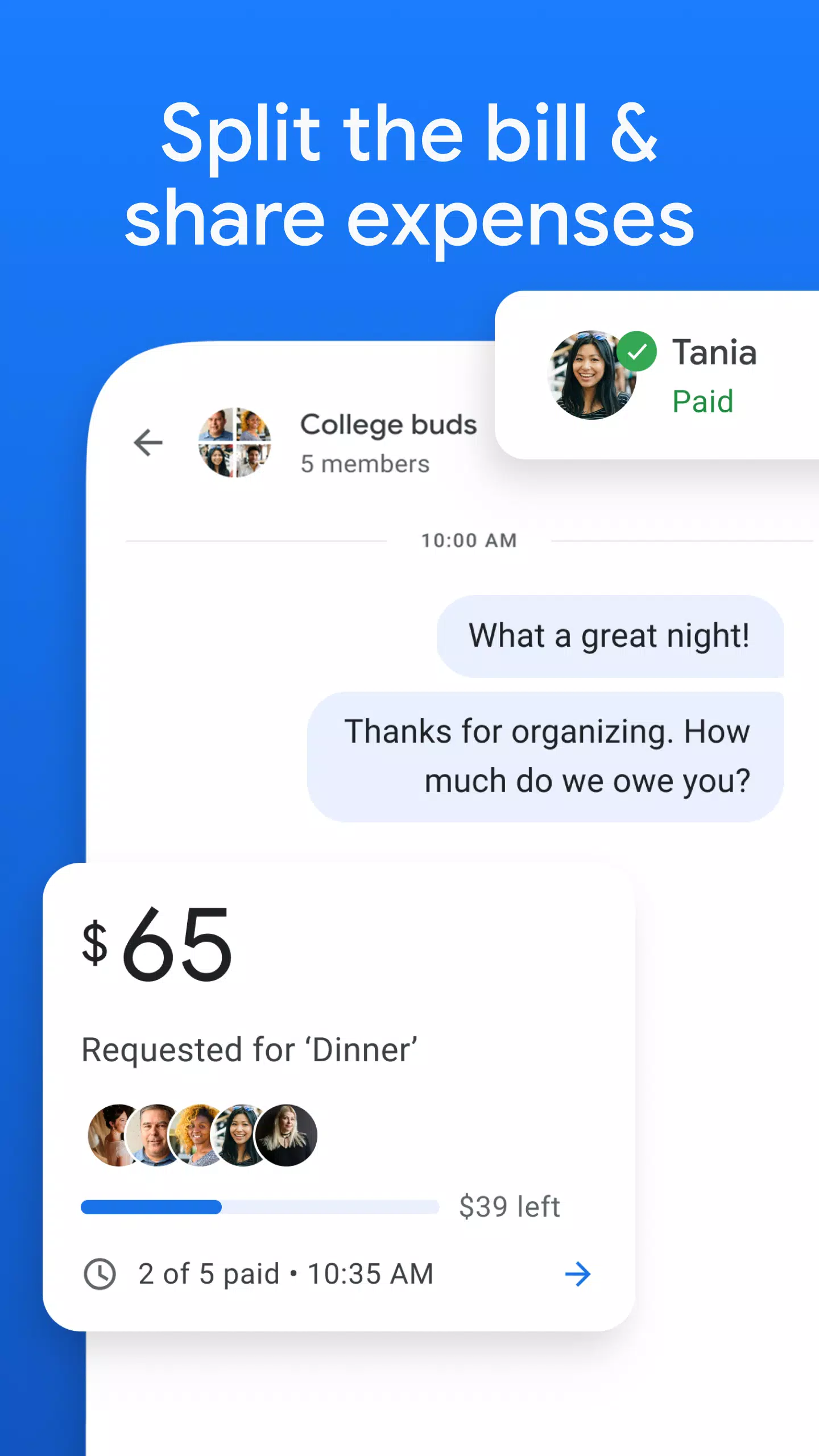Google Pay is revolutionizing the way you handle payments, offering a fast, easy, and private online payment service that enhances your daily transactions. This incredible app is designed to simplify your life with its secure, straightforward, and convenient payment solutions, catering to all your everyday needs.
With Google Pay, you can effortlessly navigate between your favorite spots, sending and receiving money in a flash, and even earning rewards as you spend. It's no wonder Google Pay is fast becoming the preferred payment platform in India, boasting numerous benefits that make it an outstanding choice for managing your financial transactions.
One of the key advantages of using Google Pay is its robust security measures, combining multiple layers of protection from both your bank and Google. Your funds remain safely tucked away in your bank account, with each transaction securely authenticated using your UPI PIN. You can further secure your account with device lock methods like your fingerprint, ensuring your peace of mind.
Google Pay also simplifies paying for essential utility services such as water, broadband, electricity, landline, and gas bills. Simply link your biller accounts once, and the app will remind you to pay your bills with just a few taps. Compatible with billers throughout India, Google Pay makes it a breeze to settle all your bills at once, hassle-free.
Another stellar feature of Google Pay is its straightforward process for recharging any prepaid mobile phone. You'll have access to the latest and best recharge plans, making it easy to top up your phone with just one tap. Additionally, Google Pay allows you to recharge your DTH connections across all providers, adding to its convenience.
Checking your bank account balance is a breeze with Google Pay, eliminating the need to visit a bank or ATM. The app also makes it easy to refer friends, access offers, and earn cash rewards while you pay, offering a convenient way to send and receive money quickly.
Google Pay enhances your payment experience with QR code payments, allowing you to pay by phone at your favorite local shops and merchants using the QR code scanner. You can also book flights, bus tickets, and order meals with just a few clicks. Google Pay partners with renowned services like Zomato, Redbus, Goibibo, MakeMyTrip, and many others, making it a versatile tool for your travel and dining needs.
Adding and linking your debit and credit cards to Google Pay is seamless, enabling you to use them for online payments, whether for mobile recharges or shopping on your preferred online merchant apps. Offline payments are just as convenient, with the ability to tap your phone on NFC terminals at shops.
Purchasing train tickets is made easy with Google Pay; all you need is your IRCTC account, and Google Pay will handle everything from Tatkal bookings to instant refunds. You can even buy, sell, gift, and earn 24k gold securely with live market rates, backed by MMTC-PAMP.
Google Pay enables users to send and receive money directly between bank accounts, even to those not using Google Pay. Utilizing the NPCI's BHIM Unified Payments Interface (BHIM UPI), transactions are secure, quick, and straightforward, making Google Pay an essential app for efficient payment management.
In conclusion, Google Pay stands out as a robust, safe, and convenient payment platform that caters to your everyday payment needs. It's the ideal solution for anyone in India seeking the most reliable way to handle their financial transactions.
What's New in the Latest Version 250.1.1 (arm64-v8a_release_flutter)
Last updated on Oct 18, 2024
We're enhancing your experience with a fresh new look. Dive into the latest features and offers, from enhanced Groups experiences to more convenient card payments!
Tags : Finance