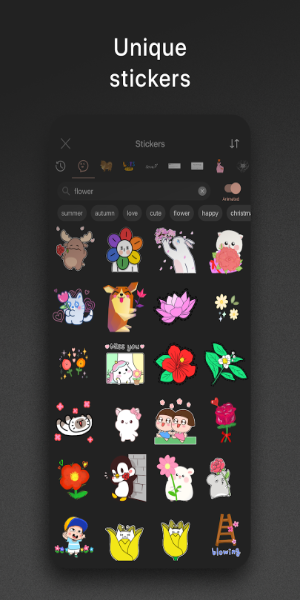Introducing Graphionica: Insta Story Maker, a modern and free photo editor crafted to assist you in creating breathtaking Instagram stories and social media designs effortlessly. Transform your photos and videos into visually appealing collages, add captivating stickers, text, and unique backgrounds—all within this user-friendly tool. With advanced features such as background erasure and fully customizable templates, your Instagram feed is bound to captivate your audience.
Key Features of Graphionica: Insta Story Maker
Diverse Fonts and Text Options
Graphionica provides an extensive collection of fonts and text styles, including free pre-made lettering and the ability to input custom text with various font options. Many fonts even support Cyrillic characters, making it versatile for global users.
Ready-to-Use Templates & Customizable Options
Begin your design journey with pre-made templates tailored to fit your needs. These templates are fully editable, allowing you to insert stickers, photos, videos, and make personalized tweaks. Alternatively, create your own templates to maintain consistency across your content while saving valuable time.
High-Quality Export
Ensure your creations look sharp and professional by exporting them in all popular Instagram resolutions. Graphionica guarantees high-resolution outputs without compromising on image quality.
Video Editing and History Feature
Beyond photo editing, Graphionica empowers you to edit videos seamlessly. Add stickers, text, and special effects to bring your videos to life. The app also includes a robust history feature, enabling users to undo up to 50 previous actions for greater flexibility.
Practical Tips for Optimizing Your Experience
Experiment with Fonts and Text Styles
Play around with various fonts and text formats to generate engaging and visually striking designs for your Instagram stories and social media posts.
Leverage Templates for Efficiency
Utilize pre-designed templates to accelerate your workflow and maintain a consistent aesthetic. Personalize these templates to align with your personal branding or desired style.
Harness Video Editing Capabilities
Expand beyond static images and explore the dynamic possibilities of video editing within Graphionica. This opens doors to creating compelling and interactive content for your social channels.
What Can Graphionica Do for You?
Graphionica is your go-to companion for crafting quick, simple, and visually appealing story posts directly from your mobile device. Easily incorporate existing photos and videos from your gallery alongside Graphionica’s ready templates to produce striking stories instantly. Alternatively, utilize the built-in camera function to snap fresh footage and swiftly transform it into polished content.
Discover countless creative templates within the app to effortlessly enhance your story posts. Access an array of stickers and captivating visual effects to refine the visual elements of your stories. Explore diverse template collections and apply multiple photo and video editing tools to elevate your content. Customize the app settings to perfection and unleash your creativity further.
Requirements
Download the free version of Graphionica from 40407.com to enjoy its impressive editing capabilities. While the free version offers numerous useful features, it does include ads that may disrupt your experience. To access all premium functionalities, consider purchasing in-app upgrades.
As with any Android app, Graphionica requires specific permissions from your device to operate optimally. Grant these permissions when prompted upon opening the app for the first time. Additionally, ensure your Android system is updated to the latest firmware (preferably Android 7.0 or higher) to guarantee stable performance.
What's New
Minor updates have been made to the User Interface (UI) and User Experience (UX) for improved usability and smoother navigation.
Tags : Wallpaper