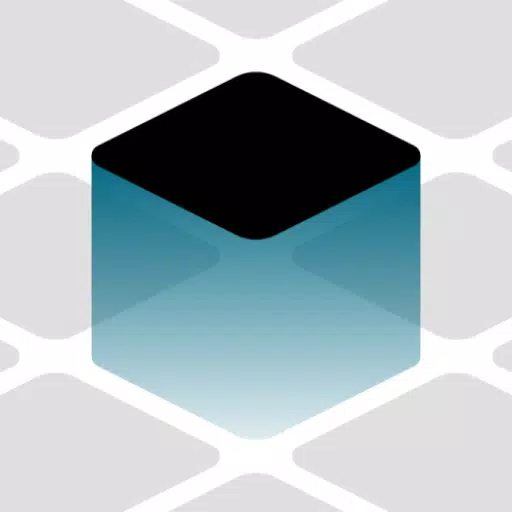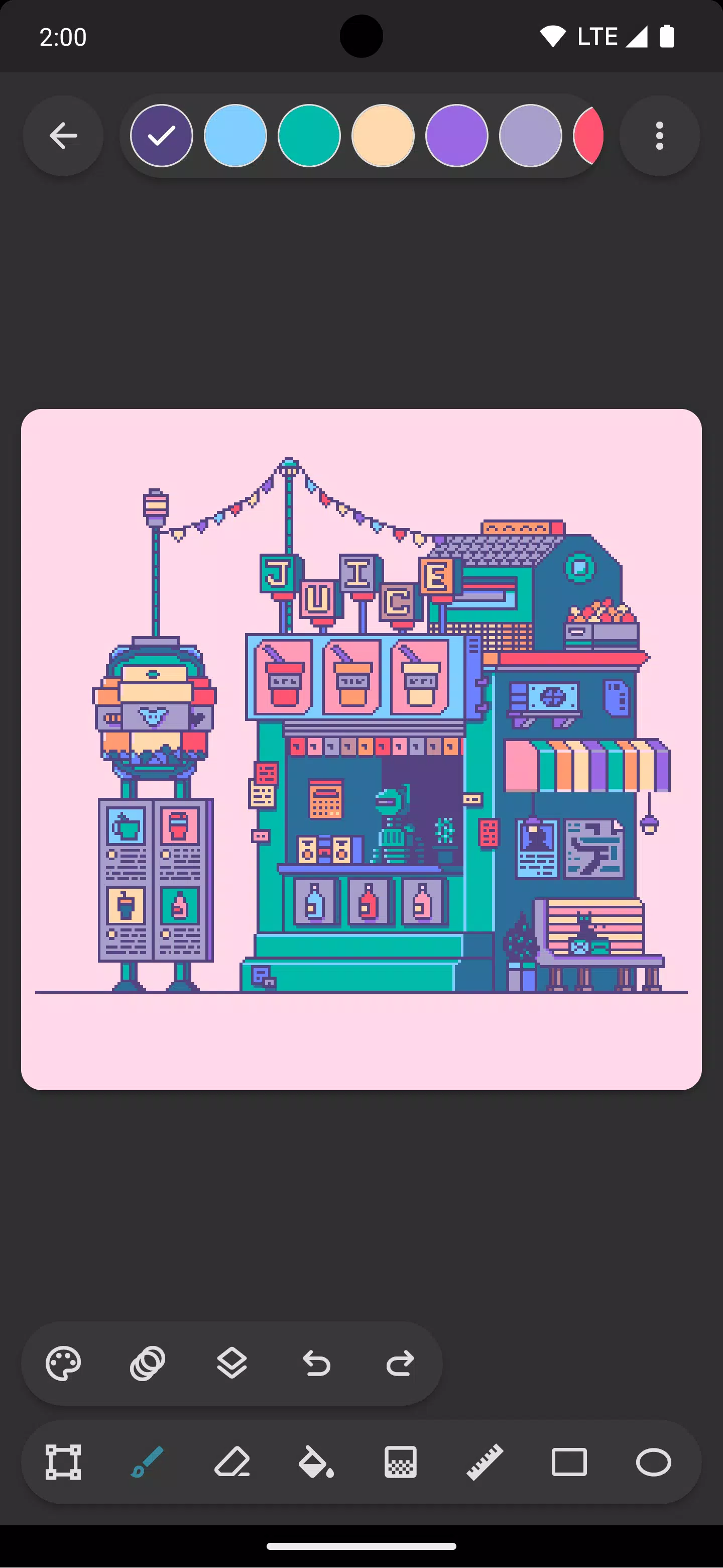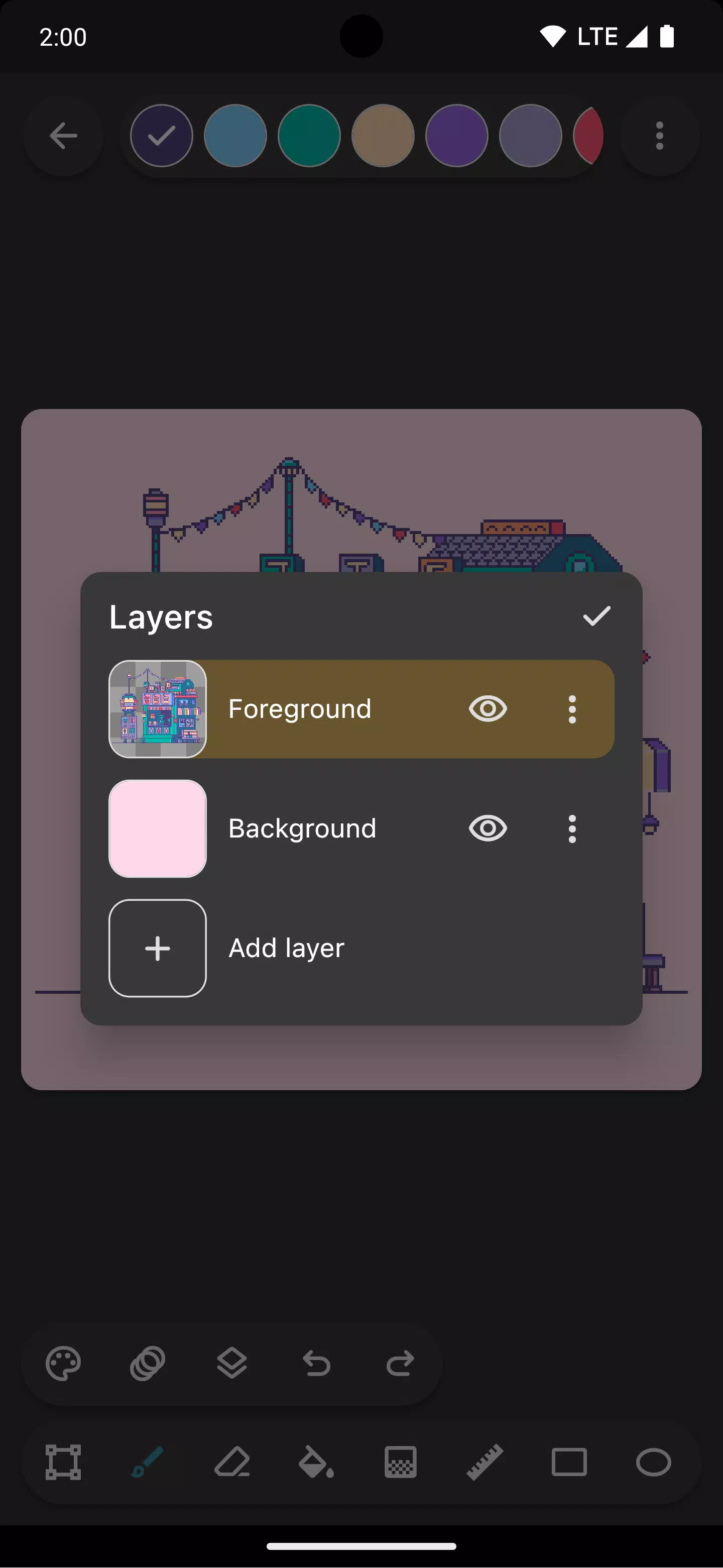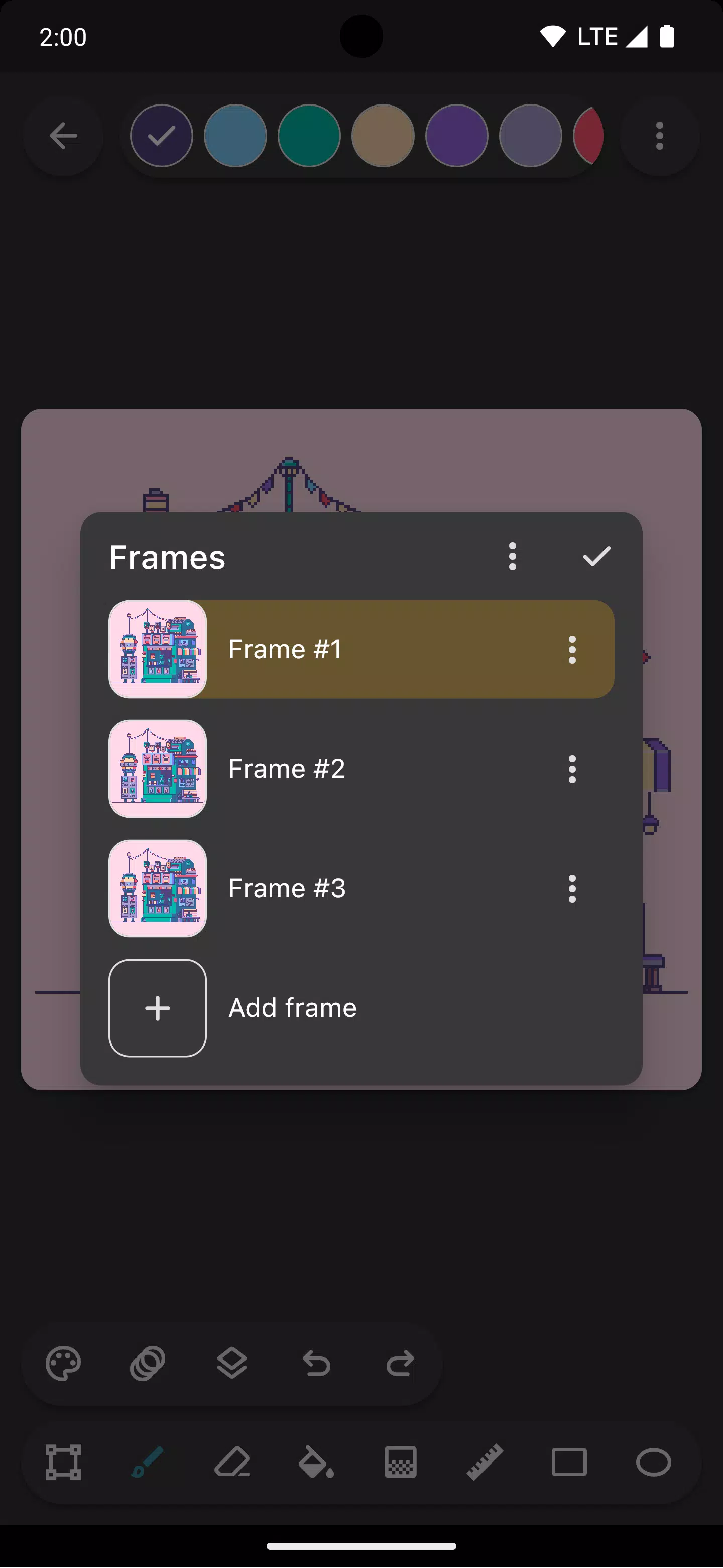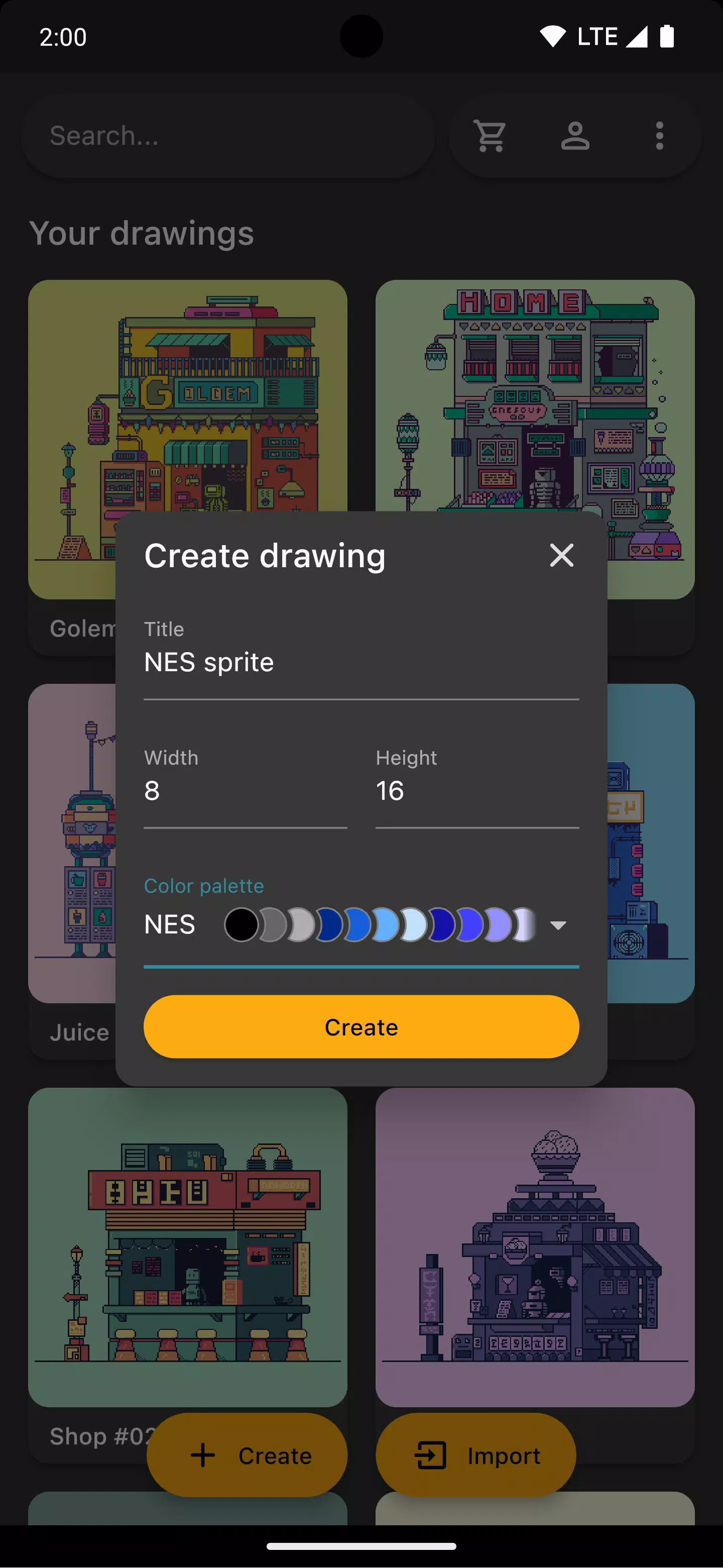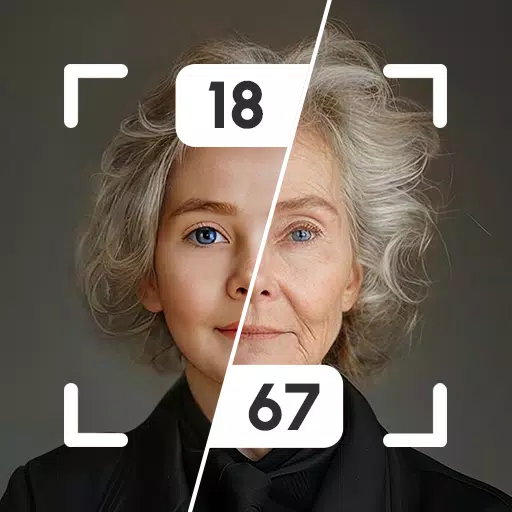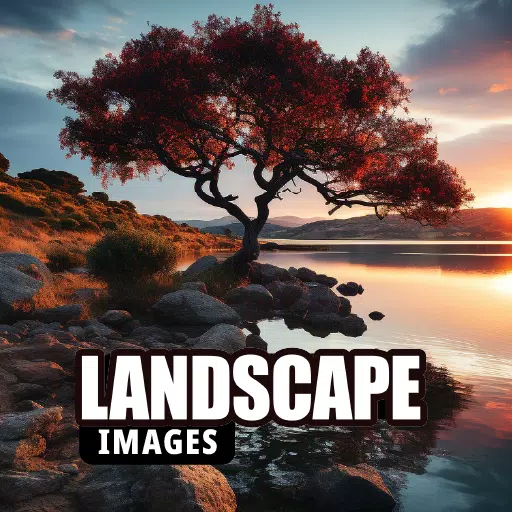Unleash your creativity and dive into the world of pixel art, sprite animation, and texture editing with Inktica! This powerful yet user-friendly pixel art editor is your gateway to crafting stunning artworks reminiscent of the iconic low-resolution graphics from vintage computers and game consoles, or enhancing your game textures with ease.
Inktica equips you with a robust suite of tools tailored for pixel-level image editing. Whether you're sketching with the Brush tool, erasing mistakes with the Eraser, filling areas with Flood-fill, creating smooth transitions with Gradient, or drawing precise shapes with Line, Rectangle, and Ellipse tools, Inktica has you covered. The innovative "pixel perfect" algorithm in the brush tool ensures you can draw exact single-pixel-wide lines for that perfect retro aesthetic. Additionally, the Pipette tool lets you sample colors effortlessly.
The selection tool in Inktica empowers you to copy, cut, move, and paste sections of your artwork or textures. You can also rotate or flip your selections before pasting them back into your project, giving you unparalleled control over your creations.
Organize your work seamlessly with Inktica's layer support. Layers make it a breeze to edit specific parts of your pixel art without affecting the rest of your drawing.
Bring your sprites to life with Inktica's animation tools. The onion skin feature is particularly useful, allowing you to compare the current frame with the previous one as you animate, ensuring smooth transitions and movements.
Inktica lets you harness the nostalgic charm of classic consoles by using color palettes from systems like the Atari 2600, NES, or Game Boy. You can also import vibrant color palettes from Lospec to add a unique flair to your artwork.
While crafting your masterpieces, keep a reference image handy from your gallery to ensure your drawing aligns perfectly with your vision.
Once your artwork is complete, share your creations on social media or export them to your device's storage. Inktica offers an upscaling feature to ensure your pixel art remains crisp and clear, even when viewed on platforms not designed for pixel art.
Inktica isn't just for new creations; it's also perfect for editing existing pixel art. You can import drawings from Aseprite (.ase, .aseprite) as well as popular image formats like .png, .jpeg, .gif, and more.
Art in screenshots by Pikurā
Privacy policy: https://inktica.com/privacy-policy.html
Terms of use: https://inktica.com/terms-of-use.html
What's New in the Latest Version 1.35.97
Last updated on Nov 11, 2024
- Changed the color dialog layout to a grid to display more colors
- Selecting a color in the color dialog now dismisses it automatically for quicker color switching
Tags : Art & Design