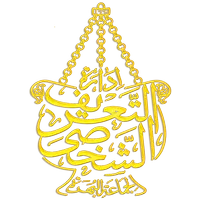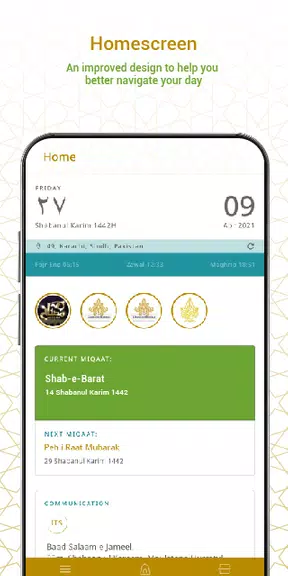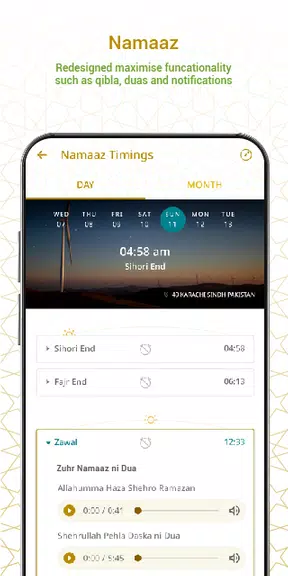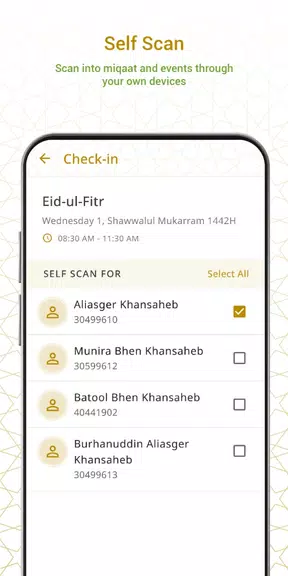Stay organized effortlessly with the all-in-one ITS App, tailored specifically for the Dawoodi Bohra community. This app ensures you never miss a prayer with easy access to Namaaz timings, helps you stay on top of important dates by syncing the Hijri-Gregorian Calendar, and allows for convenient self-scanning for miqaats. With your personalized ITS ID login, the app offers both security and the ability to customize your experience to meet your individual needs. Make your daily routine simpler and more connected to your community by downloading the ITS App now.
Features of ITS App:
Namaaz Timings: The ITS App provides users with up-to-date daily Namaaz timings specific to their location, making it easy to stay on track with your prayers.
Hijri-Gregorian Calendar: Keep your schedule organized with the app's comprehensive calendar, which helps you plan for important meetings, events, and religious observances seamlessly.
Miqaat Self Scan: With the self-scan feature, users can quickly check their ITS ID for upcoming miqaats, ensuring they are always prepared and can plan accordingly.
Tips for Users:
Set Reminders: Make the most of the ITS App by setting reminders for Namaaz timings and important events, ensuring you never miss a crucial moment.
Customize Notifications: Tailor your notification settings to receive alerts for miqaats and events that matter most to you, keeping you informed and engaged.
Use the Calendar Sync: Enhance your scheduling by syncing the app's calendar with your phone, effortlessly integrating important dates into your daily life.
Conclusion:
The ITS App, with its intuitive interface and indispensable features, is an essential tool for Dawoodi Bohras aiming to maintain strong ties with their community and religious practices. Download the app today to streamline your daily routines and stay connected like never before.
Tags : Productivity