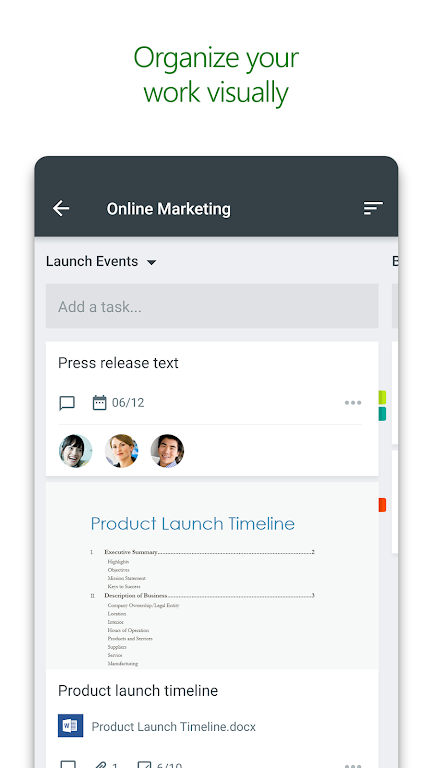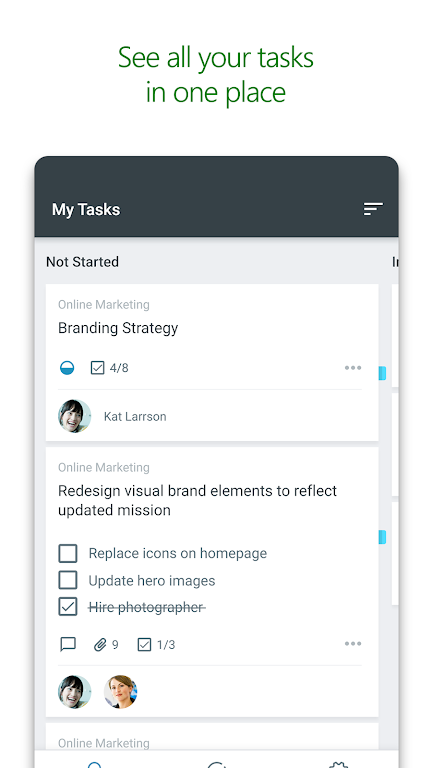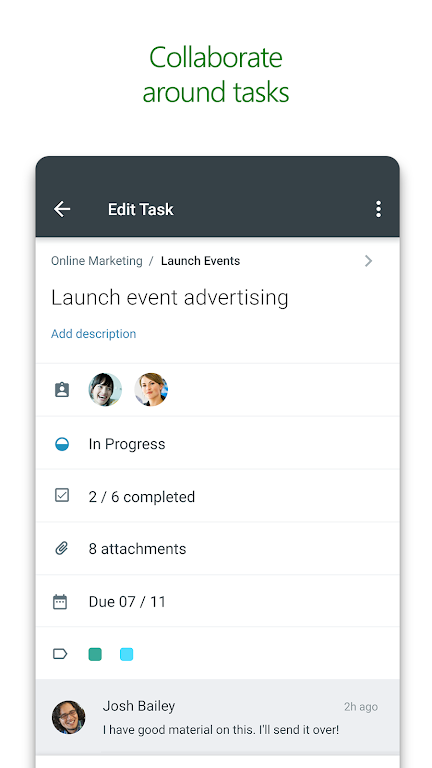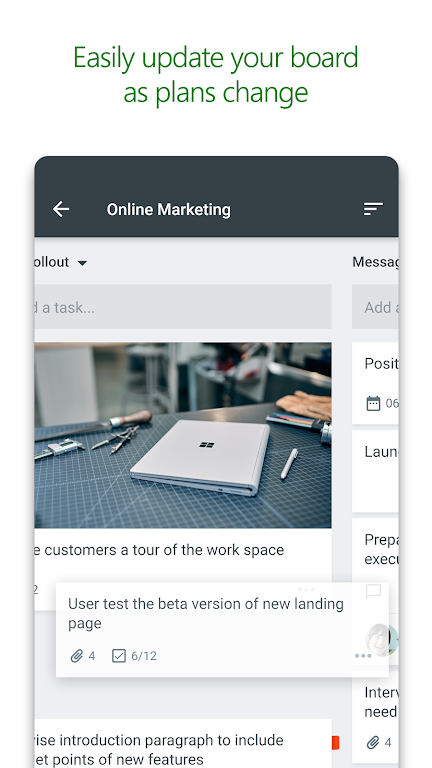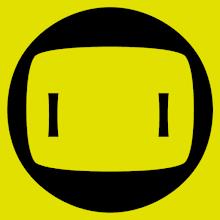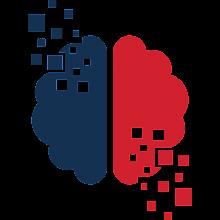Microsoft Planner: Streamlining Teamwork with Office 365
Microsoft Planner is a powerful tool integrated with Office 365, designed to simplify and enhance team collaboration. Its intuitive interface allows teams to create, manage, and track plans efficiently, all within a single platform. Tasks are organized into customizable buckets, providing a clear visual representation of project progress. This straightforward approach makes project management simple and effective.
Key Features of Microsoft Planner:
Visual Task Management: Planner uses a board-based system. Tasks are categorized into easily adjustable buckets, making it simple to update statuses and assignments with a drag-and-drop interface.
Enhanced Visibility: The "My Tasks" view provides a consolidated overview of all assigned tasks and their current status across all plans. This ensures team members maintain a clear understanding of individual responsibilities and project progress.
Seamless Collaboration: Planner facilitates real-time collaboration. Team members can work concurrently on tasks, share files, and engage in discussions directly within the app, eliminating the need for external communication tools.
Maximizing Planner's Potential:
Effective Bucket Utilization: Organize tasks into buckets based on factors like status (e.g., To Do, In Progress, Completed) or assignee for optimal visual clarity and efficient management.
Regular My Tasks Review: Consistent monitoring of the "My Tasks" view ensures that all assigned tasks remain prioritized and that progress is tracked effectively.
Leveraging Collaboration Features: Utilize Planner's integrated communication and file-sharing capabilities to foster seamless teamwork and maintain a centralized repository for all project-related information.
Final Thoughts:
Microsoft Planner significantly improves team organization, visibility, and collaboration. Its visual design, robust task management features, and streamlined collaboration tools empower teams to achieve higher productivity and stay on schedule. Experience the benefits of enhanced teamwork by adopting Microsoft Planner today.
Tags : Productivity