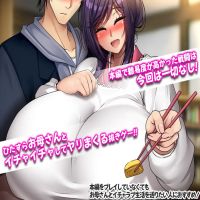One of the most crucial yet often overlooked components of a PC gaming setup is the desk, right up there with your gaming chair. The last thing any gamer wants is their expensive gaming PC or monitor toppling over due to a shaky, bargain-bin desk. A quality gaming desk not only prevents such disasters but also enhances your gaming experience. I've curated a selection of the best gaming desks to help you make an informed choice tailored to your needs.
TL;DR – These Are the Best Gaming Desks:
 Our top pick### Secretlab Magnus Pro
Our top pick### Secretlab Magnus Pro
3See it at Secretlab ### Cooler Master GD160
### Cooler Master GD160
3See it at Amazon ### Thermaltake ToughDesk 500L RGB Battlestation
### Thermaltake ToughDesk 500L RGB Battlestation
3See it at Thermaltake ### Eureka Aero Pro
### Eureka Aero Pro
6See it at Eureka Ergonomic ### Flexispot Comhar Electric Standing Desk
### Flexispot Comhar Electric Standing Desk
1See it at AmazonI've spent years reviewing desks for PC gaming setups and have done the research to bring you the best options. Whether you need a compact desk for a small space, an affordable yet reliable option, or a versatile desk that can switch between sitting and standing, these are my top five picks to suit every type of gamer.
Additional contributions by Danielle Abraham
Secretlab Magnus Pro – Photos

 13 Images
13 Images


 1. Secretlab Magnus Pro
1. Secretlab Magnus Pro
Best Gaming Desk
 Our top pick### Secretlab Magnus Pro
Our top pick### Secretlab Magnus Pro
3Effortlessly transition between sitting and standing with a simple tap. The sturdy steel frame, innovative magnetic ecosystem, and integrated power supply enhance this premium gaming desk's value. See it at SecretlabProduct SpecificationsDimensions59.1" x 27.6" x 25.6-49.2"Max Load265 poundsHeight Adjustable25.6” to 49.2”PROSHandy magnetic ecosystemIntegrated power supplyCONSRGB lighting costs extra Secretlab's Magnus Pro is an upgraded version of the acclaimed Magnus desk, which my colleague Nic Vargus praised as "Amazing" in his 2021 review. It stands out with its unique magnetic ecosystem that simplifies adding accessories like desk toppers, RGB lighting, and cable management solutions. The Magnus Pro introduces sit-to-stand functionality, adding to its already impressive feature set. Although it's pricey, the quality and innovation it offers are unparalleled.
Constructed entirely from metal, the Magnus Pro harnesses magnetism for its accessory attachments. A hidden cable management system keeps things tidy, and you can further personalize with themed cable sleeves. For RGB enthusiasts, Secretlab collaborated with Nanoleaf for an easy-to-install RGB light strip. Additionally, an integrated power outlet supports up to 10 amps, perfect for powering your desk and a powerful gaming rig.
Priced at around $850, the Magnus Pro matches its high-end features with a premium price tag, making it a top choice for dedicated gamers.
Cooler Master GD160
Best Budget Gaming Desk
 ### Cooler Master GD160
### Cooler Master GD160
3This robust desk offers stability and a full-surface gaming mouse pad, plus a cable management tray for a clean setup. See it at AmazonProduct SpecificationsDimensions63" x 29" x 28-31.1"Max Load220.5 poundsHeight Adjustable 28" to 31.1"PROSHefty 220.5 pound max loadFull surface mouse padCONSNo standing functionalityFinding a gaming desk that's durable, spacious, and budget-friendly can be challenging, but Cooler Master's GD160 nails it. At approximately $400, this desk provides a solid frame capable of supporting up to 220.5lbs, ensuring stability even during intense gaming sessions. The large desktop accommodates multi-monitor setups with ease.
While the GD160 lacks some of the bells and whistles like RGB lighting or standing capabilities, it offers a practical cable management tray and a water-resistant mouse pad covering the entire surface. This feature enhances your gaming mouse's glide and tracking precision. Although it doesn't convert to a standing desk, it does offer slight height adjustments ranging from 28–31.1".
Thermaltake ToughDesk 500L RGB Battlestation
Best L-Shaped PC Gaming Desk
 ### Thermaltake ToughDesk 500L RGB Battlestation
### Thermaltake ToughDesk 500L RGB Battlestation
3This expansive, well-constructed L-shaped desk boasts a large mouse-pad-covered surface, built-in RGB lighting, and three motors for height adjustment. See it at ThermaltakeProduct SpecificationsDimensions:62.99" x 31.49" x 23.62" Max Load330 poundsHeight Adjustable27.5" to 43.3"PROSThree powerful motors raise and lower desk smoothlyMouse pad that covers massive desk top surface CONSTakes up tons of spaceThe L-shaped Thermaltake ToughDesk 500L is a formidable battlestation. Its robust steel frame and vast desktop make it perfect for corner setups. The L-shape provides an additional side desk, and its large surface area is effortlessly adjusted between sitting and standing heights via three motors. The controller allows you to save up to four height settings.
L-shaped gaming desks are less common but ideal for corner placements. I found the extra side incredibly useful for a laptop or additional shelving. It's also a great spot to elevate your gaming PC, keeping your main desk clear and dust-free.
Beyond its size, the ToughDesk 500L is designed with gamers in mind, featuring cable management, built-in RGB lighting compatible with Razer Chroma and TT RGB Plus, and a massive mouse pad covering both desk surfaces. Be prepared for a $1,500 investment for this feature-rich desk.
Eureka Aero Pro – Photos

 6 Images
6 Images


 4. Eureka Aero Pro
4. Eureka Aero Pro
Best Multi-Level Gaming Desk
 ### Eureka Aero Pro
### Eureka Aero Pro
6The Eureka Aero Pro is a versatile wing-shaped standing desk perfect for gamers. See it at Eureka ErgonomicProduct SpecificationsDimensions63 x 29 x 29.5 - 48 inches (W x D x H)Max Load220 lbHeight Adjustable29.5 - 48 inchesPROSLarge desk surface are with unique winged designPowerful motor for standing functionality CONSHard to assembleThe Eureka Aero Pro is a powerhouse of a gaming desk, offering ample space for multiple monitors, a robust PC, and various accessories. Its winged design facilitates easy access to items. Three adjustable shelves at the back accommodate additional monitors or speakers, enhancing your gaming experience. A dedicated keyboard tray with 360-degree rotation and 15-degree tilt improves ergonomics.
Assembly can be challenging, and the wing seams may not be the most aesthetically pleasing, but the desk's sturdy construction and sleek finishes make it ideal for gaming setups or workstations. It features cable management channels, headphone and cup holders, and integrated slots for tablets or smartphones.
If you're interested in a sit-to-stand desk, the Aero Pro's dual electric motors smoothly transition between heights from 29.5–48", accommodating a variety of users. Be mindful of its 220lb weight limit when loading it with heavy equipment.
FlexiSpot Comhar Electric Standing Desk
Best Compact Gaming Desk
 ### Flexispot Comhar Electric Standing Desk
### Flexispot Comhar Electric Standing Desk
1Compact yet feature-rich, this desk is ideal for smaller spaces. See it at AmazonProduct SpecificationsDimensions47.3" x 23.7" x 28.9-46.5"Max Load110 poundsHeight Adjustable28.9" to 46.5"Added FeaturesBuilt-in USB ports and storage drawerPROSCompact size for smaller spacesBuilt-in storageIntegrated USB hubCONSLimited stylesWhen space is at a premium, the FlexiSpot Comhar Electric is an excellent choice. Its 48"x24" size comfortably fits a full gaming setup, including a second monitor if space allows. The durable steel frame and bamboo desktop support up to 110 pounds, and the electric motor effortlessly lifts even the heaviest gaming rigs.
Though it doesn't scream "gaming desk," the Comhar offers impressive features for its price, often available for around $250. Its elegant design, built-in storage drawer, USB hub, and cable management system make it a stylish and practical choice.
Having used multiple Flexispot standing desks, I can attest to their value and performance. If you're seeking a compact desk that looks great and functions well, the Comhar is a solid contender.
What to Consider When Shopping for a Gaming Desk
When selecting the best gaming desk, stability and robustness are paramount to securely house your gaming rig and accessories. Consider the following factors to find the perfect desk for your setup:
Shape and Size: Determine whether you need a compact desk for a small space or a larger, multi-level setup. Understanding your required surface area will help narrow down your options.
Features and Aesthetics: Gaming desks often come with useful features like cupholders, built-in mouse pads, RGB lighting, and vibrant designs. Additional conveniences such as storage space and USB ports enhance the desk's functionality.
Adjustability: Some desks are fixed, while others offer height adjustments. Standing desks with powered motors provide flexibility at a higher cost, whereas others use manual levers.
Plan your purchase carefully, as returning a large, assembled desk can be a hassle.
Gaming Desk FAQ
Are standing desks worth it for gaming?
Standing desks offer numerous health benefits, including improved posture, reduced back and shoulder pain, increased circulation, and enhanced focus. However, they present unique challenges for gaming. A sturdy desk capable of supporting your setup is essential, as is proper positioning of peripherals for comfortable gameplay. While standing desks won't directly improve your gameplay, the ability to switch between sitting and standing can be refreshing during long gaming sessions.
What's the difference between a gaming desk and an office desk?
The distinction between gaming and office desks is subtle. Any office desk can serve as a gaming desk, and vice versa, but gaming desks often feature higher load capacities and larger surfaces to accommodate gaming peripherals. Essentially, a good gaming desk is one that meets your specific gaming needs.
Where to Get the Best Gaming Desks in the UK
While not all US-available desks are purchasable in the UK, here are some top options:
 ### FlexiSpotHeight Adjustable PC Gaming Desk
### FlexiSpotHeight Adjustable PC Gaming Desk
4Best Gaming Desk£239.99 at Amazon ### ThermaltakeIkea Utespelare
### ThermaltakeIkea Utespelare
2Best L-Shaped PC Gaming Desk£150.00 at IKEA ### Secretlab Magnus Pro
### Secretlab Magnus Pro
2Best RGB Gaming DeskSee it at Secretlab ### Lian-Li DK-05F Desk
### Lian-Li DK-05F Desk
13Best PC Gaming Desk£1,949.99 at Overclockers