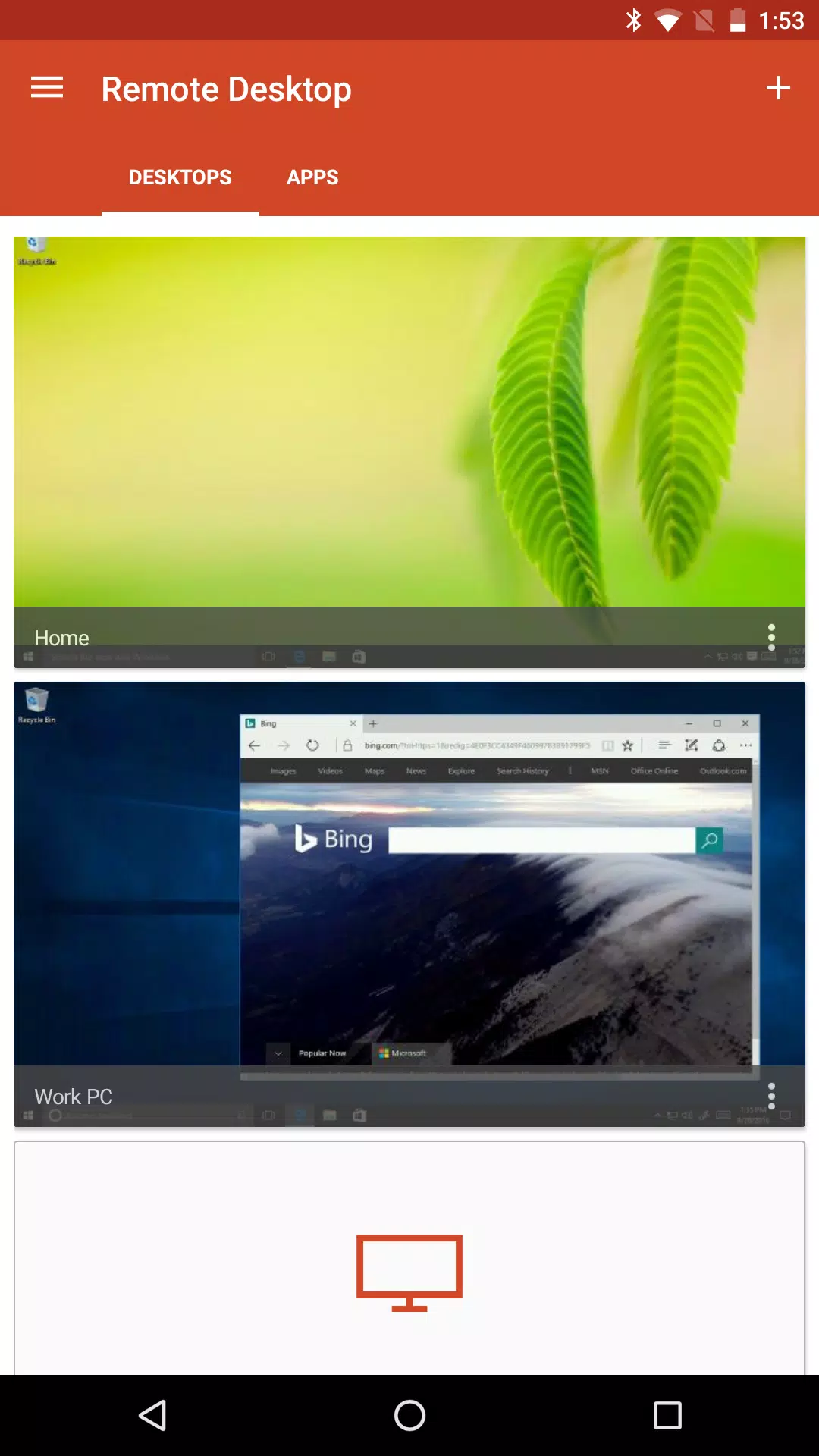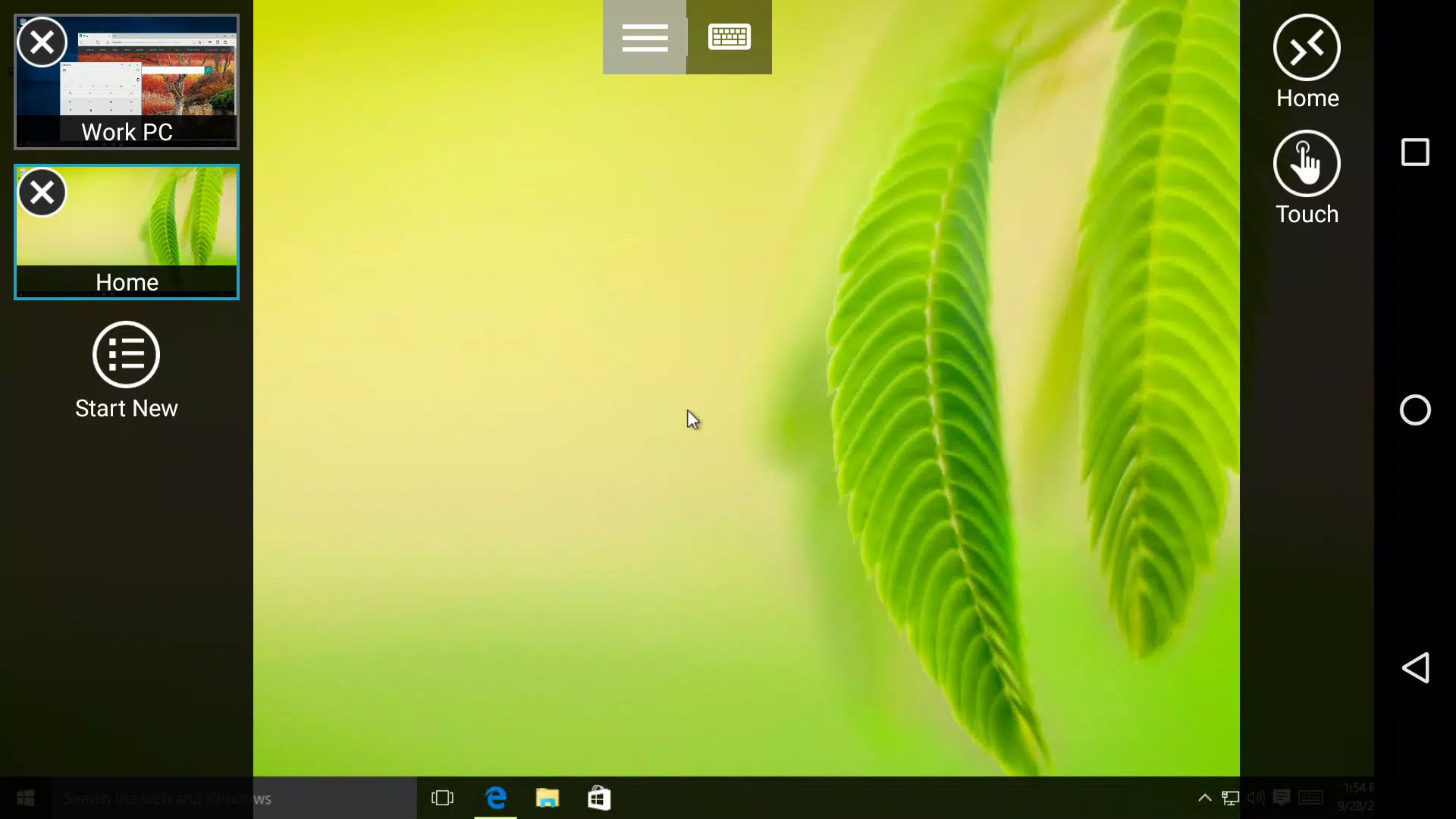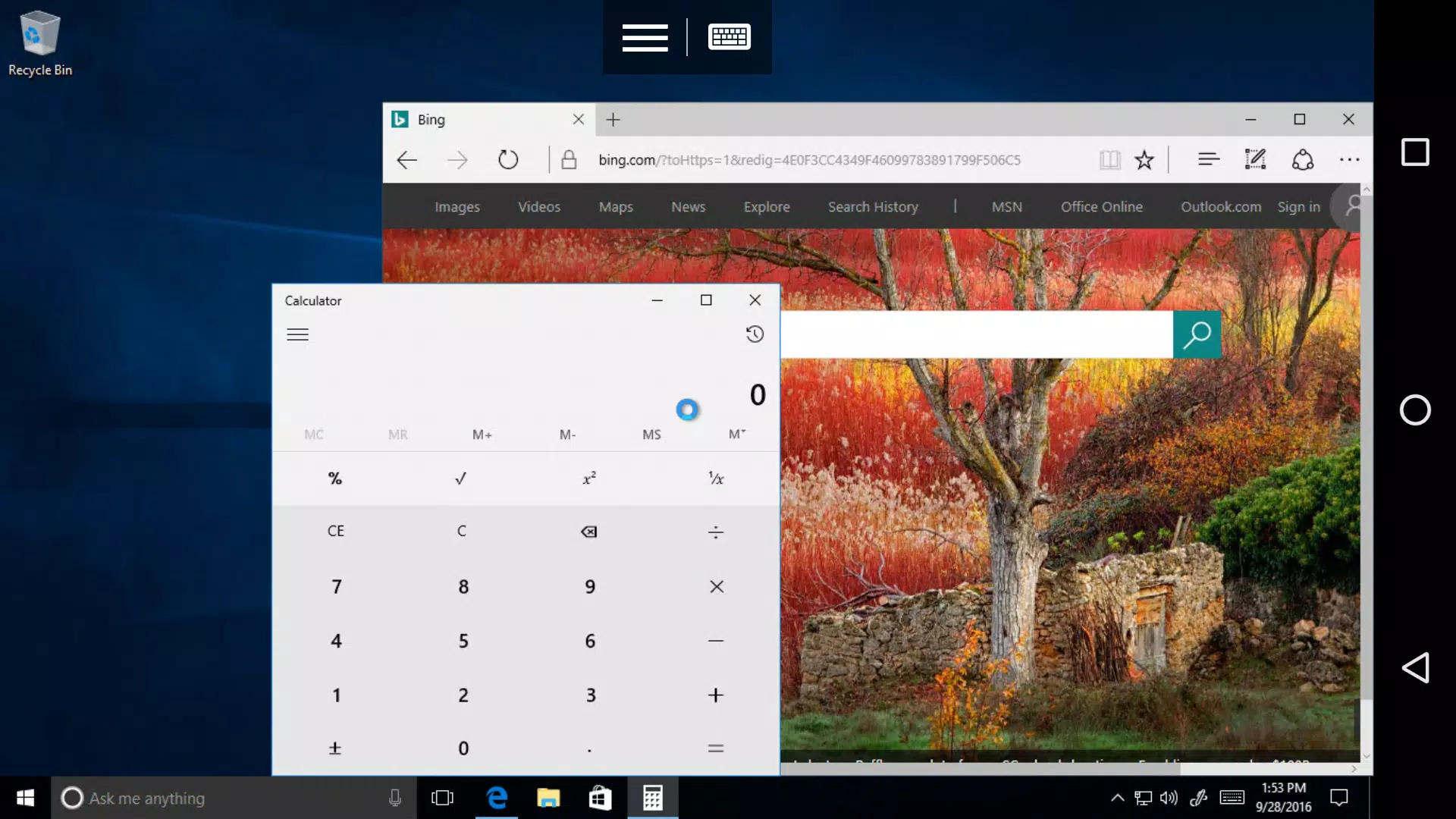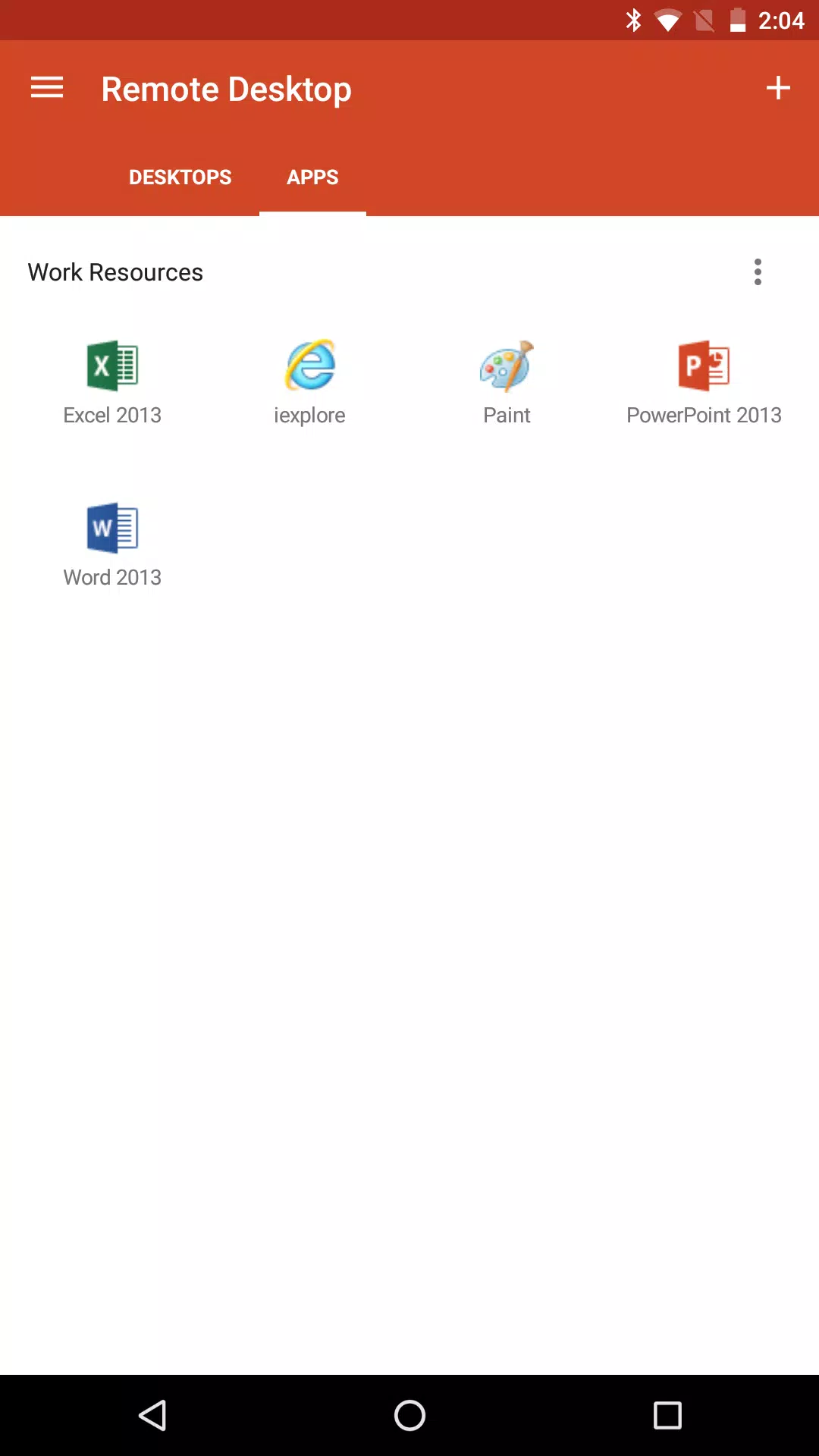Microsoft Remote Desktop is your gateway to seamless remote access to Windows desktops and applications, ensuring you stay productive regardless of your location. With the Microsoft Remote Desktop app, you can connect to a remote PC or tap into virtual apps and desktops provided by your administrator. Whether you're working from home, on the go, or in the office, Microsoft Remote Desktop keeps you connected and efficient.
Getting Started
To dive into the world of Microsoft Remote Desktop, visit https://aka.ms/rdanddocs for comprehensive guides on how to use the app. If you're curious about other Remote Desktop clients, check out https://aka.ms/rdclients. And don't forget to share your experience and submit feedback at https://aka.ms/rdandfbk—your input helps us improve.
Features
- Access remote PCs running Windows Professional or Enterprise and Windows Server, making it easy to work from anywhere.
- Connect to remote resources published by your IT admin, giving you access to the tools you need.
- Utilize a Remote Desktop Gateway for secure, remote connections, ensuring your data stays safe.
- Experience a rich multi-touch interface that supports Windows gestures, making navigation intuitive and efficient.
- Benefit from secure connections to your data and applications, keeping your information protected.
- Manage your connections effortlessly through the Connection Center, streamlining your remote access experience.
- Enjoy high-quality video and audio streaming for a seamless remote experience.
Permissions
This app requires specific permissions to unlock its full potential. Here are the details:
Optional access:
[Storage]: Access authority is necessary to reach local drives and documents from your Remote Desktop session when the Redirect local storage feature is enabled. This ensures you can work with your files as if you were at your local machine.
What's New in the Latest Version 8.1.82.445
Last updated on Jul 16, 2021
- Resolved an issue where images were displayed as characters, improving visual clarity.
- Introduced a pop-up notification to inform users that Microsoft no longer supports this application, ensuring users are aware of the app's status.
Tags : Business