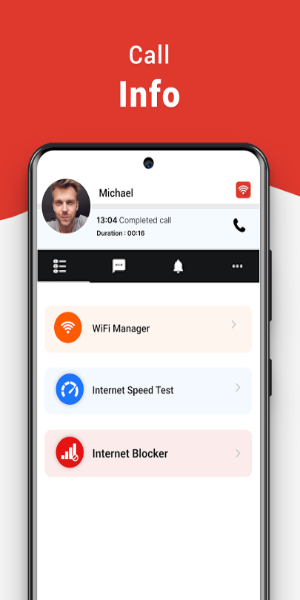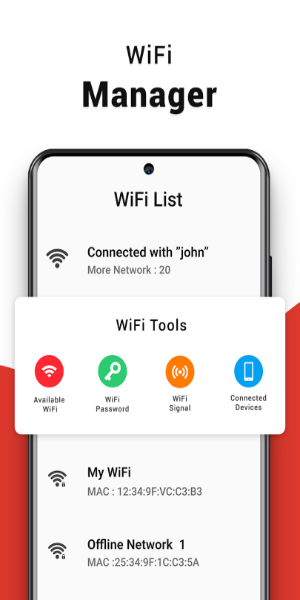WiFi Hacker is a comprehensive WiFi analyzer and VPN app designed to streamline all your network management needs. It offers a suite of tools including a call activity monitor, software updates, internet interceptors, speed tests, data usage tracking, and robust VPN capabilities. With WiFi Hacker, managing your hotspots and WiFi networks becomes effortless, ensuring a secure and efficient online experience.
Features of WiFi Hacker:
WiFi List & Analysis: Scan nearby WiFi networks and hotspots to gain detailed insights into their security settings. This feature helps you understand the landscape of available networks, ensuring you connect safely and wisely.
VPN for Public Wi-Fi: Secure your internet connection and enjoy private browsing with the built-in VPN. This tool is essential for protecting your data on public networks and allows you to bypass regional restrictions effortlessly.
WiFi Password Generator: Generate strong, secure passwords for your WiFi hotspots with just a tap. This feature ensures your network remains protected from unauthorized access.
Connected Devices: View a comprehensive list of all devices connected to your WiFi network or mobile hotspot. This helps you monitor and manage your network effectively, keeping it secure and efficient.
WiFi Signal Strength: Access detailed information about your WiFi signal, including strength, IP, MAC, and DNS addresses. Understanding your signal strength can help optimize your connection for the best performance.
Internet Usage Tracker: Keep track of your data usage and identify which apps consume the most data. This feature is crucial for managing your data plan and avoiding unexpected overages.
Design and User Experience
Intuitive Interface
WiFi Hacker boasts a clean, user-friendly interface that makes navigation a breeze. The design ensures that users can access all tools and features without confusion, providing a seamless experience from start to finish.
Responsive Design
The app is optimized to work flawlessly across various devices, adapting seamlessly to different screen sizes. Whether you're using a smartphone or a tablet, you can analyze your WiFi networks comfortably and efficiently.
Visual Data Representation
Data is presented visually through graphs and charts, making it easy for users to comprehend network performance at a glance. This approach enhances the user experience by offering clear, actionable insights into your network's health.
Quick Access Features
Essential functionalities like speed tests and data usage tracking are readily accessible from the main dashboard. This design choice allows users to quickly check their network status without navigating through multiple menus, enhancing usability.
Customization Options
WiFi Hacker offers personalization options, allowing users to adjust settings and notifications according to their preferences. This level of customization enhances the app's usability and overall satisfaction, ensuring that it meets individual needs effectively.
Tags : Tools