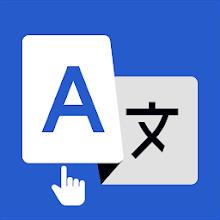Android System WebView is a critical system component for Android devices, enabling apps to display web content directly within their interface. Powered by the Chrome browser engine, it ensures high compatibility and performance when rendering web pages, offering users a seamless browsing experience without the need to switch to a standalone browser. Regular updates help maintain security, stability, and support for modern web standards.
Features of Android System WebView:
⭐ Seamless Integration: Effortlessly embeds web content into apps, allowing developers to deliver rich online experiences without disrupting the app flow.
⭐ Security Enhancements: Frequent updates include essential security patches and bug fixes, helping protect your device from vulnerabilities and improving overall safety.
⭐ Chrome Browser Engine: Utilizes the same powerful rendering engine as Google Chrome, ensuring fast loading times and accurate display of modern web content.
⭐ Optimized Performance: Designed with efficiency in mind, Android System WebView minimizes resource consumption to preserve battery life while maintaining smooth operation.
Tips for Android Users:
⭐ Keep It Updated: Regularly check for updates via the Google Play Store to ensure you're running the latest version with improved features and security patches.
⭐ Manage Cache and Data: Clearing the cache and data periodically can resolve performance issues and free up storage space on your device.
⭐ Troubleshooting Option: If certain apps behave unexpectedly, consider disabling Android System WebView and using Chrome instead to determine if the issue persists.
Conclusion:
Android System WebView plays a vital role in enhancing the functionality and usability of Android apps that rely on web-based content. Keeping this component updated ensures optimal performance, stronger security, and better compatibility across your favorite apps. Take advantage of its capabilities and enjoy a more integrated and efficient mobile experience.
What's New
This release includes minor bug fixes and performance improvements. Update now to experience the latest enhancements!
Tags : Tools