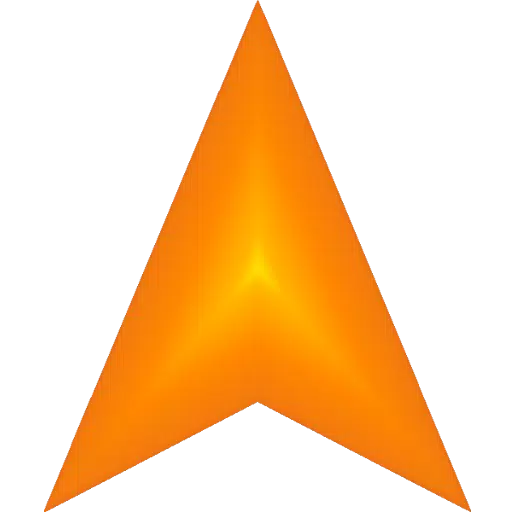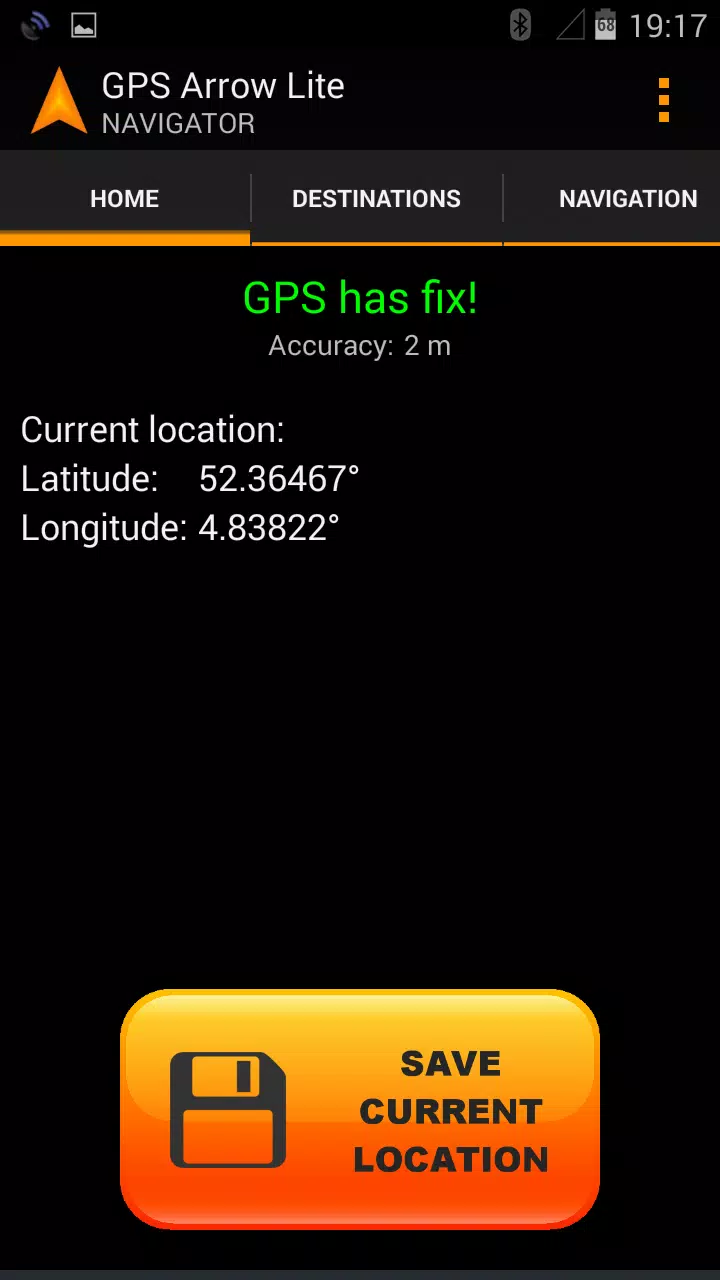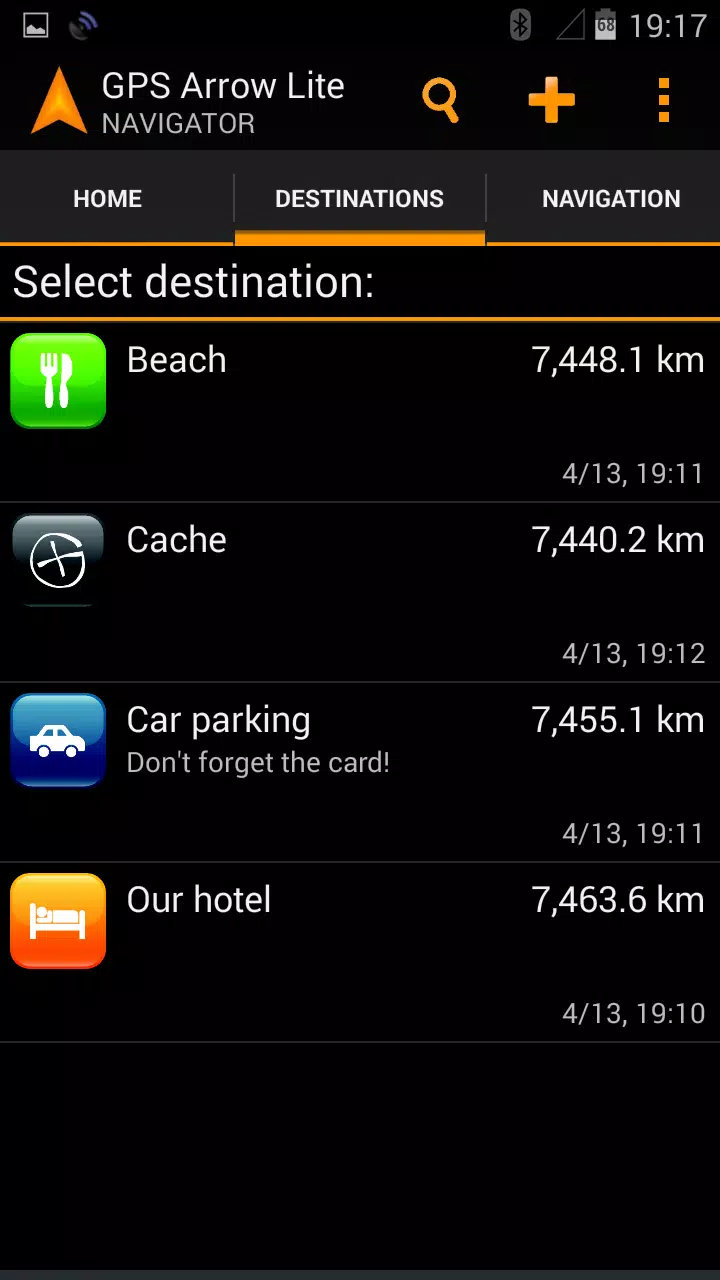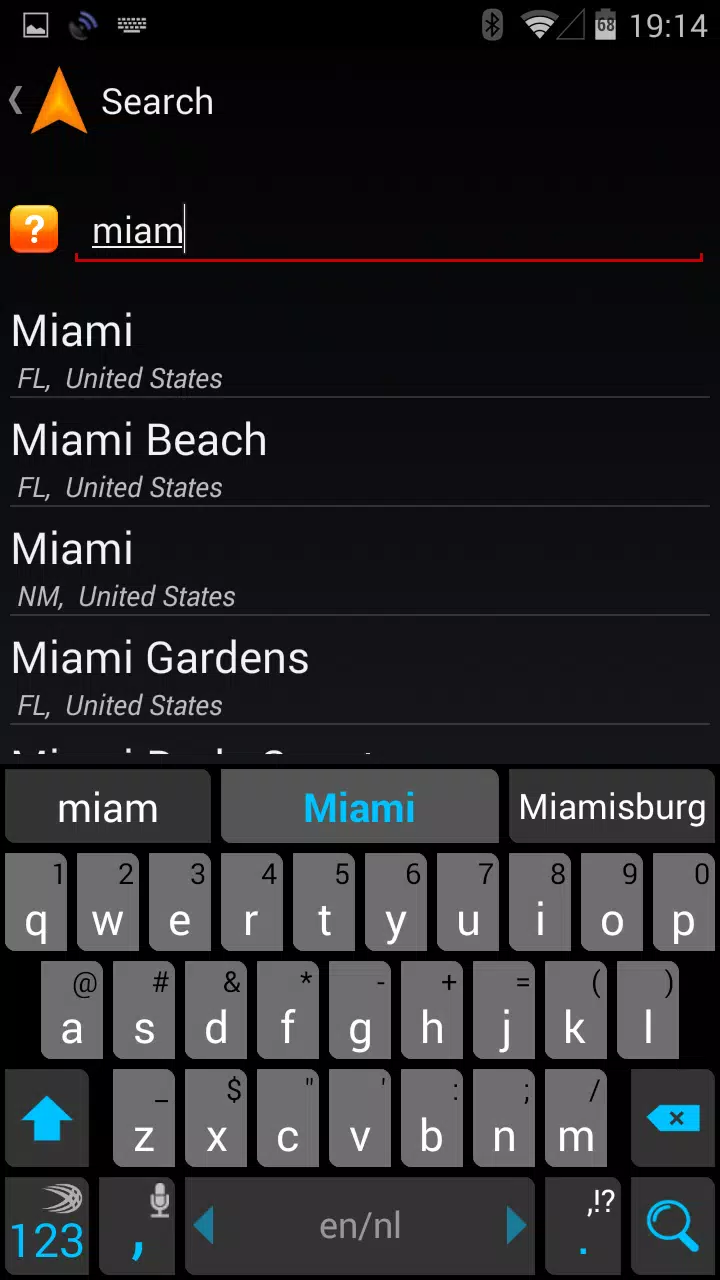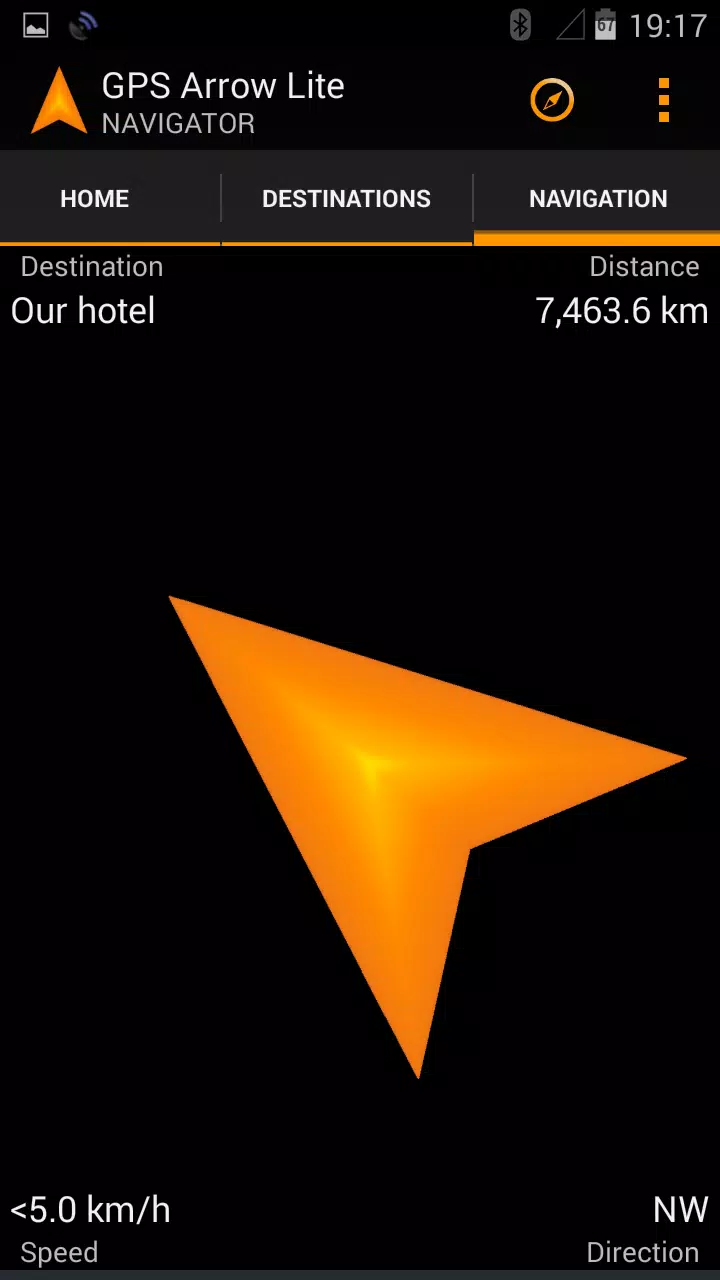Discover the ultimate offline navigation experience with GPS Arrow Navigator, the perfect app for your Android device! Whether you're trying to locate your car, hotel, or other points of interest, this simple yet powerful app has got you covered.
Introducing the Lite version of GPS Arrow Navigator. For an enhanced user experience and access to additional features, make sure to check out GPS Arrow Navigator Pro!
With GPS Arrow Navigator, an arrow points you in the right direction, guiding you to your destination. Since no data connection is needed, it's ideal for use in remote areas or while traveling abroad.
Easily save your current location to navigate back to your car, hotel, or meet up with friends later. You can also manually input coordinates or select a destination from the built-in map, which is available in the Pro version.
Leverage the app's search engine to find and navigate to any place you desire, or save it for future use. The search functionality supports cities, addresses, and points of interest. Additionally, you can import location files such as KML, KMZ, LOC, GPX, and LOCX, a feature exclusive to the Pro version.
GPS Arrow Navigator not only shows you the direction to go but also provides real-time information on your current bearing, speed, and distance to your chosen destination.
For geocaching enthusiasts, simply enter the coordinates and let GPS Arrow Navigator guide you to your treasure.
Key Features:
- No data connection required
- Comprehensive search engine for places and addresses
- Share locations with friends
- Import KML, KMZ, LOC, GPX, and LOCX files (Pro version only)
- Support for multiple units of measurement (Pro version only)
- Multiple coordinate systems supported (Pro version only)
- Interactive Google Map integration (Pro version only)
- Multi-language support
- Store unlimited destinations
Before leaving a negative review, please reach out to us first. We're here to help ensure your navigation experience is top-notch!
Tags : Maps & Navigation