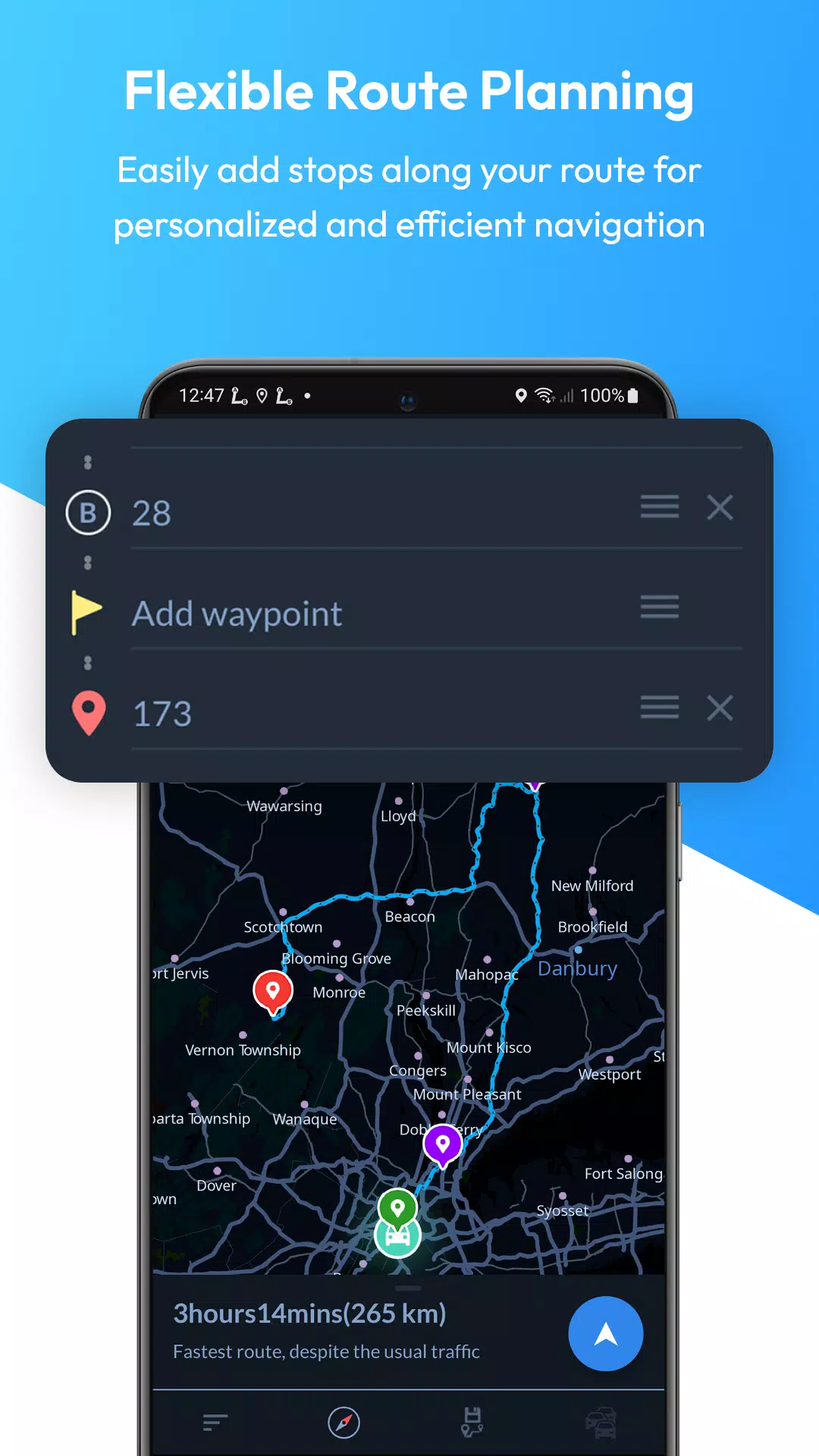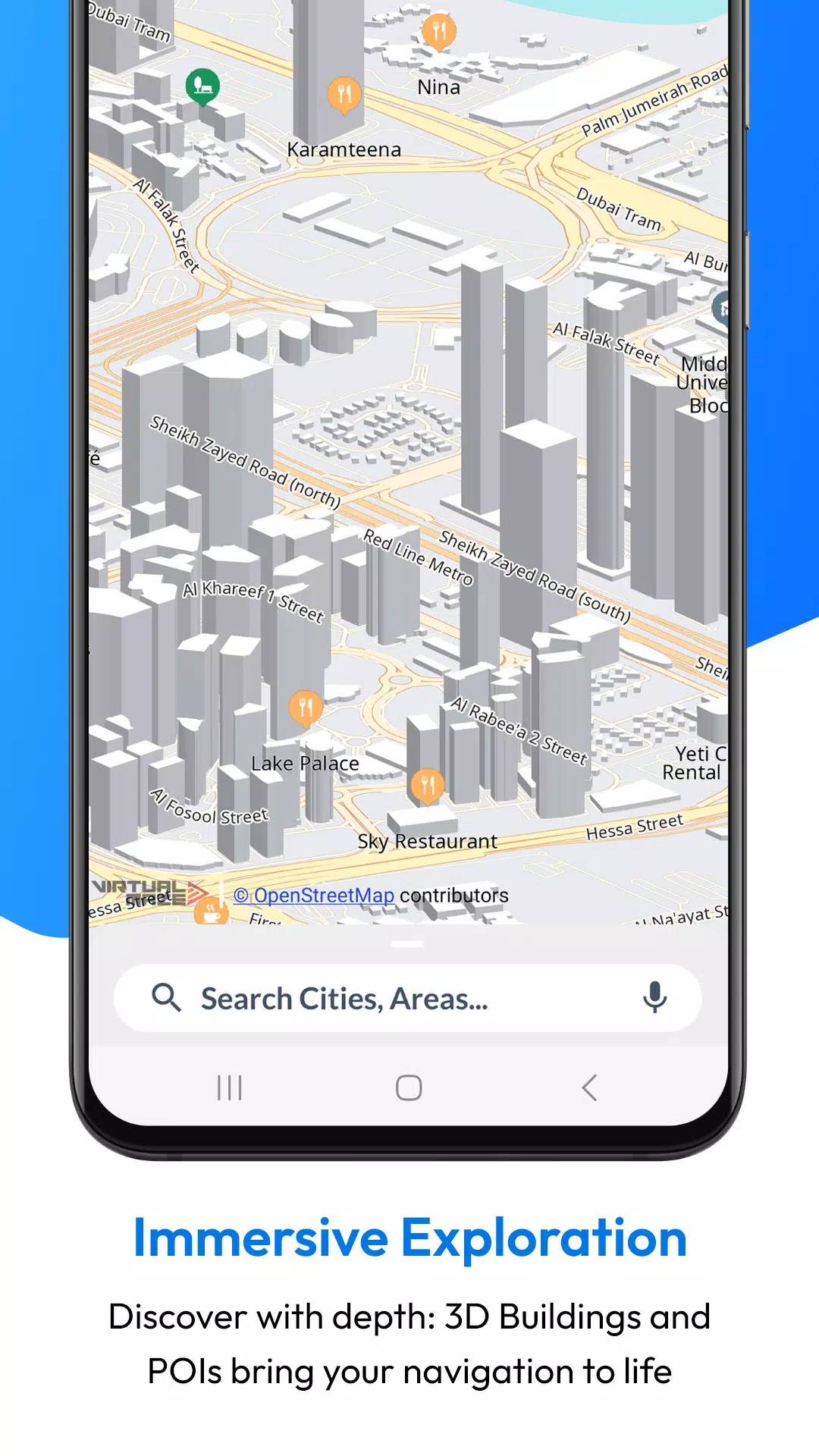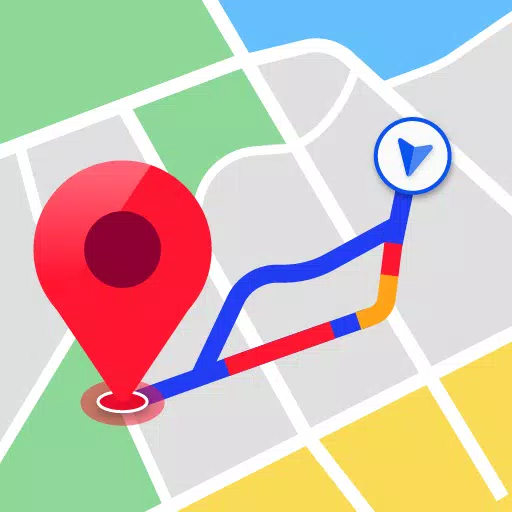Have you ever been lost without a signal from a cellphone tower? Our offline maps are here to save the day, helping you pinpoint your location, search for destinations, and receive precise turn-by-turn driving directions to guide you safely back home. Whether you're in a remote area or simply avoiding data usage, our app ensures you're never truly lost.
Planning your next holiday? Use our offline search capabilities to effortlessly find nearby hotels, restaurants, and other points of interest during your travels. Our app enhances your travel planning with accurate estimated times of arrival (ETA), real-time weather updates, and the flexibility to add multiple waypoints, ensuring a seamless journey.
No matter if you're driving, biking, cycling, or walking, our app offers peace of mind. Offline Map Navigation serves as your reliable backup, always ready to assist you when you need it most.
Key Features:
- Turn-by-Turn Navigation: Receive detailed route instructions to guide you to your destination.
- Multiple Modes: Find the fastest routes tailored for cars, motorbikes, bicycles, or walking.
- Offline Points of Interest: Easily locate nearby hotels, restaurants, hospitals, ATMs, banks, charging stations, and shopping places without an internet connection.
- Junction View: Navigate complex intersections confidently with clear visual guidance.
- Voice Guidance: Get accurate voice instructions in multiple languages for a hands-free experience.
- Lane Guidance: Receive clear information on which turn lanes to use, ensuring smooth navigation.
- EV Routing: Includes charging station information to support electric vehicle travel.
- Weather Updates: Stay informed with real-time weather details for your current location.
- Multi-Stop Routes: Add multiple waypoints for optimized paths and precise ETA calculations.
- Automatic Rerouting: Stay on course with instant rerouting if you miss a turn or encounter roadblocks.
- Target Compass: Navigate directly to any destination with pinpoint accuracy.
- Alternative Routes: Choose from multiple route suggestions to find the best path for your journey.
- Share Routes: Easily share route instructions with friends or family.
- Save Locations: Save your favorite locations for quick access in future trips.
- Fast GPS: Enjoy quick and reliable GPS updates for real-time navigation.
- Day and Night Modes: Clear and readable maps for any time of day.
- Downloadable Maps: Download maps for offline use, ensuring you're always prepared.
- Offline Search: Find locations and addresses without an internet connection.
- Over-speed Alerts: Stay safe with alerts when you exceed speed limits.
- Local Events: Discover local events and happenings in your area.
- User-Created Attractions: Explore attractions and points of interest created by other users.
- Full Offline Functionality: All features work seamlessly both online and offline.
Why Choose Offline Map Navigation?
- Save on Roaming Charges: Use offline maps to avoid costly roaming fees while traveling.
- Efficient Travel Planning: Save locations, add waypoints, and find optimized routes for your trips.
- Share Trip Plans: Easily share your travel itineraries with others.
- Multi-Language Support: Available in various languages to cater to a global audience.
- Comprehensive Coverage: Access maps and navigation for various regions worldwide.
- User-Friendly Interface: Enjoy an intuitive and easy-to-use interface for seamless navigation.
- Regular Updates: Benefit from regular updates and improvements to enhance your experience.
- High Accuracy: Depend on precise and reliable navigation to reach your destination.
- Customization Options: Personalize your navigation experience with various settings.
- Community Contributions: Explore user-generated content and local insights for a richer travel experience.
- Privacy Focused: Navigate securely with a focus on protecting your privacy.
Wear OS Integration:
Synchronize with your Wear OS smartwatch for seamless turn-by-turn navigation on your wrist.
Steps to Use Wear OS Support:
- Install the app on both your Android device and Wear OS smartwatch.
- Open the app on both devices and complete the setup process.
- Start navigation on your mobile device.
- Receive navigation instructions directly on your Wear OS device.
Disclaimer:
Offline Map Navigation is a GPS-based app that uses your location while using the app or all the time, even in the background, to provide accurate positioning and navigation guidance.
Tags : Maps & Navigation