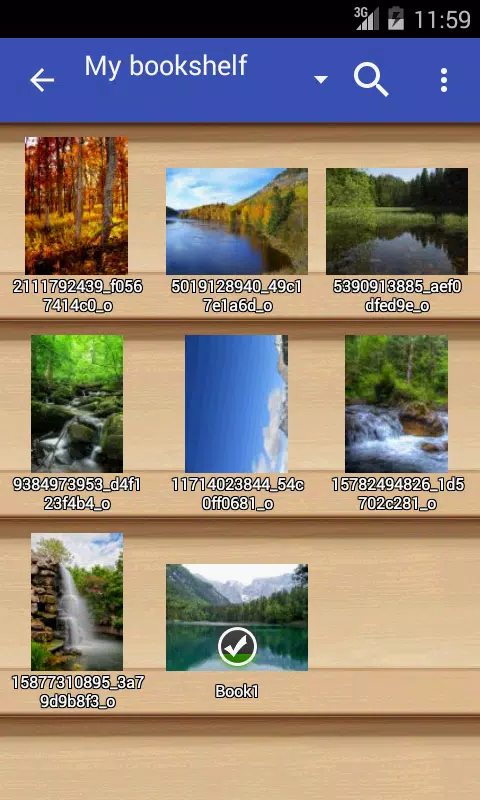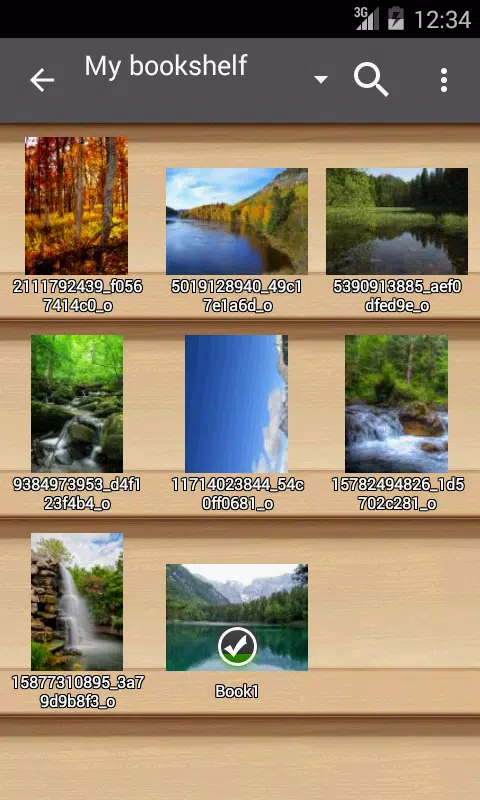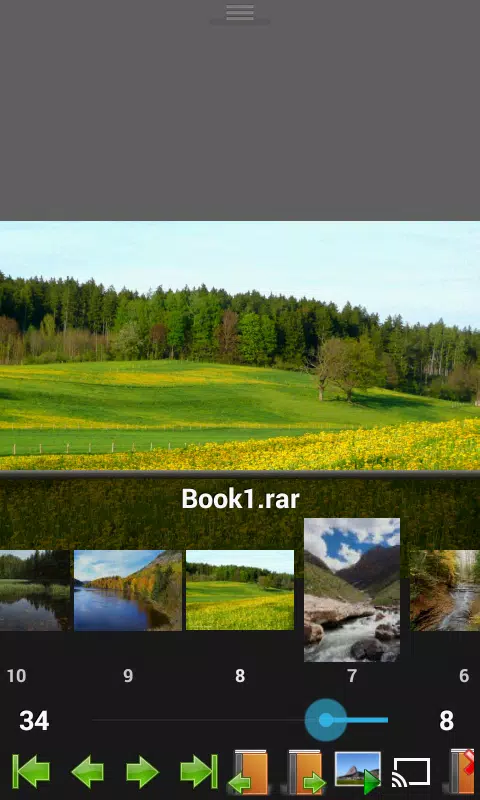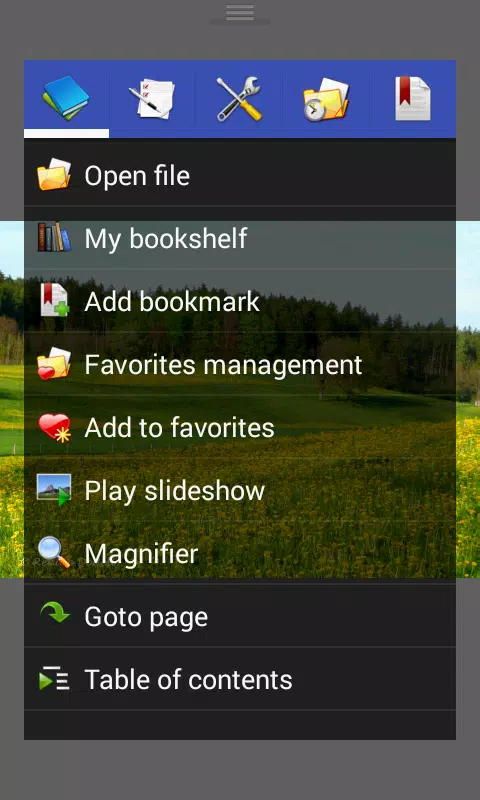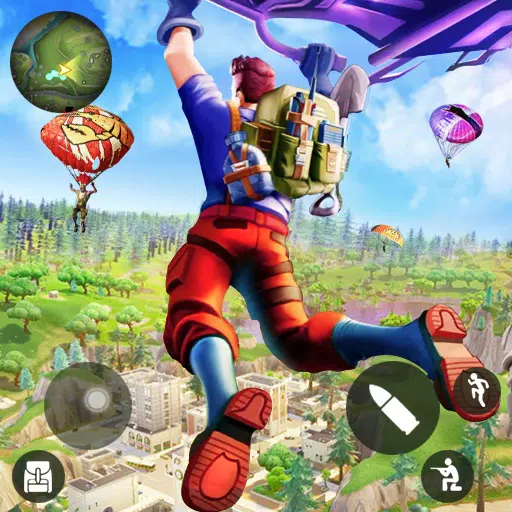The Ultimate Powerhouse for Viewing Images and Comics: Perfect Viewer
Perfect Viewer stands out as the fastest and most powerful viewer for images, comics, and ebooks, delivering a seamless experience across various formats.
Advanced Features for Enhanced Viewing:
- Colorization: Transform your black and white images into vibrant 4-color images. This feature is exclusive to donated users and requires the Perfect Viewer donation application.
- Flexible Layouts: Choose from Auto single page, Auto dual page, or let the app automatically switch based on your device's screen orientation.
- Supported Formats: Dive into a wide range of file types:
- Ebooks: EPUB, HTML, TXT
- Images: JPEG, PNG, GIF, BMP, WebP, TIFF
- Archives: CBZ/ZIP, CBR/RAR, 7Z/CB7, LZH, CBT/TAR
- Additional Formats: PDF, XPS, & DJVU (requires the PDF plugin)
- Network Accessibility: Open files directly from network file sharing (CIFS/SAMBA), FTP, SFTP, FTPS, and OPDS. Internet permission is needed for CIFS/SAMBA support.
- Cloud Integration: Seamlessly access your files from Google Drive, Dropbox, and OneDrive after installing the respective source plugins. Note that "GET_ACCOUNTS" and "USE_CREDENTIALS" permissions are required for Google Drive support.
Viewer Modes and Navigation:
- Versatile Viewing: Choose from three viewer modes - Page mode, Vertical scroll mode (ideal for PDF viewing and webtoon-like experiences), and Horizontal scroll mode.
- Smooth Filters: Enhance your viewing with Averaging, Bilinear, Bicubic, and Lanczos3 filters for a smoother visual experience.
- View Modes: Select from Full size, Fit Screen, Fit Width, Fit Height, Fixed size, or Stretch to tailor your viewing preference.
- Reading Direction: Support for both Left-to-right and Right-to-left reading directions.
Additional Functionalities:
- Wallpaper Setting: Easily set any image as your device's wallpaper.
- Thumbnail Browsing: Navigate through your folders or archives using thumbnail previews.
- Bookshelf Functionality: Organize your reading materials efficiently.
- Zoom and Gesture Controls: Enjoy pinch-to-zoom and fling gesture controls for intuitive navigation.
- Bookmark and Favorites: Use simple bookmarks and manage your favorite items effortlessly.
- Performance Enhancements: Benefit from caching next and previous pages for smoother transitions.
- File Management: Perform basic file operations like delete and rename within the app.
- Slideshow Mode: Enjoy your images in a slideshow format.
- Archive Extraction: Extract files directly from archives.
- Image Adjustments: Fine-tune image brightness, contrast, and gamma. Automatically cut off white borders for a cleaner look.
- Chromecast Support: Cast your viewing experience to larger screens with Google Chromecast.
- Balloon Magnifier: Utilize the balloon magnifier for detailed viewing.
Perfect Viewer combines speed, versatility, and a rich feature set, making it the top choice for anyone looking to enhance their image and comic viewing experience on their device.
Tags : Comics