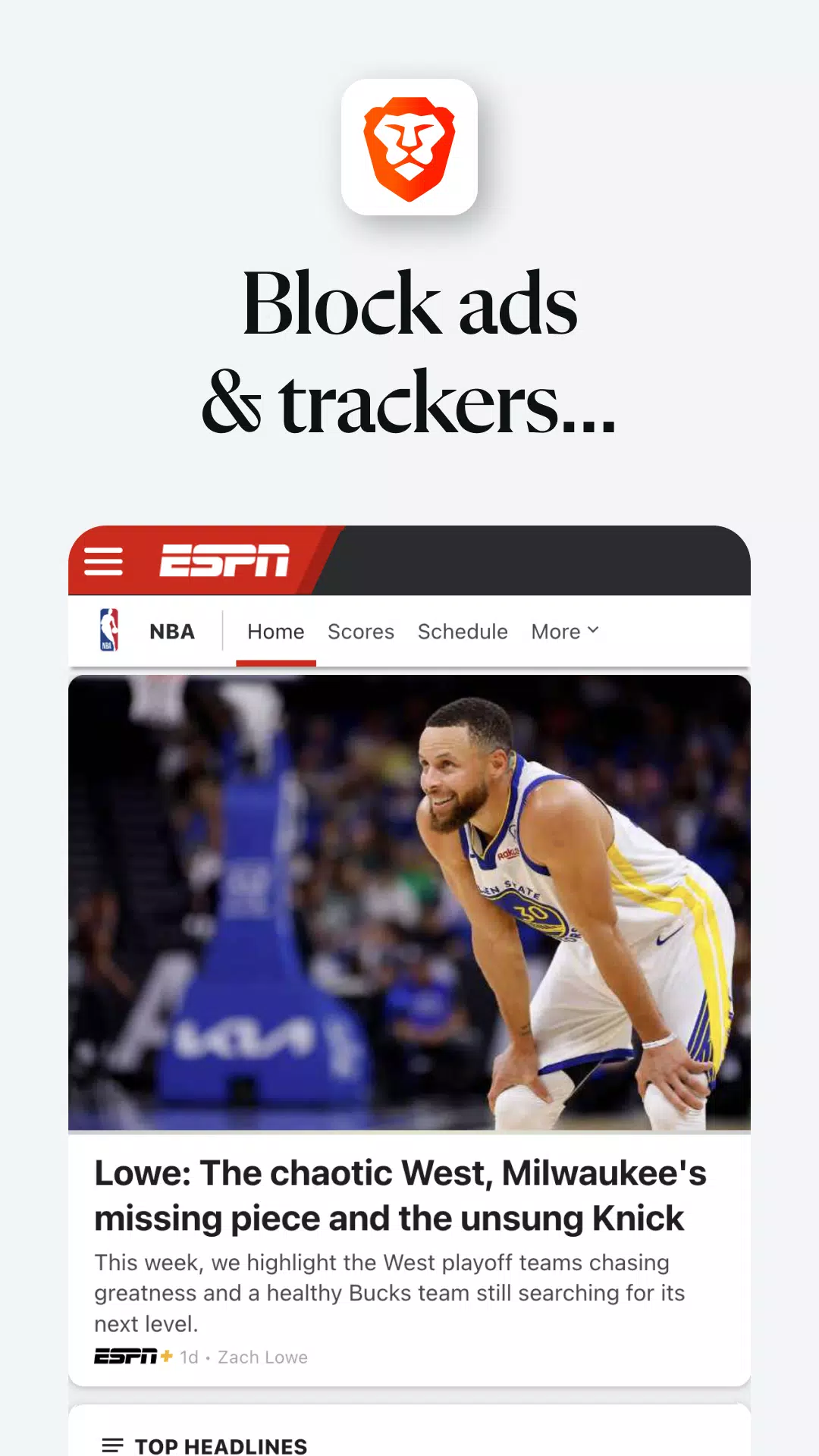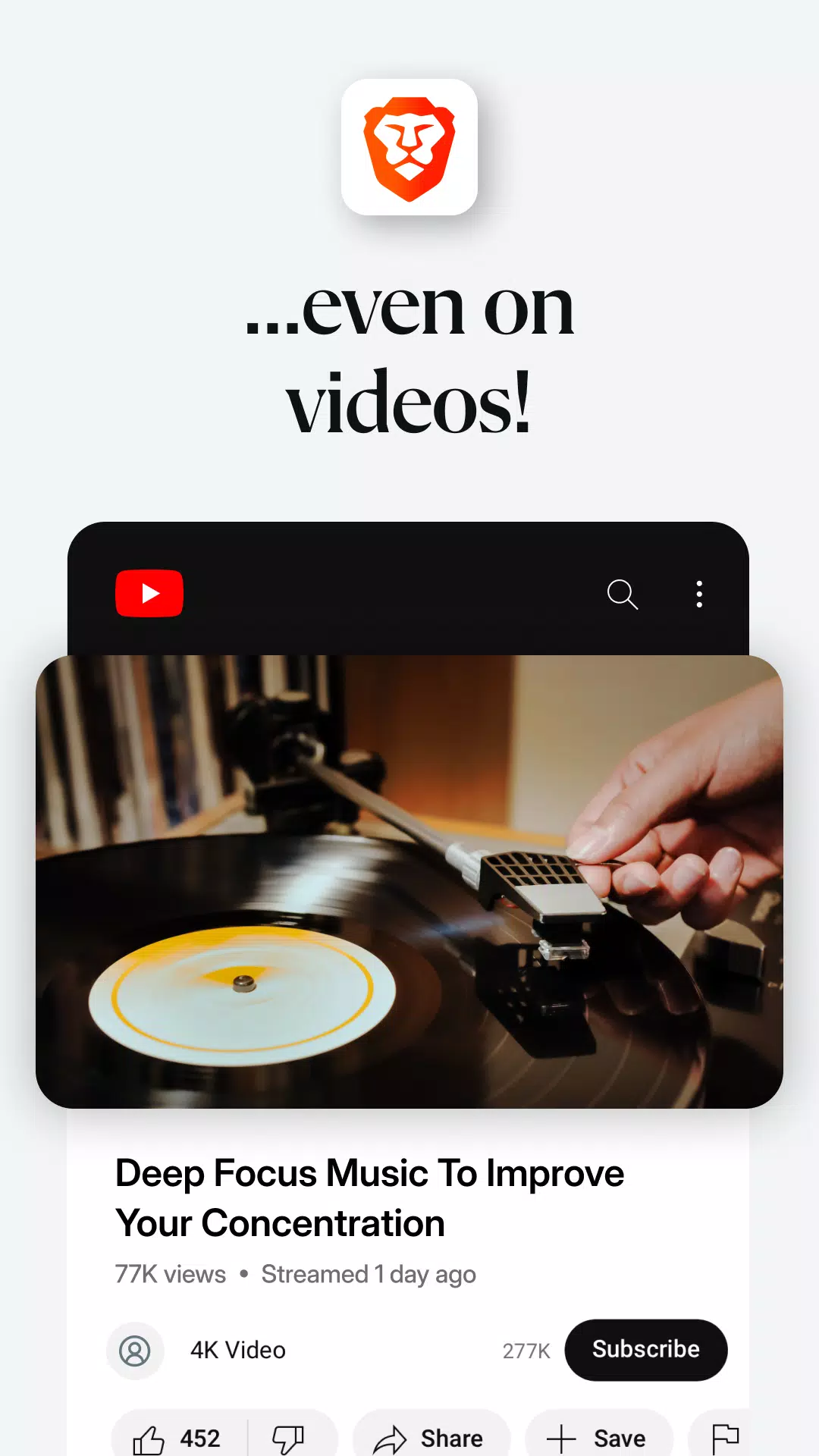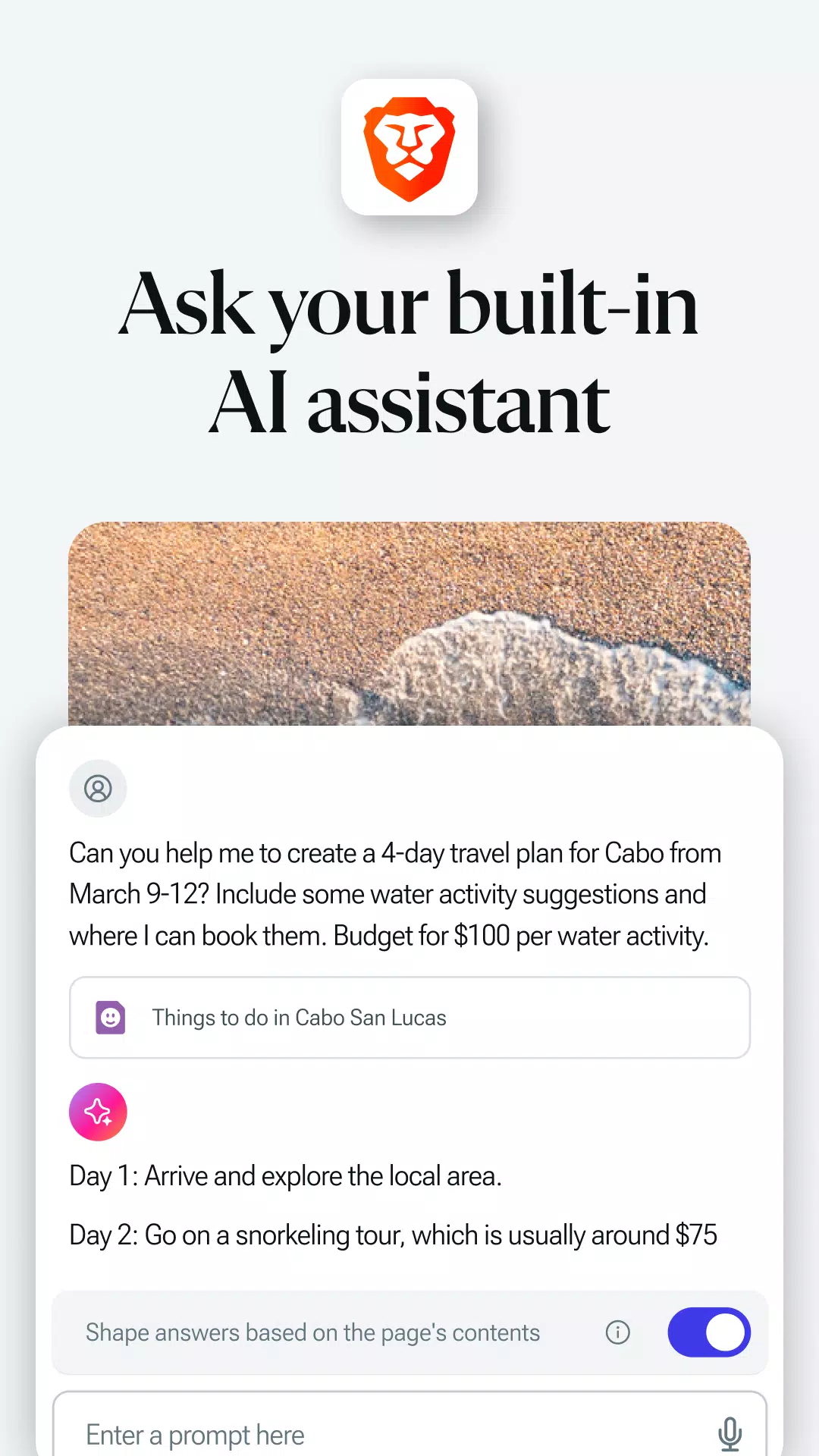A fast, private, and secure web browser for Android users.
Brave Private Web Browser offers an ad-free, fast browsing experience for Android users. Built with advanced features to ensure safety and efficiency, Brave stands out as a reliable choice for modern web surfing.
Features:
- Built-in Ad Blocker: Eliminate intrusive ads and pop-ups effortlessly while browsing.
- Fast & Secure Browsing: Enjoy encrypted data traffic and incognito tabs for enhanced security.
- Battery and Data Optimization: Reduce page load times and block malware and pop-ups for a smoother experience.
Brave Web Browser is a free, secure browser for Android with integrated ad-blocking, tracking protection, and optimized battery and data usage.
Ads Block:
Brave comes equipped with a built-in adblocker for uninterrupted browsing without interruptions.
FAST & SECURE:
With no external plugins required, Brave delivers the fastest and most secure browsing experience for Android users. Designed for both speed and security, it ensures seamless browsing without pop-ups, malware, or other nuisances.
BATTERY & DATA OPTIMIZATION:
Brave significantly reduces page loading times, boosts performance, and shields users from ads potentially harboring malware. Users experience up to a 2x to 4x speed increase on Android, leading to reduced battery drain and data consumption.
PRIVACY PROTECTION:
Brave prioritizes user privacy with features such as HTTPS Everywhere (encrypted data traffic), script blocking, third-party cookie blocking, and private incognito tabs.
Key features of Brave for Android include:
- Built-in Ad Block
- Pop-up blocking
- Battery optimization
- Data optimization
- Tracking Protection
- HTTPS Everywhere (security)
- Script Blocking
- Third-party cookie blocking
- Bookmarks
- History
- Private tabs
- Recent tabs
How to Get Started:
Simply tap the lion head icon to explore Brave Shields, where you can customize per-site settings to block or allow content as desired.
About Brave:
Our mission is to enhance browsing speed and safety for users while ensuring fair compensation for content creators through micropayments and revenue-sharing solutions. Brave envisions a future where fast, secure browsing supports a thriving open web.
To learn more about Brave, visit https://www.brave.com.
Note: Brave for Android is distinct from Brave Browser - Link Bubble, which loads pages in the background.
For support, email us at [email protected].
Tags : Communication