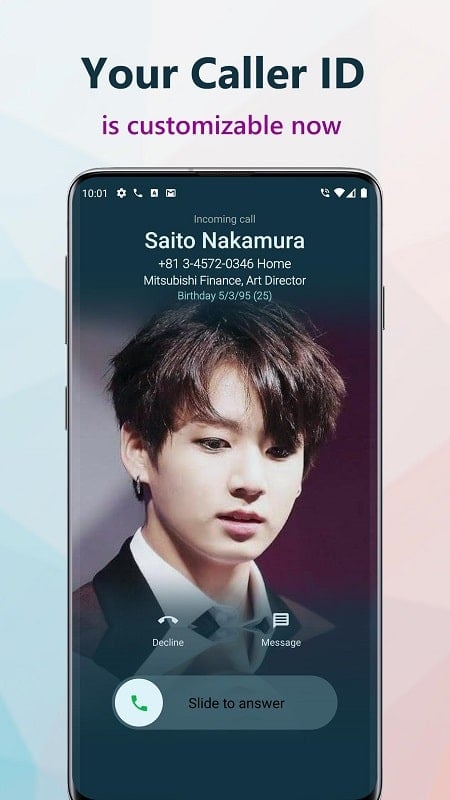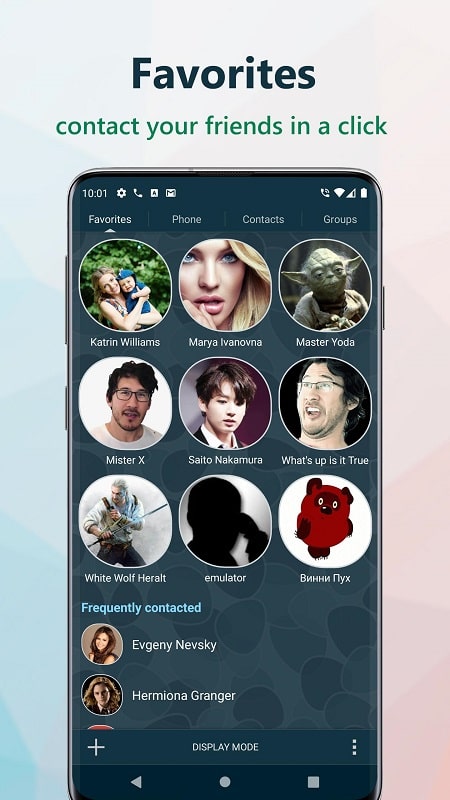True Phone is here to revolutionize your calling experience, offering a seamless replacement for your stock phone and contacts app with an array of enhanced features. Highly customizable yet user-friendly, True Phone provides quick access to recent calls, contacts, favorites, and groups. Designed with efficiency in mind, it simplifies daily navigation and includes a built-in theme manager for added personalization. Experience the difference by trying it for free today!
Features of True Phone:
Speed Dialing: True Phone allows users to quickly dial the number of contacts without the need for extensive searching, saving you valuable time.
Contact Organization: The app helps users organize their contact lists and create custom categories for easy access, making it simpler to manage your communication.
Contact Creation: Users can easily add new contacts and delete unnecessary numbers to keep their list updated and clutter-free.
Multi-function Tools: True Phone provides a wide range of tools to enhance your calling experiences, ensuring you have everything you need at your fingertips.
Tips for Users:
Customize Categories: Take advantage of True Phone's feature to create custom categories for different types of contacts, which helps you stay organized.
Use Speed Dialing: Save time by utilizing the speed dialing function for quick access to frequently contacted numbers, streamlining your calling process.
Create New Contacts: Add new contacts effortlessly and streamline your communication process with True Phone, keeping your contact list up to date.
What Does It Do?
In True Phone, Android users have access to a powerful mobile tool for storing contacts, dialing numbers, making phone calls, recording conversations, and more. All these features are packed into a highly customizable, intuitive, and engaging app UI, allowing you to enjoy its functionalities to the fullest.
Similar to TrueCaller, True Phone offers fascinating designs that will impress all users from the moment they log in. Feel free to customize these designs to your liking. Enjoy the intuitive UI and convenient controls that make dialing numbers, searching for contacts, or enabling quick controls during conversations super easy for anyone.
Utilize the powerful contact manager, which ensures you can always keep track of your recorded contacts, import new ones, and have them properly organized using the provided features in the app.
Requirements
For those interested in the awesome mobile application of True Phone, you can now enjoy the free version of the app on 40407.com, available for all Android users to download at no cost. Use the available features to start managing your contacts and enjoy more convenient phone calls. However, if you wish to unlock the full application, be aware that there will be ads and in-app purchases.
To ensure the app runs smoothly on your Android system, it's crucial to update your devices to the latest firmware versions, preferably Android 4.0 and up, which should improve the app's stability and compatibility with your system.
Additionally, certain in-app features require specific access permissions on your Android devices to function well. So, make sure to consider and accept these requests upon first entering the app.
Tags : Communication