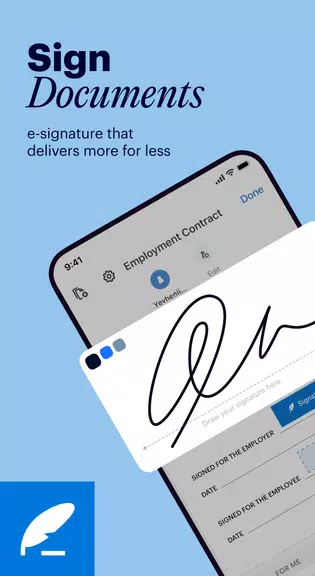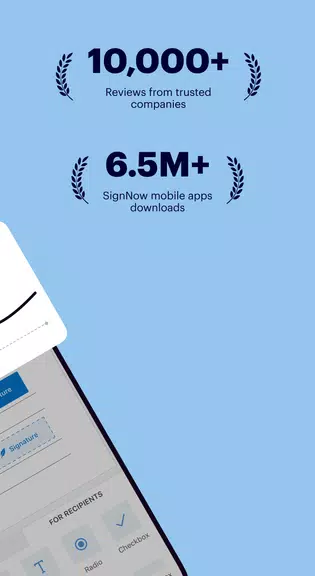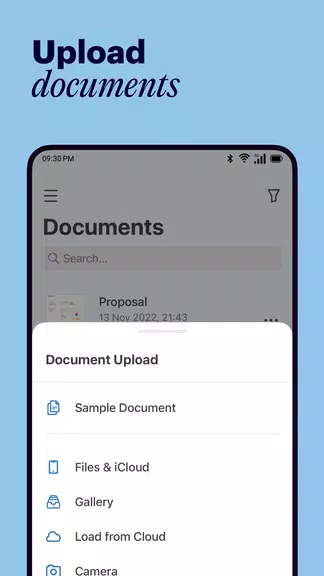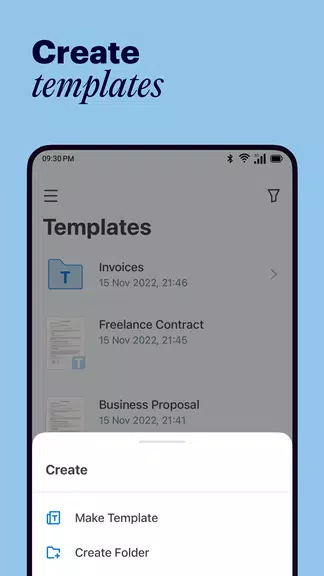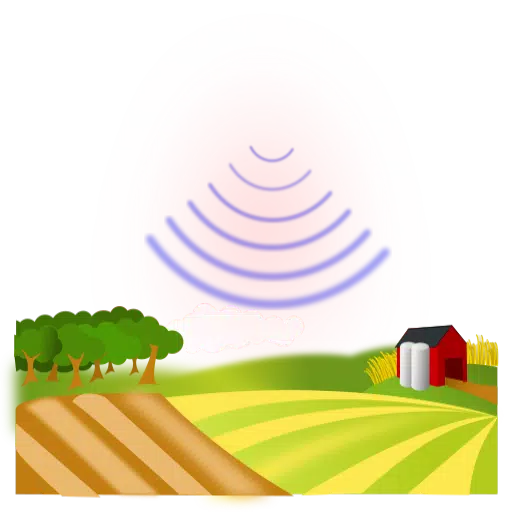Transform your document workflow effortlessly with the signNow: Sign & Fill PDF Docs app. Easily sign, complete, and share PDF files from your Android device, boosting productivity while saving precious time. Monitor document progress instantly, work seamlessly with colleagues, and securely archive completed forms. The app's advanced features—including Kiosk mode for physical signatures, role delegation, and team collaboration—make signNow ideal for businesses of any scale. Enjoy seamless file imports from email, customizable signing sequences, and instant notifications. Replace cumbersome paper processes with signNow's secure, intuitive, and efficient digital solution.
Key Features of signNow: Sign & Fill PDF Docs:
- Upload or design fillable templates in PDF and other supported formats.
- Electronically sign PDF forms, agreements, and legal documents.
- Organize files into dedicated folders for quick access and sharing.
- Maintain a secure digital archive of executed documents.
- Distribute files to multiple recipients through various channels.
User Recommendations:
- Leverage customizable folders to maintain document organization.
- Create standardized templates for frequently used forms to accelerate workflows.
- Monitor live updates on document completion status for better project management.
Final Thoughts:
signNow: Sign & Fill PDF Docs delivers powerful yet intuitive functionality for managing digital documents. Whether executing contracts or tracking approvals, the app serves both individuals and enterprises with equal effectiveness. Robust security protocols and collaborative features guarantee smooth operations throughout the document lifecycle. Experience next-level e-signature technology—download signNow today.
Tags : Productivity