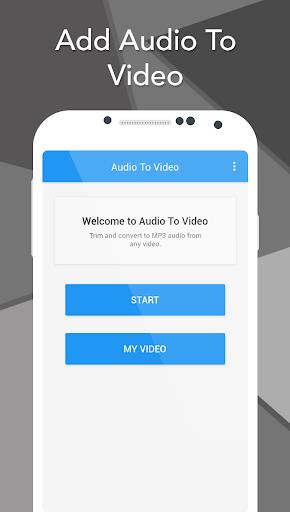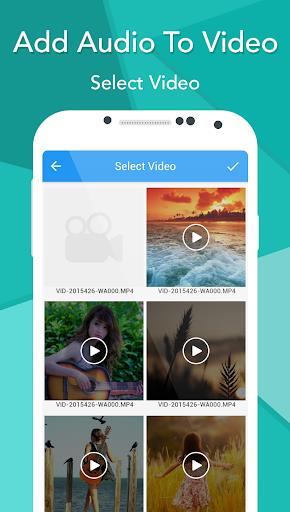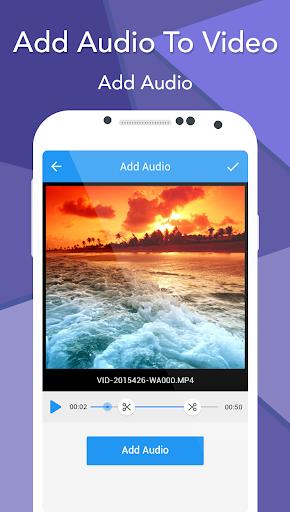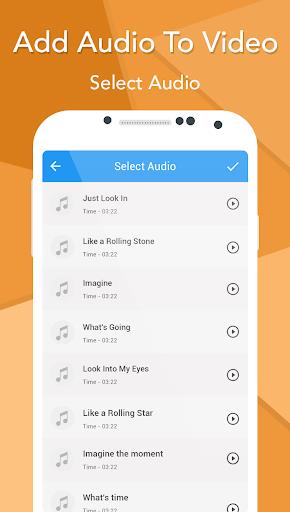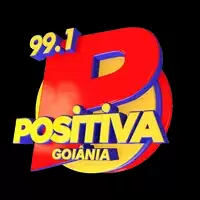Transform your videos into unforgettable experiences with the Add Audio to Video app. This innovative tool allows you to effortlessly swap out the original soundtrack of any video, infusing it with a fresh, dynamic vibe. Picture yourself crafting hilarious videos by overlaying them with amusing songs and sharing these gems with your friends to spread laughter and joy. The app's intuitive design lets you pinpoint specific sections of your video to add audio, ensuring you have total control over the final product. Once you've created your masterpiece, you can save it in a dedicated folder for quick and easy retrieval. With a seamless interface and endless creative possibilities, Add Audio to Video is your go-to tool for unleashing your creativity. Whether you choose to preview, share, save, or delete your creations, everything is just a few taps away. Start revolutionizing your videos today!
Features of Add Audio To Video:
Change the Soundtrack of Any Video: With the Add Audio to Video app, you can seamlessly replace the audio in any video. Whether it's adding your favorite tune or a comical track, this app caters to your every need.
Create Funny Videos: Inject humor into your videos by adding a funny song. This feature makes it easy to entertain your audience and share laughs with your friends.
Add Audio to Specific Portions: Precision is key, and this app allows you to select the exact segment of your video where you want to add the new audio. This ensures that your soundtrack aligns perfectly with your vision.
Save in a Different Folder: After enhancing your video with new audio, you can save it in a separate folder. This keeps your creations organized and easily accessible for future enjoyment.
Tips for Users:
Selecting a Video: Start by choosing a video from the app's custom gallery. You can pick any video from your device to begin the transformation process.
Selecting an Audio File: Next, choose the audio file you wish to add. The app allows you to select from your device's music library or any other audio file you have.
Choosing the Portion: Once you've selected your audio, decide on the specific part of the video where you want to insert it. This customization ensures your soundtrack matches your creative intent perfectly.
Conclusion:
The Add Audio to Video app revolutionizes how you can edit and share videos, making it simple to create funny and engaging clips to share with your friends. With features like precise audio placement, organized saving options, and a user-friendly interface, the app makes the process smooth and enjoyable. Whether you're looking to add your favorite songs or craft hilarious videos, this app equips you with all the tools you need to make your videos stand out. Download Add Audio to Video now and begin crafting your unique video masterpieces.
Tags : Media & Video