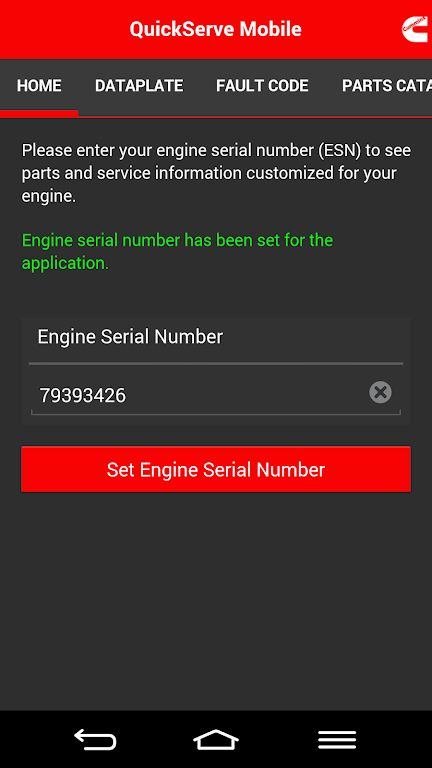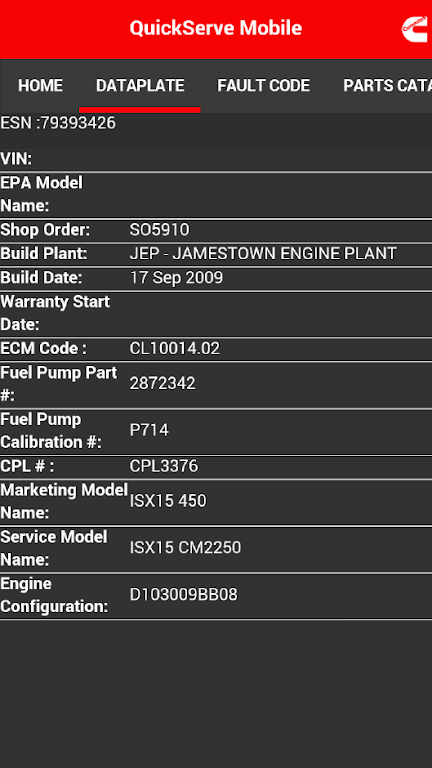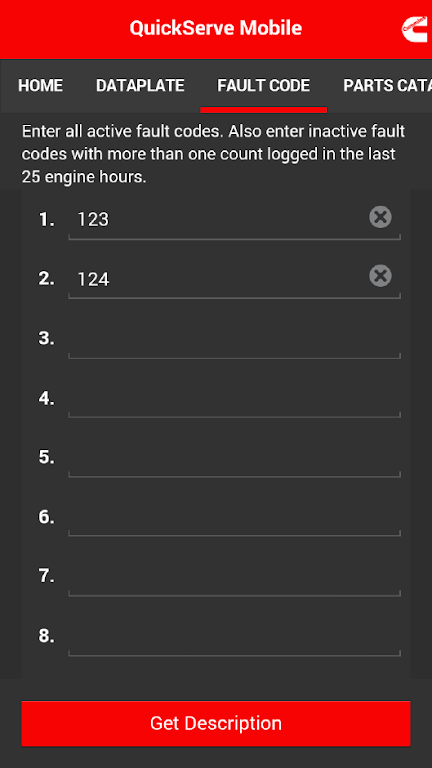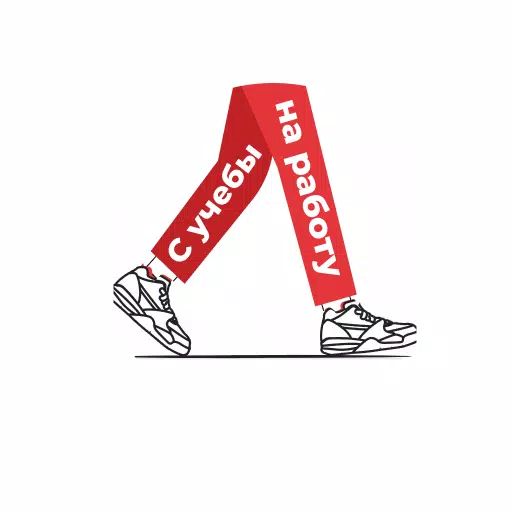Cummins QuickServe Mobile is the go-to resource for anyone tasked with servicing or repairing a Cummins engine. This powerful app offers immediate access to genuine parts, detailed build information, and comprehensive fault code explanations, all accessible with just a few taps. Whether you're deciphering a cryptic fault code or pinpointing the parts you need, Cummins QuickServe Mobile ensures you have the right information when you need it. And the best part? It's available round-the-clock and absolutely free! Just enter your Cummins engine serial number, and a wealth of crucial information is unlocked right on your mobile device. Say farewell to uncertainty and embrace streamlined efficiency with QuickServe Mobile.
Features of Cummins QuickServe Mobile:
- Seamless access to authentic parts for your Cummins engine maintenance and repair needs.
- Instant retrieval of engine dataplate information, simplifying your work process.
- A tailored parts catalog that matches your specific engine model, ensuring you get exactly what you need.
- A fault code analyzer specifically designed for electronic engines, helping you diagnose issues quickly and accurately.
- 24/7 availability, ensuring you can access vital information whenever you need it, day or night.
- Completely free to download and use, requiring only a cellular or internet connection for access anytime, anywhere.
Conclusion:
Cummins QuickServe Mobile is an indispensable, user-friendly tool for Cummins engine owners and technicians alike. It delivers essential information in a convenient, easy-to-navigate format. Download it now to experience swift and efficient access to all your engine-related requirements.
Tags : Productivity