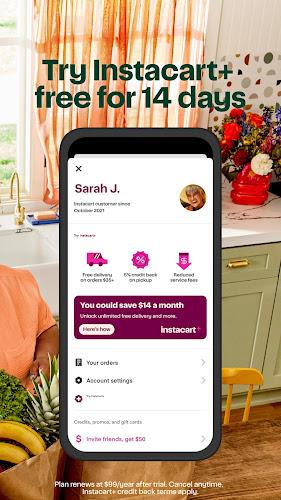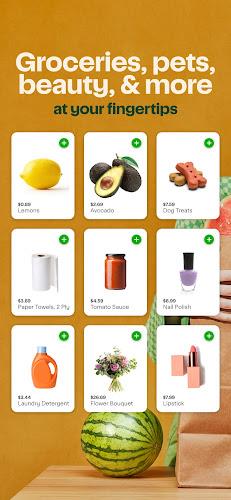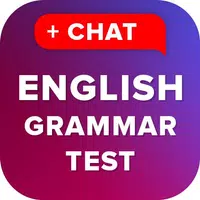Instacart: Food Delivery Today revolutionizes the way you shop for groceries, offering a seamless experience that brings the store to your doorstep. With an extensive network of local and national retailers, you have access to an incredible variety of products, from fresh produce to household essentials. Whether you need same-day delivery or prefer to schedule your orders ahead of time, Instacart caters to your busy lifestyle with the added benefit of contactless delivery. Choose your personal shopper and enjoy the convenience of grocery shopping without ever leaving your home. Experience the future of shopping with Instacart today!
Features of Instacart: Food Delivery Today:
Convenience: Enjoy the ease of shopping online for a wide range of groceries and household items. With delivery available in as little as one hour, you can have everything you need brought directly to your door.
Safety: Opt for 100% contactless delivery to keep both you and your shopper safe during these times.
Wide Selection: Discover your favorite products from nearby fresh and local markets. From healthy foods and fresh produce to snacks, alcohol, and household essentials, Instacart has you covered.
Savings: Take advantage of local grocery sales, exclusive deals, and coupons. Plus, save on gas and time by avoiding multiple trips to the store.
Real-time Communication: Stay connected with your shopper through real-time chat to make last-minute changes to your order and ensure a smooth delivery experience.
Flexibility: Choose between having your groceries delivered or picking them up at the store to save on delivery fees.
What's New
We're committed to enhancing your shopping experience. Our latest update focuses on resolving underlying issues to ensure you enjoy the most seamless and efficient grocery shopping experience possible. Happy shopping!
How to Use This App:
Sign Up: Download the Instacart app and create an account using your email or social media.
Select Your Store: Enter your zip code to view a list of available stores in your area.
Shop: Browse through categories or search for specific items. Add your selections to the cart.
Choose Delivery Time: Pick a delivery window that fits your schedule.
Payment and Tip: Enter your payment information and decide on a tip for your personal shopper.
Track Your Order: Get real-time updates on your order's status.
Receive Your Delivery: Sit back and enjoy your groceries when they arrive at your doorstep.
Tags : Lifestyle