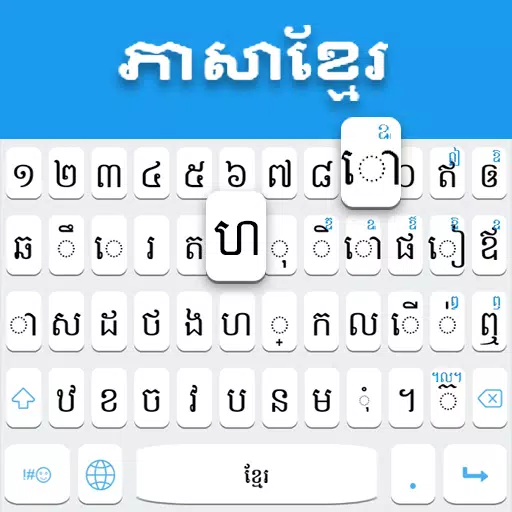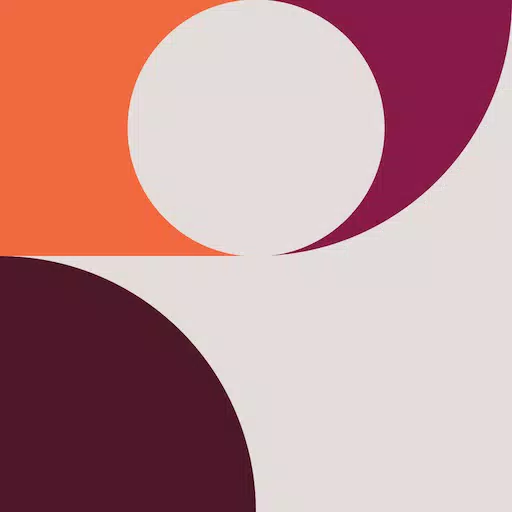Khmer Keyboard for Khmer Language with Emojis & Themes
★How to install Khmer Keyboard? In the Description at the last, we provide instructions for installing the Khmer Typing Keyboard.
Khmer Keyboard: Khmer Language Keyboard is the best Khmer language app with stylish themes and new emojis. Khmer Language Keyboard simplifies typing in Khmer, making it easy for all users who wish to switch between English to Khmer and Khmer to English effortlessly. Khmer Typing Keyboard is specially designed for those who love the Khmer language.
The Cambodia Keyboard is the premier mobile keyboard for typing in Khmer. With Khmer Typing Keyboard, users can easily write and type messages in Khmer, including Khmer text and words. Use it to send messages, emails, and update statuses in Khmer.
Cambodia Keyboard: We welcome your suggestions for updating our Khmer Typing Keyboard. Your reviews help us improve Khmer Keyboard to meet your expectations. We are committed to enhancing Khmer Keyboard, making it faster and better. We plan to release a new version of Khmer Typing Keyboard with additional emojis and themes.
New Features of Khmer Keyboard
★ Khmer Keyboard: User-friendly for typing in the Khmer Language.
★ Khmer Typing Keyboard: Enables fast typing with the latest Khmer Typing Keyboard.
★ Khmer Language Keyboard: Functions offline, ensuring you can type anytime, anywhere.
★ Khmer Language Keyboard: Equipped with a comprehensive dictionary and auto-correction for seamless Khmer-English typing.
★ Khmer Keyboard: Offers over 1000 emojis, stylish stickers, and cute emoticons.
★ Khmer Keyboard: Suggests words to express your emotions in your native language, saving time while typing.
★ Khmer Language Keyboard: Allows easy switching between Khmer to English and English to Khmer, providing full access to the Khmer language.
★ Khmer English Keyboard: Features over 15 color themes, letting you set your favorite color as the keyboard background theme and enhance your chat experience with Khmer Keyboard.
★ Khmer Language Keyboard: Includes a variety of key press sounds, such as water, wood, and vibration, to personalize your typing experience.
Privacy Policy of Khmer Keyboard
This Cambodia Keyboard is completely safe; we do not save any keystrokes or personal data like photos, videos, contacts, microphone, or camera usage.
Khmer Keyboard: Use it to compose emails, post on social networks, and send messages in Khmer. You can copy and paste Khmer text anywhere using Khmer Keyboard. Khmer Typing app is invaluable for Khmer speakers worldwide. It offers word suggestions for faster typing. With the free Khmer Language Keyboard, you can quickly and easily write all Khmer alphabets, letters, and words. Cambodia Keyboard helps you communicate in your native language.
How to Use Khmer Keyboard
1. Download and Install!
2. Open ("Khmer Keyboard").
3. Enable Keyboard ("Choose the Khmer Keyboard").
4. Select Keyboard ("Choose Khmer Keyboard").
5. Themes ("Select your favorite").
We hope you enjoy using Khmer Keyboard: Khmer Typing Keyboard. Share it! Leave reviews for further improvements! Thank you.
What's New in the Latest Version 3.2
Last updated on Sep 5, 2024
Minor bug fixes. In the next update, we will add a dictionary and suggested words.
Tags : Productivity