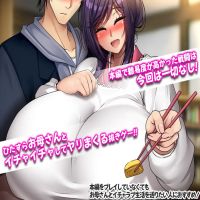If you’re a fan of anime and manga, then you will instantly fall in love with Manga Battle Frontier, a captivating Idle RPG that seamlessly blends both genres to create a vivid gaming experience. The game features multiple realms, each meticulously designed to replicate iconic locations from various anime and manga series. With a roster of popular characters from numerous IPs, Manga Battle Frontier has experienced a significant surge in popularity. Players have the exciting opportunity to summon and collect characters from different anime and manga universes! In this comprehensive guide, we will explore essential strategies in the form of tips to help new players boost their account power. Let’s dive in!
Tip #1. Synthesis Heroes!
Manga Battle Frontier offers an innovative system for synthesizing new heroes by merging two existing ones. This process is more complex than it might seem at first glance. You can't just fuse any two heroes together; the base heroes used for synthesis must be of the same grade. The game categorizes heroes into multiple grades: White, Green, Blue, Purple, and Red, with Red being the highest tier. It's important to note that heroes cannot be synthesized beyond the Red grade. By synthesizing heroes, you not only enhance their base stats such as Attack, HP, and Defense but also elevate their level cap, allowing them to become even stronger.

Tip #5. Complete Quests and Achievements!
Manga Battle Frontier is packed with a plethora of quests and achievements that players can complete to earn additional rewards. You can access these by navigating to the “Quests” section, conveniently located at the bottom left-hand side of the screen. These quests refresh daily, allowing you to complete them repeatedly until you've met the day's requirements. Completing all the quests and achievements can earn you a substantial amount of diamonds. While achievements can only be completed once per account, they offer generous rewards in return.
Players can enhance their gaming experience by playing Manga Battle Frontier on a larger screen using a PC or laptop via BlueStacks, along with the precision of a keyboard and mouse.