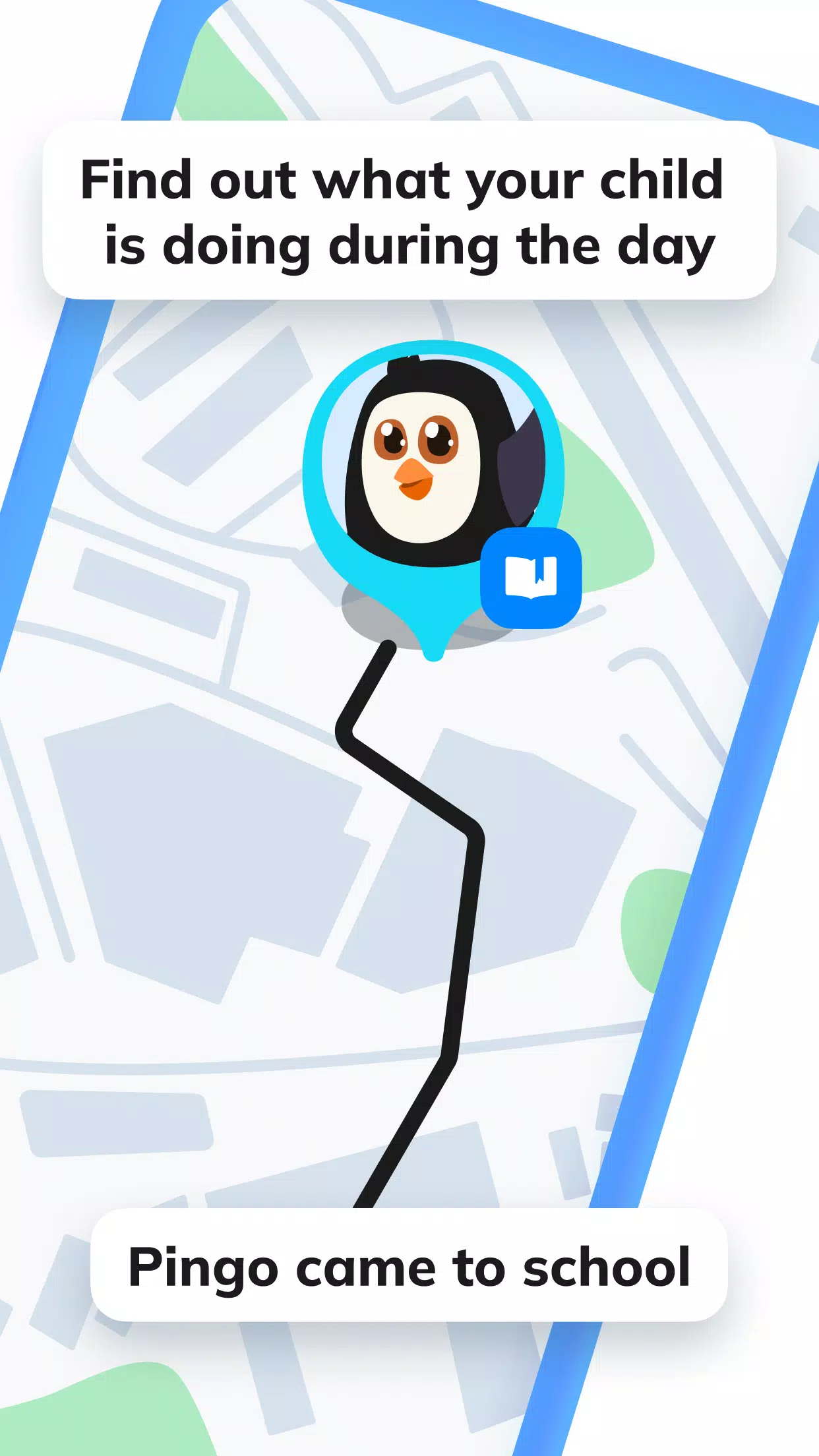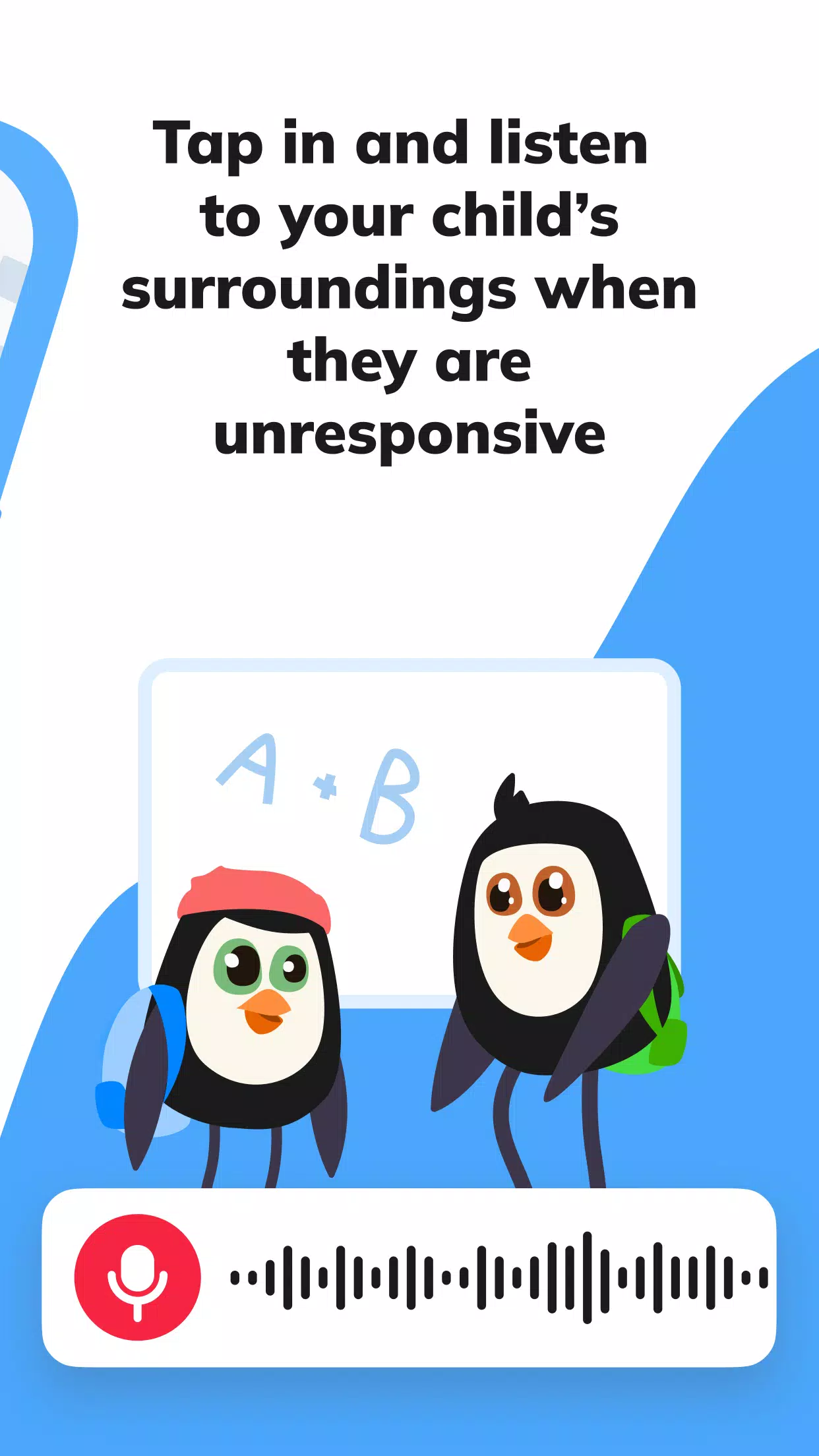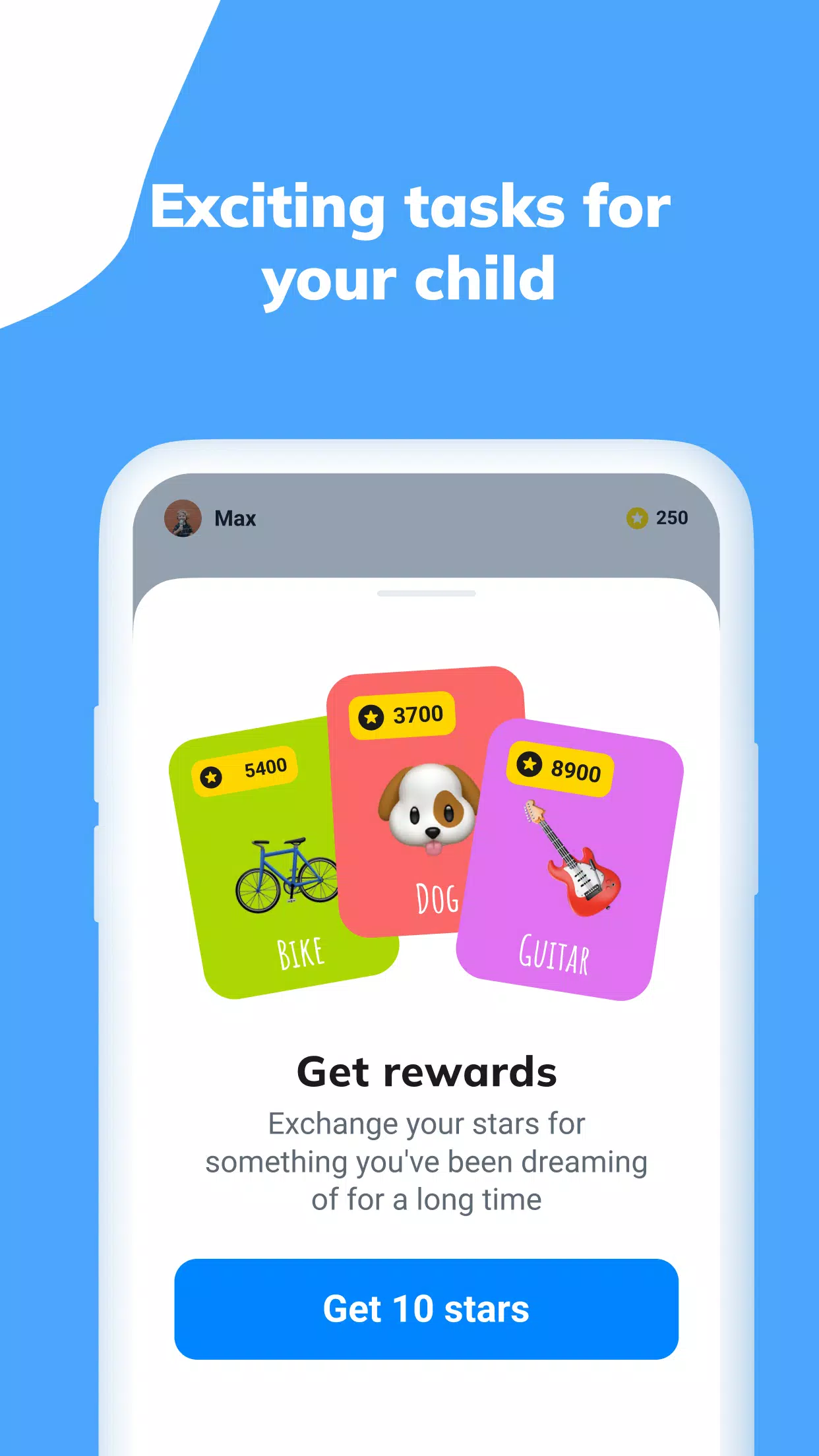Parent app and GPS tracker: monitor your kids' smart watch and phone
Pingo is a companion app to the Findmykids parent tracker, designed for parents. It enables real-time location tracking of children. Install this app only on a child’s or teenager’s device.
First, download the Findmykids parent app on your phone. Then, install the Pingo GPS tracker on your child’s device and enter the code received during Findmykids registration.
Done! Start tracking with our kids GPS app!
OUR KEY FEATURES:
Kids GPS tracker – view your child’s location on a map and track their daily movements with an online activity log. Ensure they avoid unsafe areas with our locator. Connect a kid’s smart watch to the Pingo app for added tracking.
Sound monitoring – hear the surroundings of your child through our tracker to confirm their safety. This feature requires the child tracker to be installed on their phone.
Loud alert – send a loud signal to your child’s phone if it’s in their bag or on silent mode, ensuring they hear it. Locate a lost kid’s smart watch using our GPS tracking app.
Screen time control – monitor apps used at school to check if your child is focused or distracted. Pingo serves as an alternative to standard parental control apps.
Notifications – get alerts when your child arrives at school, returns home, or visits designated locations. Our parent app keeps you informed.
Battery monitoring – receive alerts when your child’s phone or smart watch battery is low, prompting them to charge it.
Family chat – communicate with your child via chat with fun stickers and voice messages within the tracker app.
Track your child’s location for free after connecting devices. Other features, like parental controls, have limited access in the free version. Unlock all features with a subscription.
If your child lacks a phone, pair a kid’s smart watch with our GPS tracking app.
GPS family tracker requires these permissions:
– camera and photo access – for setting the child’s avatar;
– contact access – to populate the GPS watch phone book;
– microphone access – for sending voice messages in chat;
– accessibility services – to manage smartphone screen time.
For technical issues with our parent app, contact Findmykids 24/7 support via in-app chat or email at [email protected].
What's New in Version 2.8.12-google
Last updated on Oct 25, 2024
Hear that faint chime? It’s the Pingo app reminding you to update for the latest features!
Tags : Social