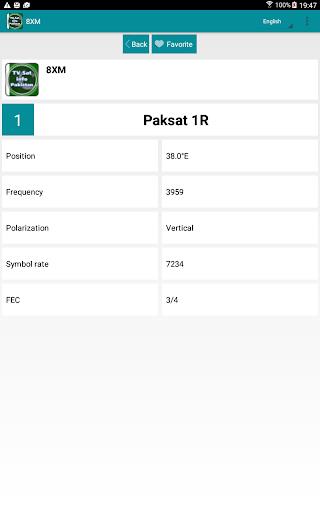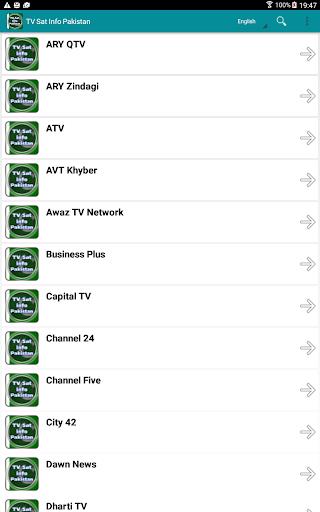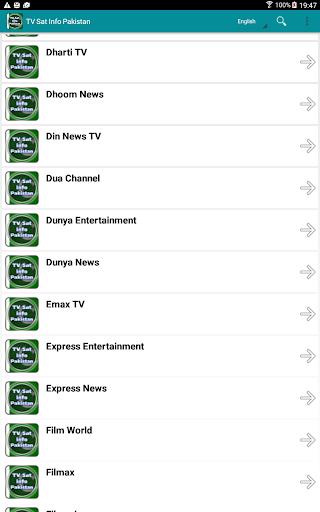TV Sat Info Pakistan is an intuitive app designed to assist users in setting up their satellite receivers and accurately aligning their satellite dishes. This comprehensive tool offers step-by-step guidance on how to correctly assign and align satellites, ensuring a seamless setup experience. The app boasts a variety of useful features, including a "Favorite" function for quick access to preferred channels, a transmitter search capability, and a multi-language interface. Users can also browse satellite frequencies and channel listings, conveniently organized alphabetically, making it easy to find what they need. Whether you're new to satellite setups or a seasoned enthusiast, TV Sat Info Pakistan caters to all levels of expertise.
Features of TV Sat Info Pakistan:
Station Information: TV Sat Info Pakistan delivers detailed information about various stations, such as their names, satellite positions, frequencies, polarization, symbol rate, and FEC settings. This data helps users configure their satellite receivers effortlessly for a diverse range of channels.
Favorite Function: The app's "What's New" favorite feature allows users to bookmark their preferred channels or stations. This functionality enhances user experience by enabling quick access to favorite content, streamlining navigation.
Transmitter Search Function: With the transmitter search function, TV Sat Info Pakistan makes it simple to locate specific transmitters or channels. Users can search by name or keyword, eliminating the need to scroll through extensive lists to find what they're looking for.
Language Function: The app's language function lets users select their preferred interface language, ensuring a user-friendly experience for a global audience and catering to those who speak different languages.
Tips for Users:
Save Favorite Channels: Make the most of the favorite function by saving your most-watched channels. This allows for swift access to your preferred content without navigating through the entire channel list.
Use Transmitter Search: When seeking specific channels or stations, employ the transmitter search feature. Enter the channel name or a relevant keyword, and the app will swiftly present the results you need.
Explore Different Languages: If you're multilingual or interested in learning a new language, change the app's language setting to explore content in various languages. This can enhance your viewing experience and offer an educational twist to your TV time.
Conclusion:
TV Sat Info Pakistan is an essential tool for anyone aiming to set up their satellite dish efficiently. With its in-depth station information and user-friendly features like the favorite function, transmitter search, and language options, users can align their satellite receivers with ease and access their favorite channels without hassle. Whether you're a beginner or an experienced user, this app equips you with the tools needed for a quick and successful setup. Download TV Sat Info Pakistan today to enjoy a streamlined satellite dish alignment process and access to a vast array of channels.
Tags : Media & Video