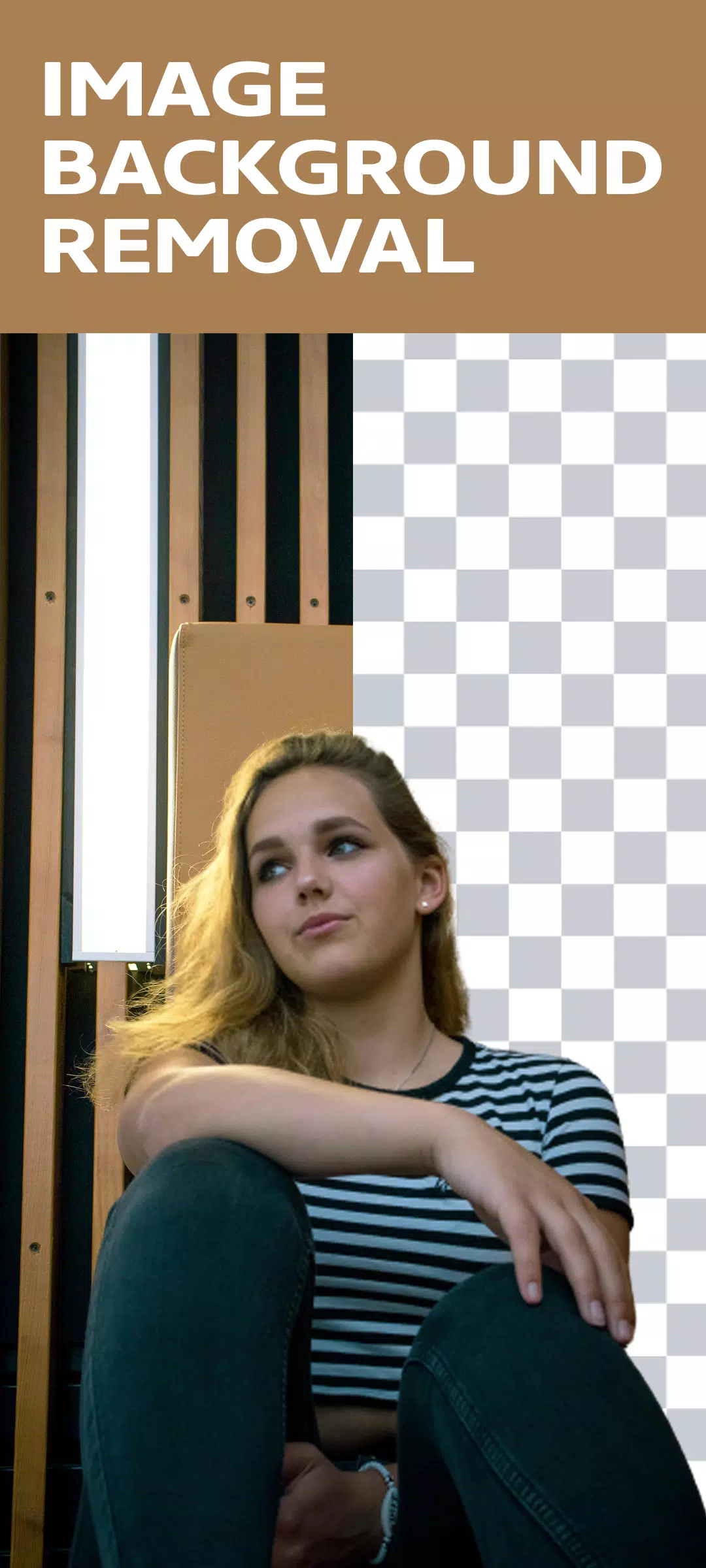Looking to enhance your videos with dynamic backgrounds? The **Remove Video Background** app is your go-to solution for effortlessly removing and changing video backgrounds. Whether you're using footage from your camera or gallery, this app offers versatile options to transform your videos. You can remove the background from an image or switch out the green screen background to any setting you prefer, making your content stand out.
This free video background changer app comes packed with features, including the ability to replace your video background with a solid color or a gradient. With thousands of color options at your fingertips, you can easily find the perfect shade to complement your video. Additionally, you can use images or even other videos from your gallery to set as your new background, all with just one click.
The app supports both selfie and back camera modes, allowing you to change the background of your video selfies or regular recordings with ease. This feature is perfect for those looking to add a creative twist to their social media videos or personal projects.
Ever wondered about the green screen effect? It's a popular tool used in video production, similar to what you see in superhero movies, where actors perform in front of a green backdrop that's later replaced with different scenes. With the **Remove Video Background** app, you can harness this effect to make your videos more engaging and entertaining.
Features:
- Automatically or manually remove the background from an image.
- Remove the background from videos captured by your camera or stored in your gallery.
- Change the green screen background to any image or video of your choice.
How to Use:
- Open the **Remove Video Background** app.
- Tap the plus icon to start.
- The app will automatically launch, and you'll see the background removed from your camera's video feed.
- Select the background icon in the bottom left corner to choose a new background—whether it's a color, gradient, image, or video.
- Save your new image with a single tap, or record a video by holding the tap.
What's New in Version 3.4.8
Last updated on Jul 14, 2024
- Minor bugs have been fixed.
Tags : Beauty